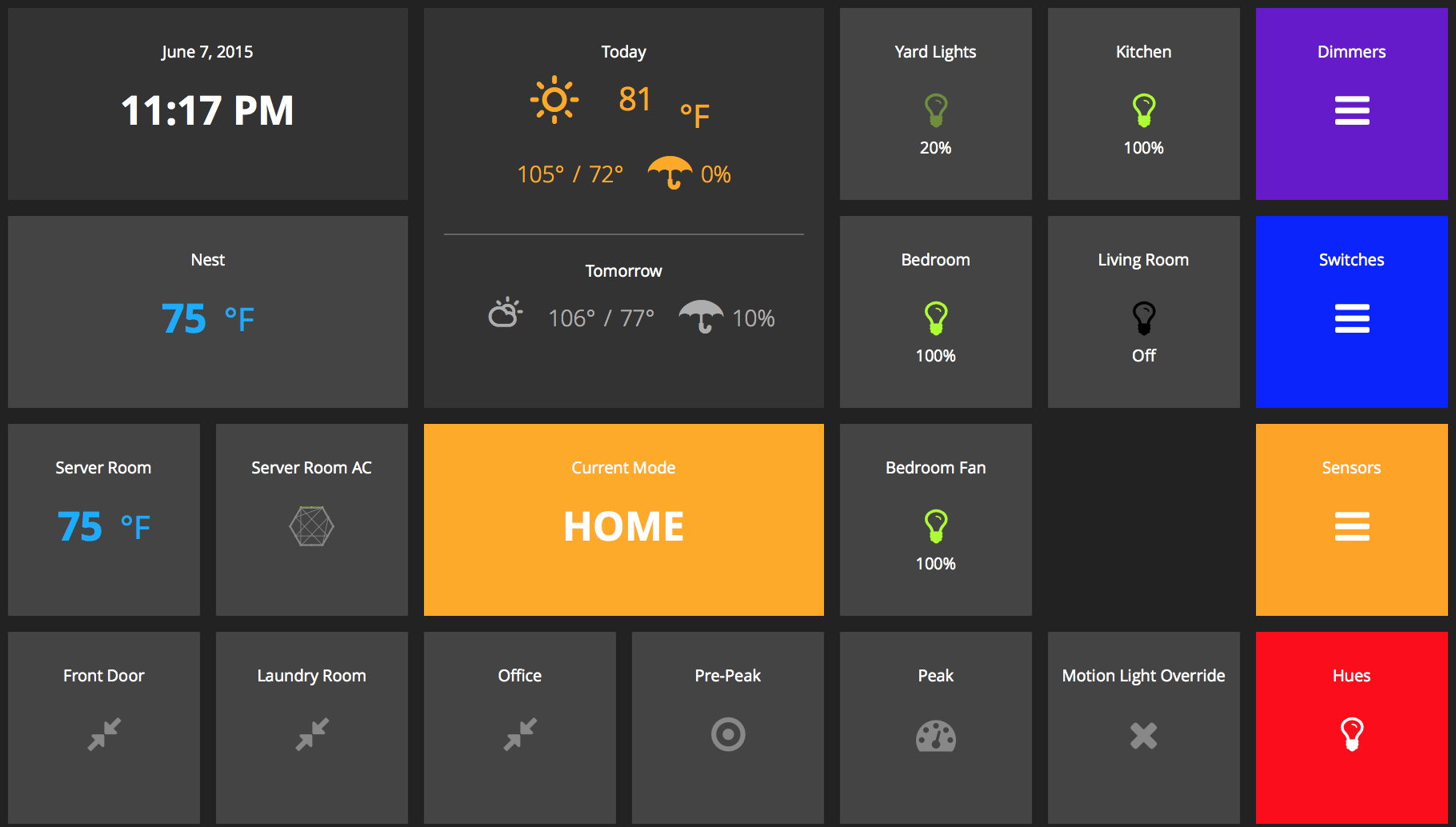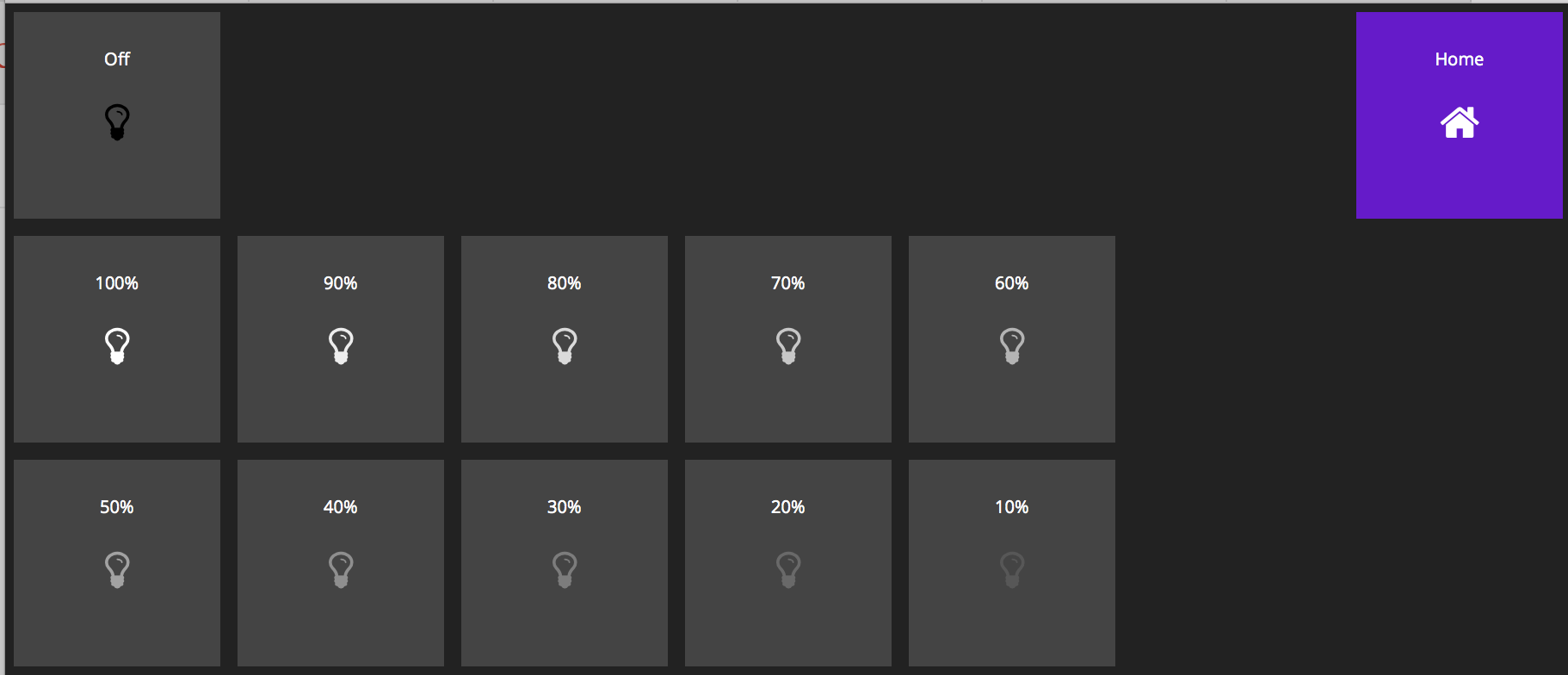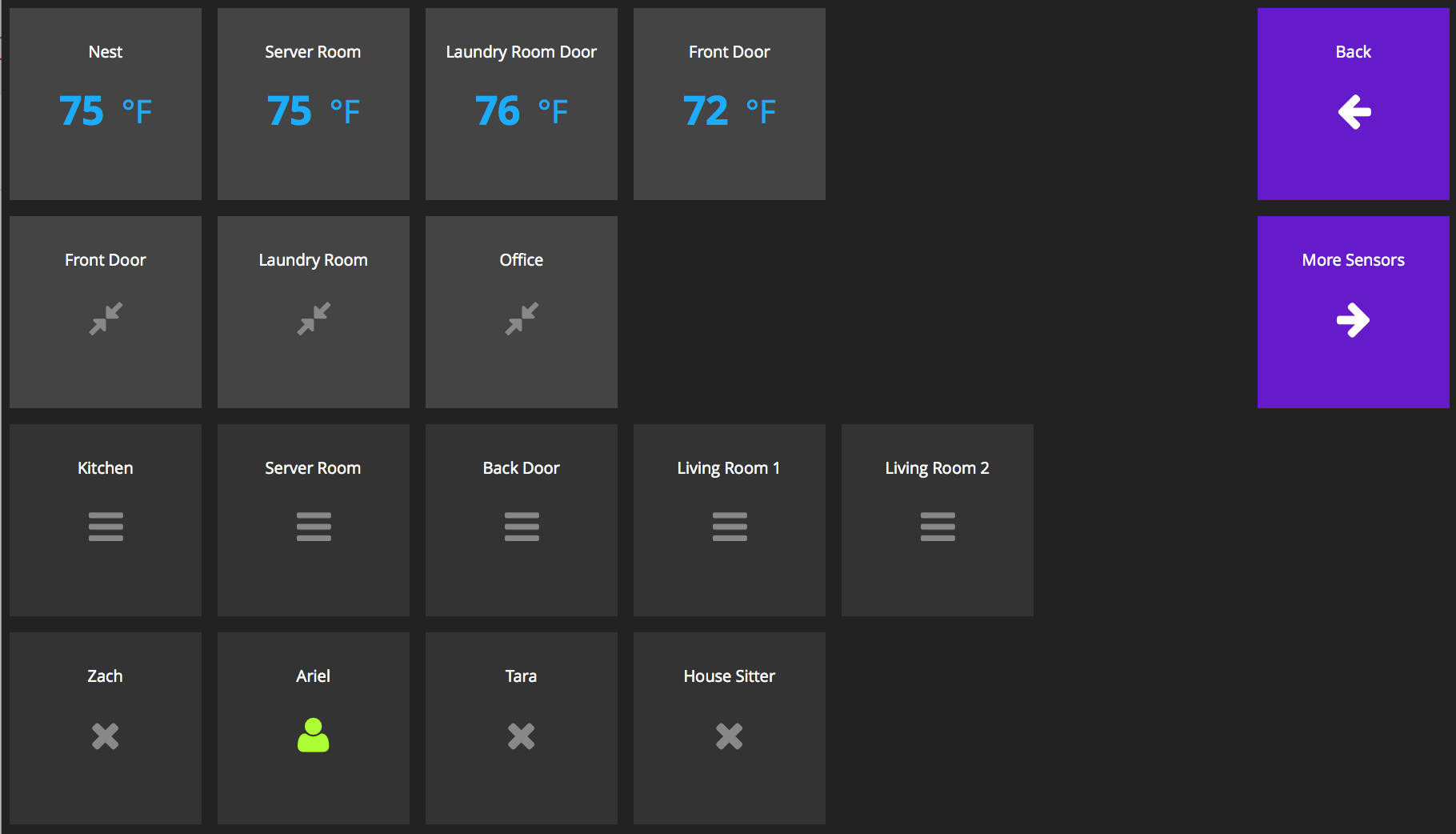A python-based UI for SmartThings.
Credit given to: FlorianZ for hadashboard
Your computer or virtual environment needs the following installed before you go any further:
- Node and NPM
- Grunt - run
npm install -g grunt-cli(see Getting started) - Python
- PIP
To run SmartThings PyDash, you'll need the python packages specified in requirements.txt. Note that this application is built on pyDashie and and so has the same runtime requirements.
Once you have the above requirements installed on your computer, clone this repository, and run the following from the project root to get the environment setup for running SmartThings PyDash:
pip install -r requirements.txtnpm installgrunt
At that point, grunt will compile the CSS and remain in a "watch" mode, and automatically recompile the CSS if any of the .scss files change. Exit watch mode with the standard control-C interrupt.
To get PyDash to talk to your SmartThings devices, you need to create a SmartApp that will serve as an API. Navigate to https://graph.api.smartthings.com and log in to your SmartThings IDE account. Select the 'My SmartApps' tab, and click the '+ New SmartApp' button to create a new SmartApp.
Fill in the required information. The 'Name' and 'Description' are both required fields, but their values are not important.
Make sure to click the 'Enable OAuth in Smart App' button to grant REST API access to the new SmartApp. Note the 'OAuth Client ID' and 'OAuth Client Secret'. Both will later be required by the Dashing backend to authenticate with the new SmartApp and talk to SmartThings.
Hit the 'Create' button to get to the code editor. Replace the content of the code editor with the content of the file at: Documents/ZP_PyDash_Access.groovy
Click the 'Save' button and then 'Publish -> For Me'.
Copy the 'Documents/sample_oauthin.json' to the 'ZP_PyDash/oauthin.json' on your host/server. Once copied open the file in a text editor and past the 'OAuth Client ID' and 'OAuth Client Secret' from the last step. Also if you are not going to be running this as localhost, enter the server hostname/ip/url here. (If you want to chnage the port you will have to chnage it in another spot as well..)
run: python main.py
open your browser and goto http://localhost:5000/
If you changed the host URL/IP replace the localhost with that IP. On first run the app will do the smartthings auth as long as you compleated oathin.json.
You can check the Gruntfile.js for the details, but basically grunt is setup to find all the .scss files throughout the project and compile them into a single application.css file.
To customize styling, edit the .scss files found throughout the project. There's one with each widget in ZP_PyDash/widgets, as well as the main one under ZP_PyDash/assets/stylesheets/application.scss.
Anytime you modify SCSS files, application.css has to be recompiled. Run grunt to do this. Or, run grunt watch and it will automatically recompile application.css whenever is detects change to SCSS files anywhere in the project.
NOTE: Suggested future enhancement is to make these scss files more "locked down", and then offer a "custom.css" file or similar that will be gitignored, and will get concatenated onto the end of the compiled application.css. This will make it easier for novices to clone the project and do a little style customizing without having to dig around, and without having their customizations wiped out if they update.
- Add a Update All devices function - This will make it so all devices are updated in only one call.
- Add custom.css file support so users can easily override styles without impacting the "core" app.
- Add grunt auto-watch task so it can keep running while you develop and automatically catch/compile CSS changes
- Add grunt JS concatination/minification task.