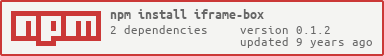Iframe box is a small javascript tool created for testing user interfaces in Iframes. You can easily access any kind of information inside the Iframe. In addition You can manipulate forms, and form elements.
// simple usage by using the default settings, and generated id
var testBox = new IBox;
// setting a base url, and id
var testBox = new IBox({
baseUrl: 'tests/sandboxes',
iframeId: 'testIframe'
});
// or:
testBox.setBaseUrl('tests/sandboxes');var testBox = new IBox;
testBox.destroy();
// or:
testBox.setBaseUrl('tests/sandboxes');var testBox = new IBox;
// test.html is relative to the base URL
// Note the asynchronous behaviour
testBox.visitPage('test.html', callback);var testBox = new IBox;
testBox.visitPage('test.html', function() {
// the document object
testBox.document();
// the window object
testBox.window();
// DOM elements
testBox.$('.test-element');
$('.test-element', testBox.document());
// javascript objects
testBox.getVar('testObject');
testBox.window().testObject;
});For more info go to: jquery-simulate-ext github page
var testBox = new IBox;
testBox.visitPage('test.html', function() {
testBox.$('.test-element').simulate('mouseover');
});var testBox = new IBox;
testBox.visitPage('test.html', function() {
var form = testBox.getForm('form#testform');
// getting the form element (jQuery)
form.form();
// getting form elements inside the form (jQuery)
form.getFormElement('input[name="something"]');
// simulating user input on this element jQuery.simulate
form.getFormElement('input[name="something"]')
.simulate(
'key-sequence',
{
sequence: 'test value'
}
);
});For more info go to: Dave Stuart's jQuery populate documantation
var testBox = new IBox;
testBox.visitPage('test.html', function() {
// it uses jQuery.populate
testBox.getForm('form#testform')
.populate({
something: 'test value'
});
});In these examaples I'm using Mocha, with Chai assertion tool, and Testem as the test runner, but feel free to use it with your preferred testing tools.
Assuming that you are already using Node package manager (npm).
npm install iframe-box --save-dev
Assuming that you functional (BDD) tests are in the spec folder, and you are not already using jQuery.
In this example we are testing in chrome stabile, and firefox stabile only.
{
"framework": "mocha+chai",
"src_files": [
"node_modules/jquery/dist/jquery.js",
"spec/setup.js",
"node_modules/iframe-box/iframe-box.js",
"spec/*.test.js"
],
"launch_in_dev": [
"chrome",
"firefox"
]
}Here we set up mocha, chai expect, and the default base URL for our iframe.
In this example the static HTML files are loacted in the spec/sandboxes folder (it's test/sandboxes by default).
var expect = chai.expect;
mocha.setup('bdd');
var IBox_Defaults = {
baseUrl: "spec/sandboxes"
};
I usually to add a script into my package json to be able to quickly start testem by npm test.
{
// ...
"scripts": {
"test": "./node_modules/.bin/testem"
}
}You can use the Iframes always assyncronously. The more advanced testing frameworks such as Mocha or Jasmine provide assyncronous testing.
In the examples I am using the before, or beforeAll hooks, with a promise object (done).
// ...
var testBox;
before(function(done) {
testBox = new IBox;
testBox.visitPage('test.html', done);
});
after(function() {
testBox.destroy();
});
it ('it has a body', function() {
expect(testBox.$('body').length).to.be.eql(1);
});
it ('it uses jQuery', function() {
expect(testBox.getVar('jQuery')).not.to.be.undefined;
});In these examples we are validating numbers, and an email address.
// ...
var testBox, form;
before(function(done) {
testBox = new IBox;
testBox.visitPage('form.html', function(){
testBox = new IBox({iframeId: 'testIframe'});
form = testBox.getForm('#testform');
form.populate({
number1: 3,
number2: 'Asd'
});
// Calling done explicit
done();
});
});
after(function() {
testBox.destroy();
});
it ('it validates the number to be OK', function() {
expect(form.getFormElement('input[name="number1"]').hasClass('validation-passed')).to.be.true;
});
it ('it validates the string to be worng', function() {
expect(form.getFormElement('input[name="number2"]').hasClass('validation-error')).to.be.true;
});// ...
var testBox, form;
before(function(done) {
testBox.visitPage('form.html', function(){
testBox = new IBox({iframeId: 'testIframe'});
form = testBox.getForm('#testform');
form.getFormElement('input[name="email"]')
.simulate(
'key-sequence',
{
sequence: 'dummy@example.com',
callback: function() {
// Calling done explicit, once the key sequence applied
done();
}
}
);
});
});
after(function() {
testBox.destroy();
});
it ('it validates the email to be OK', function() {
expect(form.getFormElement('input[name="email"]').hasClass('validation-passed')).to.be.true;
});- Dave Stuart for jQuery populate
- J Ulrich for the extended simulate plugin
- And all the folks who love javascript, TDD, BDD, and open source ;)
- Create bug tickets!
- Just fork and make pull requests!
- But first check out Layback.js to understand how it works.