New issue
Have a question about this project? Sign up for a free GitHub account to open an issue and contact its maintainers and the community.
By clicking “Sign up for GitHub”, you agree to our terms of service and privacy statement. We’ll occasionally send you account related emails.
Already on GitHub? Sign in to your account
Dark Mode #105
Comments
|
Basically, it would be nice if the color caret is the opposite of the background color. and, some opinion. |
|
'Set built-in style for Batch label to eolfilled.' |
|
The white area above auto-completion box on win10 (above screenshot by v4.19.04) was removed in v4.19.06. |
|
Hi,zu |
|
@jzhao2007 can you try v4.19.12.r2604 and replace Notepad2 DarkTheme.ini with the one in zip. |
|
Hi! I created 18 color themes. maboroshin/Notepad2ColorTheme My recommendations: In order, Solarized Dark, Iceburg (Dark), Solarized Light. My tweaks are now visible in probably all languages. |
|
Unfortunately, Notepad2 doesn't auto discover theme files. |
|
With the import feature, I can easily use my favorite light and dark! |
|
There are code to detect system dark mode on Win 10: https://sourceforge.net/p/scintilla/scite/ci/09b21fe9d954ba1b350289fdbe7b16d59f7134ac/ HIGHCONTRAST info{};
info.cbSize = sizeof(HIGHCONTRAST)
SystemParametersInfo(SPI_GETHIGHCONTRAST, 0, &info, 0);
info.dwFlags & HCF_HIGHCONTRASTON; |
|
It can be added later. by the way, you can use [Notepad2]
;Notepad2.ini=%LOCALAPPDATA%\Notepad2\Notepad2.ini
;DarkTheme.ini=%LOCALAPPDATA%\Notepad2\Notepad2 DarkTheme.ini
[Settings]
SettingsVersion=1 |
|
Question from occasional user (but still a fan!) of Notepad2. How do you turn Dark Mode on? Is there a setting in the GUI? Do I need to configure the |
|
Hi @ejm554, the settings menu is Scheme -> Style Theme. |
|
Thanks, but still struggling to find it. Is it in one of the following menus/windows? Or am I missing something? I also tried turning on the 2nd default scheme, as noted in the original post in this issue thread, but I didn't notice any changes. If you could provide more explicit steps, maybe with screenshots, that might help! FYI, I'm running 4.2.25 r998. |
|
Hi @ejm554 please download latest release from https://github.com/zufuliu/notepad2/releases |
|
Hey all. Could full dark mode support be added where the entire UI can be made dark (preferably based on OS setting like previously mentioned in the thread)? I am a big fan of this fork of Notepad2 with all its features, but during night time I reluctantly use alternatives due to this. Notepad3 implemented it using https://github.com/ysc3839/win32-darkmode/ Notepad3 using Windows 11 Dark theme Notepad3 using Windows 11 Default theme Notepad2 using Windows 11 Dark theme Notepad2 using Windows 11 Dark theme but Dark Style manually enabled |
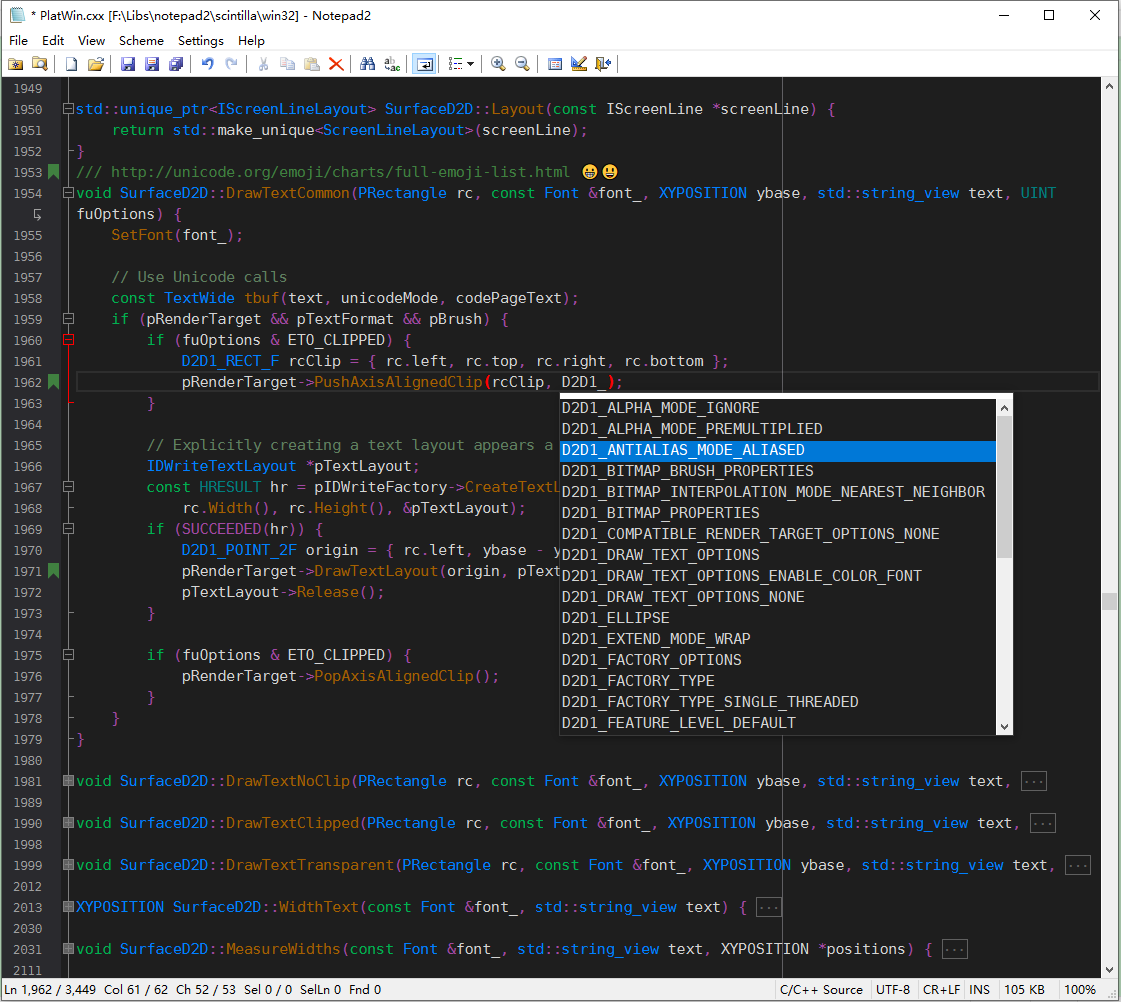
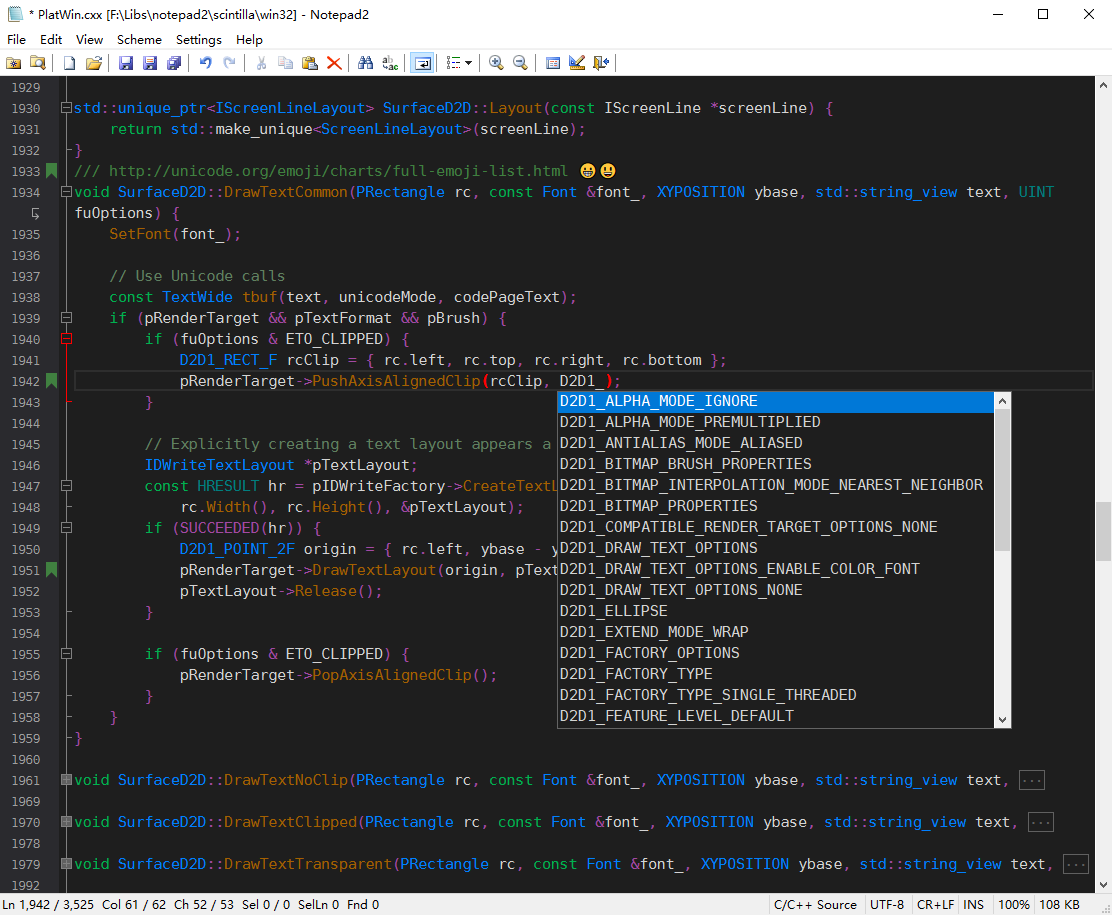







2nd default scheme now configured as base style for dark mode (commit f587369).
Built-in lexer styles still not configured for dark mode, some color (red, blue, etc.) is very ugly in dark mode.

The text was updated successfully, but these errors were encountered: