-
-
Notifications
You must be signed in to change notification settings - Fork 586
New issue
Have a question about this project? Sign up for a free GitHub account to open an issue and contact its maintainers and the community.
By clicking “Sign up for GitHub”, you agree to our terms of service and privacy statement. We’ll occasionally send you account related emails.
Already on GitHub? Sign in to your account
Unable to get Ring Retrofit device working properly #5302
Comments
|
Dunno if there is any known bug. BTW |
|
Please make a driver log, loglevel |
|
I will get the logs soon. In the mean time: I can get notifications when cover is removed. When zone 1 changes state I get the "Intrusion Notification" and that's it. Another fellow reports this: |
|
Is this one that you need? |
|
Ok I think I know what the problem is. The driver attempts to communicate with the endpoints without S2-encryption and gets no response for its queries. I'll have to figure out why it does that. |
|
Ok, found the issue. The endpoints don't list S2 as supported although they expect to be addressed using S2 encryption. I thought this was a requirement, but apparently this is only a recommendation:
|
|
Device in question is Node 35 |
|
https://support.ring.com/hc/en-us/articles/360038043371-Retrofit-Alarm-Kit-Z-Wave-Technical-Manual- Manual says: |
|
hmm doesn't look like the fix did what it was supposed to. |
|
Does it matter that the device is showing |
|
But then if I connect the stick to zwavejs, the node is interviewed again and there are no options for the other endpoints. I have no idea how that works but isn't just a matter of reading the node info already included? |
|
I know what the issue is, I don't yet know why it happens. Unfortunately, my working hours are pretty limited atm. Give me a bit of time to reproduce and solve it. |
|
Ok. Just wanted you to have as much info as possible. |
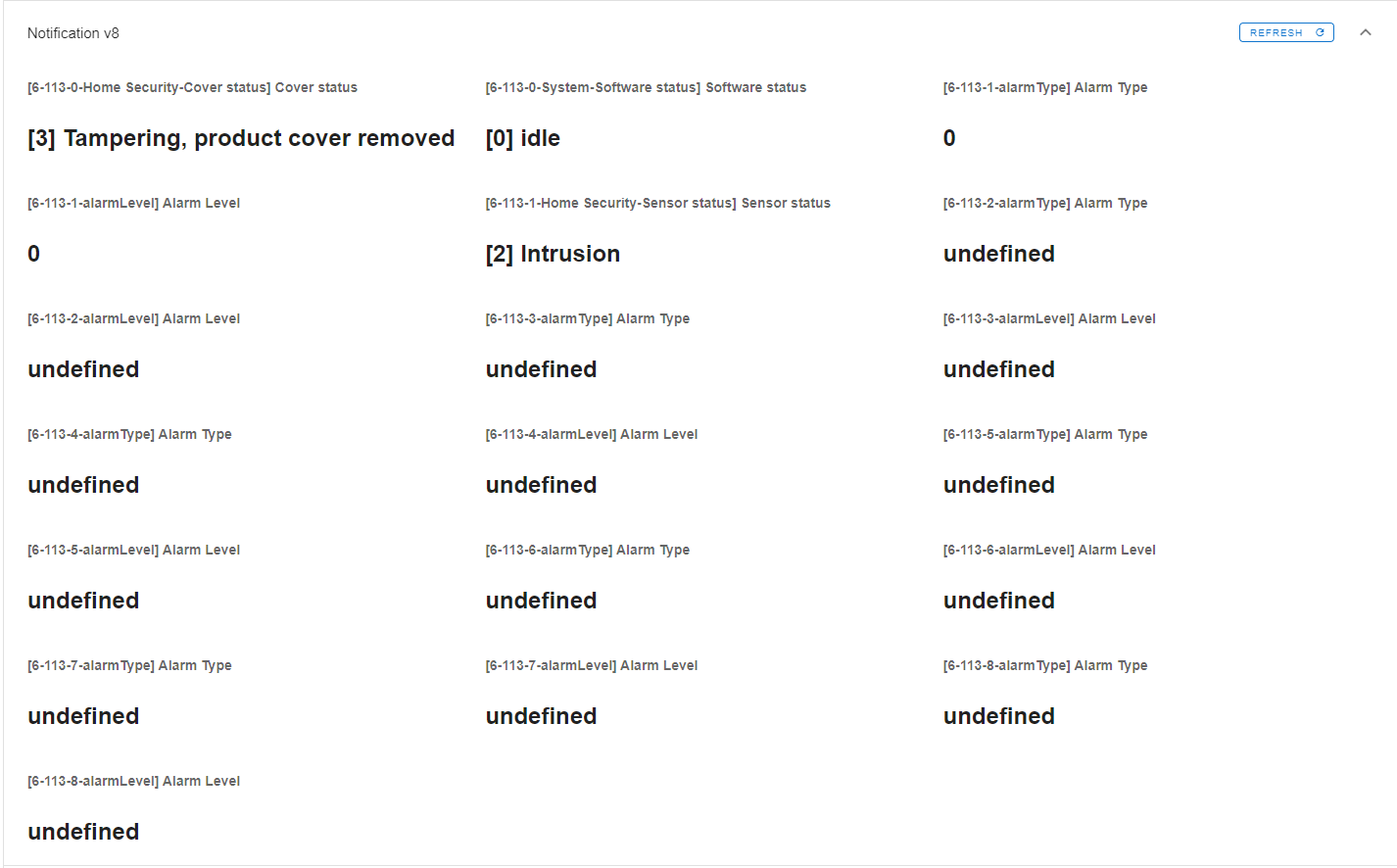
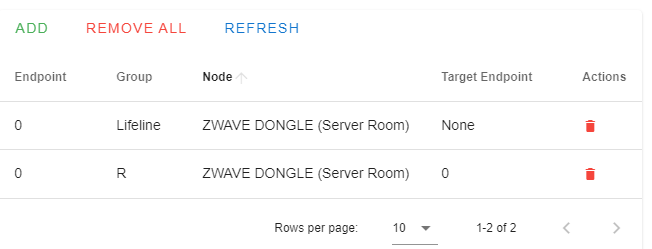
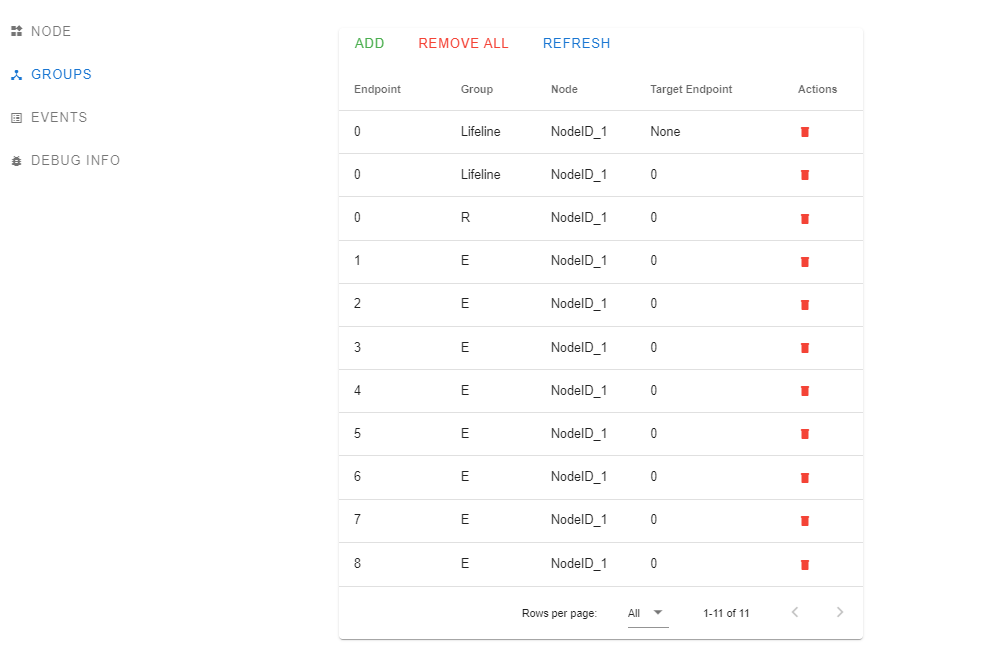


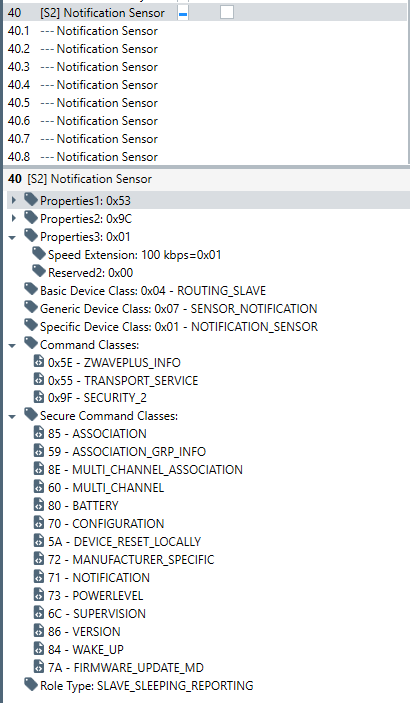


Hi
Is this something you can help me with?
Can't get it to work.
https://products.z-wavealliance.org/products/3696?selectedFrequencyId=-1
The text was updated successfully, but these errors were encountered: