-
-
Notifications
You must be signed in to change notification settings - Fork 196
New issue
Have a question about this project? Sign up for a free GitHub account to open an issue and contact its maintainers and the community.
By clicking “Sign up for GitHub”, you agree to our terms of service and privacy statement. We’ll occasionally send you account related emails.
Already on GitHub? Sign in to your account
[Bug]: Inputing name during inclusion does not work #2210
Comments
|
Hi @Matt-PMCT I cannot reproduce your bug, could you attach some application logs please? (debug level) Logs should include an inclusion attemp |
|
I've just started with ZwaveJS2MQTT, only just added one device (Fibaro Dimmer 2) and experienced the same. So I found this issue. Still figuring out things, I'll try some logging when adding more devices. |
|
Hi, zwavejs2mqtt_2022-02-06 (1).log I'm adding the «name» and «location» myself at |
That's not what this issue is referring to. When you initiate a classic inclusion, it now prompts for a name and location. If provided, these properties will be set as soon as the node is added. FWIW, I tried it once and it worked. |
|
Tried it again with 6.5.0 and was successful, Here's what the inclusion logs look like when it's working: I provided the node name and location in the initial inclusion dialog, and they are set as soon as it's possible (inclusion stopped event). |
I would suggest upgrading. There were some naming related fixes included in 6.5.0 (pretty sure this commit is what fixes it). I also have MQTT disabled, if that happens to make a difference. |
|
Like @kpine said I fixed that in latest release. Please upgrade to that one. I noticed there was a race condition causing node naming to not work sometimes due to the event inclusion stopped called before/after node added event. That timeout has fixed this |
|
I'm on 6.5.0. Issue is there. |
|
@jmgiaever Do you have any new logs then? |
|
New logs? I have this: #2210 (comment) |
|
EDIT: N/M, I see it now, I completely missed the inclusion w/name & location in the logs. |
It's what this issue is about. Check the attached log. I'm using that form to add details (line 12 - 20), but they are lost during the inclusion. And then I add it manually at |
|
Sorry, I already realized that and corrected myself. I previously just focused on your statement about setting them manually... Does it work if you don't force security and just include normally? I'm guessing the security bootstrapping takes longer than 2 seconds. Z2m throws away the node name and location if it takes more than 2 seconds to go from "inclusion stopped" to "node added". |
|
No worries. I actually didn't get it until now that most posts after mine yesterday was addressed to me. So suddenly had a some posts to read through. I just added a node that doesn't have any security (HS1MS-Z) and it worked. Got to admit that I have barely experienced the bootstrapping taking less than 2 sec 😁 As of the 700-issue I've been waiting to add all devices. Now having 61 one in and still counting. ~90%+ of my devices are included S2, the rest is S0 and «none». Over 50% are main powered, but not spamming the network. I guess the 2 seconds-rule is the cause here yes. Is there a reason why Z2M throws any of this away as long as inclusion doesn't fail? |
|
Yeah, issue comments aren't always the best for conversations, I don't like @ mentioning users, but I guess it's the best approach. We can see from your logs that it took ~18 seconds to perform the security bootstrapping, setup the lifeline association and setup the wake up destination. The first line corresponds to driver event |
|
I guess the driver emits There was an issue where node data would be reused (from Daniel wanted to preserve them in the case of «replace failed nodes», which I absolutely agree with 👍 He talked about - if my memory is correct - using a boolean that would prevent writing to the file in the situation of replacing a node, but I'm not sure what he ended up with. Haven't checked the code. Edit: I can see it two different events, |
|
I did the same test in 6.5.0 and it worked for me this time. I'm ready for the issue to be closed. But maybe there is still more to be looked at? |
I sincerly have no idea how much time it's ok to wait, I firstly didn't set a timeout at all at it was working, then @jmgiaever told me it wasn't so I added that to delay the reset. What I could do eventually is to don't reset them there and just do the reset when the inclusion is started or the node is added successfully |
|
Anyone that could give a try to #2247 ? |





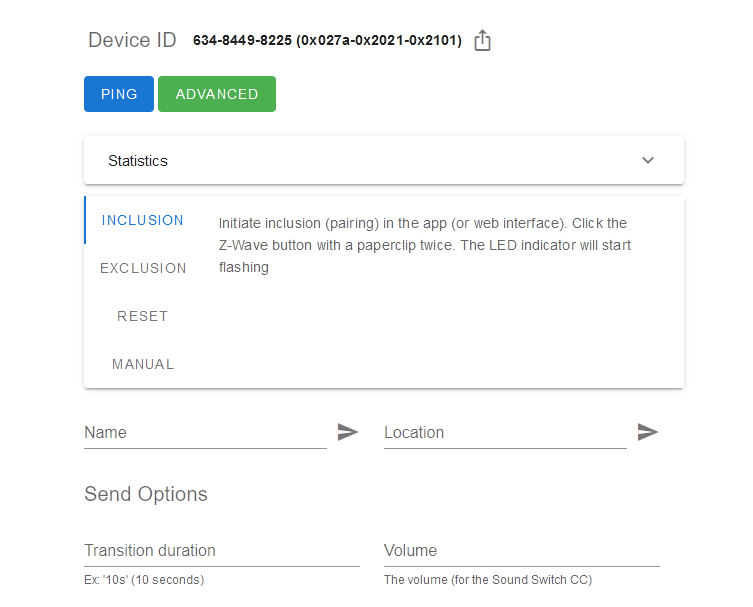
Checklist
Deploy method
Docker
Zwavejs2Mqtt version
6.4.1
ZwaveJS version
8.11.1
Describe the bug
The new interface from pull #2194 is a very nice feature. However, I have included 3 devices on two different instances of zwave-js2mqtt and the name never gets applied to the device. Instead, the device has no name/location one inclusion is completed.
To Reproduce
Include a device, write in a name, once inclusion is complete the device will still have no name
Expected behavior
The name you input should be applied :)
Additional context
No response
The text was updated successfully, but these errors were encountered: