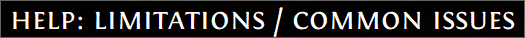A light-weight AHK script with UI and QoL features for Path of Exile, emphasizing ease-of-use, minimalist design, low hotkey requirements, and seamless integration into the game-client. This project is not affiliated with or endorsed by Grinding Gear Games (GGG) in any way.
show
-
this is a fun-project (by a self-taught hobby-coder) that contains various UI/QoL features
-
I implement ideas that I think are fun/interesting to work on and figure out (even if they're not necessarily useful to everyone, or even myself)
-
since some features are user-requested and I don't use every single one myself, some aspects are heavily reliant on user-feedback (use the banners above to contribute)
-
my own ideas are always centered around SSF, but I'm open to trade-league-related ideas (if they're interesting enough and not too complex)
-
I generally avoid features that are "OP" or abusable because I don't think they're good for the game, regardless of how much QoL they would provide
-
-
I view this as a personal toolkit rather than a product, so certain aspects may seem rough around the edges (or simply unconventional) when compared to other PoE-related projects
show
-
things this tool does
-
reads the game's client.txt log-file for certain statistics/events: current character level, area & transitions, NPC dialogues, etc.
-
sends key-presses to copy item-info, or activate chat-commands and in-game searches
-
checks screen-content for context-sensitivity to adapt the tool's behavior: it searches for open UIs (e.g. inventory, stash),
but it never reads/checks game-related values or bars -
reads on-screen text
on key-pressto summarize the information and display it in customizable tooltips
-
-
FAQ: has GGG approved this / can I be banned?
-
to my knowledge, GGG has never approved any (local) 3rd-party tool
-
I can't make any claims regarding bans, only that I strictly follow GGG's guidelines: creators can be banned for distributing tools that violate the ToS, so it's in my best interest to follow them
-
(weak) annecdotal evidence: I have not been banned, nor have I heard of anyone else being banned
-
* = based on a user-request
Clone-frames: pseudo interface-customization, functionally similar to 'Weakauras'
| example: rage meter | example: cooldowns / charges | example: flask status |
|---|---|---|
 |
 |
 |
Item-info: compact & customizable tooltip to determine loot quality at a glance
| example: rare | example: unique | example: anointed |
|---|---|---|
 |
 |
 |
Context-menu for items: single-hotkey access to features and popular 3rd-party websites
 |
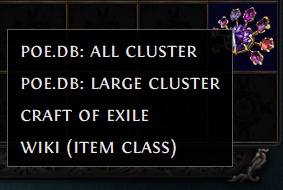 |
 |
|---|
Search-strings: customizable, single-hotkey menu for every individual in-game search
| built-in: beast-crafting | example: Gwennen | example: vendor |
|---|---|---|
 |
 |
 |
Leveling tracker: leveling-related QoL features
| *automatic exile-leveling overlay | quick-access skilltree overlays | search-strings for every gem in a build |
|---|---|---|
Stash-Ninja: interactive overlay that shows poe.ninja prices inside stash tabs
| customizable price-tags and profiles | conversion rates & optional price history | bulk-sale management with customizable margins |
|---|---|---|
 |
 |
 |
Necropolis Lantern Highlighting: customizable highlighting for necropolis lantern mods
| 5 customizable tiers | example 1 | example 2 |
|---|---|---|
 |
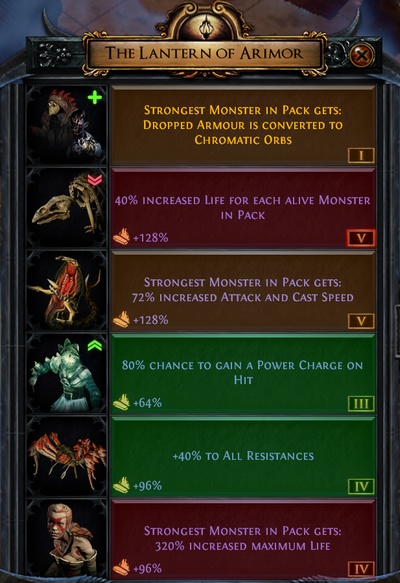 |
 |
TLDR-Tooltips: customizable tooltips that summarize & highlight on-screen information
| eldritch altars | vaal side areas |
|---|---|
 |
 |
Cheat-sheet Overlay Toolkit: create customizable, context-sensitive overlays
| image overlay | app "overlay" | custom/advanced overlay |
|---|---|---|
 |
 |
 |
*Mapping tracker: collect, save, view, and export mapping-related data for statistical analysis
| in-game log viewer | loot tracking | map-mod tracking |
|---|---|---|
Overhauled map-info panel: streamlined & customizable map-mod tooltip and panel
| tooltip for rolling maps | re-check mods on demand in maps | search/pin mods for quick access when switching builds |
|---|---|---|
 |
 |
 |
Betrayal-info: streamlined & customizable info-sheet (with optional image recognition)
| simple mode: member-list & custom highlighting | img-recognition: on-hover reward list + board tracking |
|---|---|
 |
 |
Seed-explorer: in-client UI to quickly test a legion jewel in every socket
| full view | skilltree & socket-selection | jewel/socket info, transformation results |
|---|---|---|
 |
 |
 |
Several minor QoL features:
| essence tooltip to check the next tier's stats | orb of horizons tooltips | countdown & stopwatch |
|---|---|---|
 |
 |
 |
| in-client notepad & sticky-notes | quick-access overlay and tracker for casual lab-runs |
|---|---|
 |
 |
*Support for community translations:
| item-info tooltip in German | item-info tooltip in Japanese | map-info panel in German |
|---|---|---|
 |
 |
 |
-
item-infouses a custom version of Path of Building's datamined resources -
leveling trackeruses leveling guides generated via exile-leveling and was implemented with the help of its maintainer -
seed-exploreruses a custom version of the timeless-jewel databases provided via TimelessJewelData
| Archnemesis Recipe Helper/Scanner | Delve-helper: in-game UI to help you find secret passages |
|---|---|
 |
 |
| Recombinator calculator | *Overlayke: Kalandra Planner/Preview Overlay | Sanctum-room tooltip overlays |
|---|---|---|
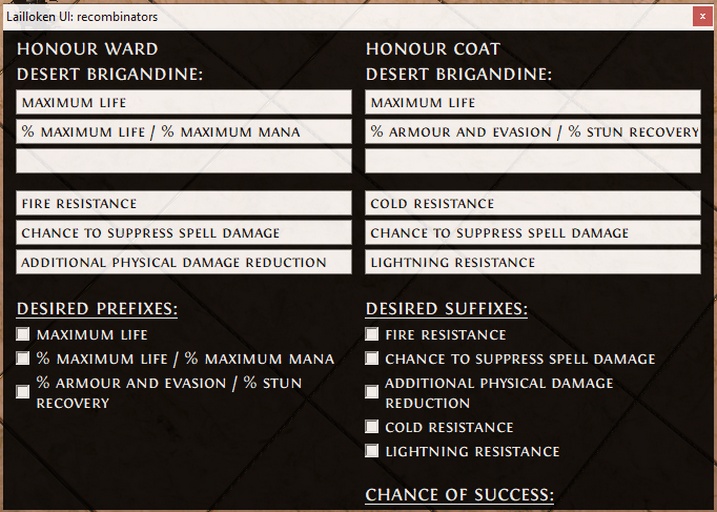 |
 |
 |