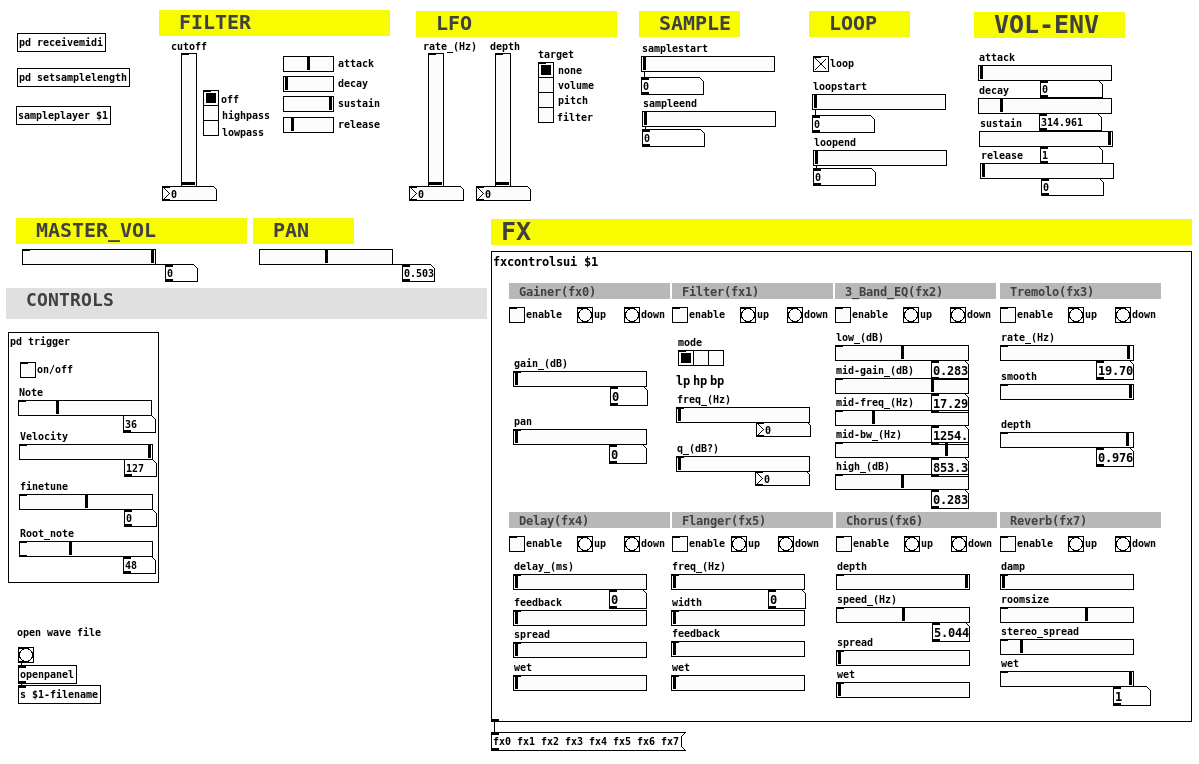Spitback is a PD patch with some externals intended for use with libpd. It consists of a simple wavetable synth/sampler, a simple drum player, and eight stereo effects. The aim is to make something proportionally powerful to current smartphones, and ideal for making audio and music apps for mobile platforms.
Spitback is the audio backend for Android sequencer app Sputter.
Download the patch and open src/main.pd. Open [samplercontrolsui testsampleplayer] or [drumcontrolsui testdrumplayer]. In [samplercontrolsui testsampleplayer] click the bang labeled "open wave file". A rudimentary note triggering tool is provided, but you might want to connect a MIDI keyboard or sequencer. In [drumcontrolsui testdrumplayer] you can load a wave into each of the 16 drum slots. There is also a trigger for each drum slot.
Binaries of the externals are provided for Linux 64-bit, Mac and Windows 64-bit. Pure Data should find them when you open the patch if you are on one of these platforms. If not, please consult the documentation of pd-lib-builder.
It should work on any platform including Android and iOS, but the externals will of course have to be compiled for the target platform. For more information regarding this, please see pd-for-android's documentation and pd-for-ios's documentation. I cannot provide any further information on that at this time, but might expand on this in the future.
Spitback is currently being used in Android sequencer app Sputter. By open sourcing the audio backend, I am hoping to:
- Give something back to the community in which I have found most valuable tools and knowledge to build my app. Without these, there would be no Sputter.
- Make it easier for others to build sequencer and music apps for mobile platforms.
- Build connections with other developers.
- Make it possible for others to build tools related to Sputter for either mobile or desktop, for example song players, instrument preset editors or effects and other features.
Things which could be improved:
- Performance can probably be better. Is it cheaper to send floats to and from libpd instead of strings?
- There should be a "swing" feature. Can we still use [metro]?
- Could waves be read with [soundfiler] instead of writing to an array from the libpd host?
- Ping-pong looping in external [samplelooper~] would be desirable.
addsamplertrack [slot]
This is for adding a sampler/synth track. The [slot] must be a unique integer. The sampler/synth can later be adressed using track id sound[slot].
adddrumtrack [slot]
This is for adding a drum track. The [slot] must be a unique integer. The drum machine can later be adressed using track id drums[slot].
[track-id]-noteon
To turn a note on, send a list to Spitback with this message as the first parameter. The second parameter should be the MIDI note value, and the third should be the velocity between 0 and 127. The track-id is sound[slot] for sampler/synth tracks and drums[slot] for drum tracks.
When this is done it will send a libpdhost-sustainednoteon message to the libpd host.
[track-id]-noteoff
To turn a note off, send a list to Spitback with this message as the first parameter. The second parameter should be the MIDI note value.
When this is done it will send a libpdhost-sustainednoteoff message to the libpd host.
bpm
Send a float to receiver bpm to set beats per minute.
libpdhost-tick
This is just a float which is sent to the host on each 16th of a beat. You'll want to update your sequencer logic when this happens.
libpdhost-sustainednoteon
Every time a note is turned on, Spitback sends this message. The argument is a list, of which the first value says which note has been turned on. This is useful for keeping track of which notes are currently playing.
libpdhost-sustainednoteoff
Opposite of libpdhost-sustainednoteon.
libpdhost-onpause
This is a message saying that Spitback is done with cutting master volume and turning off all notes. This happens when it receives an onpause message.
- Send a float with the sample rate of the waveform to
[track-id]-samplerate - Send a float with the length of the waveform to
[track-id]-resize - Write the float array to
[track-id]-tmp - Send a float with the length of the waveform to
[track-id]-makeguardpoints
- Send a float with the sample rate of the waveform to
[track-id]-samplerate-[drum slot (between 0 and 15)] - Send a float with the length of the waveform to
[track-id]-resize - Write the float array to
[track-id]-drum-[drum slot (between 0 and 15)]
Send a clear message to receiver pd-subpatchsampler[slot] for sampler/synth tracks or to pd-subpatchdrum[slot] for drum tracks.
To get and set parameters, you will use these unique id's:
- volume
- pan
- mute
- samplerate
- rootnote
- finetune
- samplestart
- sampleend
- samplelength
- loopstart
- loopend
- loopon
- attack
- decay
- sustain
- release
- lforate
- lfodepth
- lfoconnection
- filtercutoff
- filterselect
- filterattack
- filterdecay
- filtersustain
- filterrelease
- samplestart
- sampleend
- samplelength
- volume
- finetune
- samplerate
- rev-enable
- rev-damp
- rev-roomsize
- rev-spread
- rev-wet
- del-enable
- del-delay
- del-feedback
- del-wet
- del-spread
- flg-enable
- flg-freq
- flg-width
- flg-feedback
- flg-wet
- chorus-enable
- chorus-depth
- chorus-speed
- chorus-spread
- chorus-wet
- fxfilter-enable
- fxfilter-mode
- fxfilter-freq
- fxfilter-q
- 3eq-enable
- 3eq-lowgain
- 3eq-midgain
- 3eq-midfreq
- 3eq-midbw
- 3eq-highgain
- tremolo-enable
- tremolo-rate
- tremolo-smooth
- tremolo-depth
- gainer-enable
- gainer-gain
- gainer-pan
- distortion-drive
- distortion-fuzziness
- distortion-fuzzfreq
- distortion-postgain
- distortion-mix
- bitcrusher-crush
- bitcrusher-rate
- bitcrusher-noise
- bitcrusher-mix
Send a list to receiver trackid-[parameter id] with the second parameter being value, and the third argument being duration.
Read array [track-id]-samplerparams. The index for the parameter you want can be found in [pd paramwriters]->[pd samplerparamwriters] in the sampleplayer.pd patch.
Read array [track-id]-params-[drum slot (between 0 and 15)]. The index for the parameter you want can be found in [pd paramwriters]->[pd slotparams] in the drumplayer.pd patch.
Read array [track-id]-fxparams. The index for the parameter you want can be found in [pd paramwriters]->[pd fxparamwriters] in the drumplayer.pd patch (for drums) or [pd paramwriters]->[pd fxparamwriters] in the sampleplayer.pd patch (for sampler/synth).
Read array [track-id]-mixerparams. The index for the parameter you want can be found in [pd paramwriters]->[pd mixerparamwriters] in the drumplayer.pd patch (for drums) or [pd paramwriters]->[pd mixerparamwriters] in the sampleplayer.pd patch (for sampler/synth).
Send a bang to [track-id]-[effect-id]-moveup to move it up and [track-id]-[effect-id]-movedown to move it down.