New issue
Have a question about this project? Sign up for a free GitHub account to open an issue and contact its maintainers and the community.
By clicking “Sign up for GitHub”, you agree to our terms of service and privacy statement. We’ll occasionally send you account related emails.
Already on GitHub? Sign in to your account
General discussions, feedback, questions belong here (v5) #133
Comments
|
@Aris-t2 Hello! Can I ask if it is possible to place RSS feed in top of the menu bar? |
|
I am not sure, but it seems there has been something changed for the overflow bar. I use To follow: Put less than 14 addon symbols including the problematic ones into the overflow bar (with 14 it’s still visible, but less obvious). Install Containerise and ContextSearch. First check how it works with the symbols when they are set in default position in addonbar. Then move into overflow menu and check again. And note also that with |
|
@Speravir |
|
Hi Aris, You put this together for me
In pre57, the numbered tabs addon extended to display in the All Tabs Helpe dropdown menu well as the default List All Tabs menu, which IMO was a great benefit. Neither occurs in quantum,. Is there a possibility for this in quantum. Also, how about a scroll bar for the List All Tabs menu, or perhaps you suggest an addon that is better suited for the tasks I'm looking for. |
|
I've got these really handy buttons created with the custom buttons addon I was hoping you could fix. Create Shortcut is a 2 way button that will either send a shortcut to the desktop without confrmation, or launches a popup for create a custom shortcut name Firefox toolbars zoom enlarges/shrinks the toolbars, text and icons proportionately thanks |
|
it's maybe slowly possible for create a Gui to select and deselect maybe such as plugin "ClassicCustomationFFx" maybe can all these css-files compress with a 7z.dll into a 7zip-compressed file, therewith it's also possible to have the double amount of files into a single 7zip/library of the files as enable and disable via gui and this as plugin for ff .. to have the possible for copy/overwrite the css-files |
|
Edit: added code for Fx60-61. The tab counter can be extended to alltabs popup: /* Tab numbers */
#tabbrowser-tabs{
counter-reset: n_tabs 0;
}
.tabbrowser-tab .tab-content {
-moz-padding-start: 0px;
}
.tabbrowser-tab .tab-content::before {
display: -moz-box;
-moz-padding-end: 8px;
counter-increment: n_tabs;
content: counter(n_tabs);
font-weight: bold !important;
font-size: 16px !important;
margin-top: -2px !important;
}
/* Tabs numbers in 'all tabs' popup */
#alltabs-popup, /*Fx60-61 */
#allTabsMenu-allTabsViewTabs { /*Fx62+ */
counter-reset: nn_tabs 0;
}
.alltabs-item::before, /*Fx60-61 */
.all-tabs-button::before { /*Fx62+ */
display: -moz-box;
-moz-padding-end: 8px;
counter-increment: nn_tabs;
content: counter(nn_tabs);
font-weight: bold !important;
font-size: 16px !important;
margin-top: -2px !important;
}This shorter version should work too: /* Tab numbers on tabs / Tabs numbers in 'all tabs' popup */
#tabbrowser-tabs,
#alltabs-popup, /*Fx60-61 */
#allTabsMenu-allTabsViewTabs { /*Fx62+ */
counter-reset: n_tabs 0;
}
.tabbrowser-tab .tab-content {
-moz-padding-start: 0px;
}
.tabbrowser-tab .tab-content::before,
.alltabs-item::before, /*Fx60-61 */
.all-tabs-button::before { /*Fx62+ */
display: -moz-box;
-moz-padding-end: 8px;
counter-increment: n_tabs;
content: counter(n_tabs);
font-weight: bold !important;
font-size: 16px !important;
margin-top: -2px !important;
}For the other request please read the first post of this discussion: -> Things not possible with CSS @blackcrack |
|
@blackcrack |
|
Still no numbers on All Tabs Helper |
|
@nollinvoyd |
|
No numbers on "List all tabs" either. |
|
You are right, I previously tested on Fx63 and posted the code based on Fx63 without noticing Mozillas changes between Fx61 and Fx62. Now its fixed, use the updated code (above). |
|
That works. Thank you. I assume it's not possible to do that for All Tabs Helper or something like it? I ask because the List All Tabs scroll is so painfully slow. Or maybe there's a way to speed it up? Are we gonna have to revisit extra tweaks things like this for Fx 62? |
|
I can't offer support for "All Tabs Helper" add-on. Maybe its possible, maybe not. Try to contact the corresponding add-on dev.
It always was and will be like this. Mozilla changes something and add-on code or custom code has to be adjusted sooner or later. There is no guarantee everything will work forever. |
|
Decided to check out 62.0b8. I don't know if you want to bother with this because it's beta, but something in this code breaks the List All Tabs drop down menu. Works fine in Fx 61.0.1. I tried, piece by piece, to isolate what was causing it, but the only thing that works is removing the whole thing. /* From [TABS BELOW NAVIGATION AND BOOKMARKS TOOLBARS] conflicts with menu bar -
https://github.com/Aris-t2/CustomCSSforFx/issues/132 */
/* don't show back or forward buttons if there's nothing to go back or forward to show */
#ctraddon_back-button[disabled="true"],
#ctraddon_forward-button[disabled="true"],
#back-button[disabled="true"],
#forward-button[disabled="true"] {
display: none !important;
}
/* HIDE MIN/MAX/CLOSE BUTTONS - breaks tab bar narrowness*/
#titlebar-max,
#titlebar-close,
#titlebar-min,
#titlebar-buttonbox {
min-width: 1px !important;
width: 1px !important;
max-width: 1px !important;
opacity: 0 !important;
}
/* TAB BAR DECREASE HEIGHT AND CENTER TAB TEXT - ARIS */
/* CLOSE BUTTON ON THE LEFT - RED CLOSE BUTTON - NUMBERED TABS - ARIS */
/* tab height */
#tabbrowser-tabs,
#tabbrowser-tabs > .tabbrowser-arrowscrollbox,
.tabbrowser-tabs[positionpinnedtabs] > .tabbrowser-tab[pinned] {
min-height: 19px !important;
/*height: 19px !important;*/ /* this might be required for some OS themes */
}
#TabsToolbar #tabbrowser-tabs[overflow="true"] .tabbrowser-tab[pinned] {
min-height: 18px !important;
max-height: 18px !important;
}
#TabsToolbar .tabbrowser-tab {
height: 19px !important;
min-height: 19px !important;
max-height: 19px !important;
}
/* tab label */
.tab-label {
-moz-box-flex: 1 !important;
text-align: center !important;
font-weight: bold !important;
font-size: 16px !important;
margin-top: -5px !important;
-moz-margin-start: 0px !important;
-moz-margin-end: 0px !important;
-moz-padding-start: 0px !important;
-moz-padding-end: 0px !important;
}
/* close icon */
#TabsToolbar #tabbrowser-tabs .tabbrowser-tab:not([pinned]) .tab-close-button {
-moz-box-ordinal-group: 0 !important;
-moz-margin-start: -9px !important;
-moz-margin-end: 0px !important;
}
#main-window #navigator-toolbox #TabsToolbar .close-icon > .toolbarbutton-icon,
#main-window #navigator-toolbox #TabsToolbar .tab-content .close-icon {
min-width: 20px !important;
width: 20px !important;
min-height: 20px !important;
height: 20px !important;
}
/* Tab numbers on tabs / Tabs numbers in 'all tabs' popup */
#tabbrowser-tabs,
#alltabs-popup, /*Fx60-61 */
#allTabsMenu-allTabsViewTabs { /*Fx62+ */
counter-reset: n_tabs 0;
}
.tabbrowser-tab .tab-content {
-moz-padding-start: 0px;
}
.tabbrowser-tab .tab-content::before,
.alltabs-item::before, /*Fx60-61 */
.all-tabs-button::before { /*Fx62+ */
display: -moz-box;
-moz-padding-end: 8px;
counter-increment: n_tabs;
content: counter(n_tabs);
font-weight: bold !important;
font-size: 16px !important;
margin-top: -2px !important;
}
/* REMOVE EDIT MENU (IF YOU ALREADY USE ALL THE KEYBOARD SHORTCUTS) */
#edit-menu { display: none !important; }
#file-menu { display: none !important; }
#view-menu { display: none !important; }
#history-menu { display: none !important; }
#bookmarksMenu { display: none !important; }
/* Firefox userChrome.css - FOR EXITFIREFOXBUTTON_MOVABLE.UC.JS */
toolbarbutton#alltabs-button {
-moz-binding: url("userChrome.xml#js");
}
#go-quit-application-button {
list-style-image: url("exit.png") !important;
-moz-image-region: rect(0px, 16px, 16px, 0px) !important;
}
/* Firefox userChrome.css - FOR OPEN PROFILE DIRECTORY BUTTON */
toolbarbutton#alltabs-button {
-moz-binding: url("userChrome.xml#js");
}
#launch-profile-directory {
list-style-image: url("launch.png") !important;
-moz-image-region: rect(0px, 16px, 16px, 0px) !important;
}
/* fix tab toolbars button width/height for default tabs */
#navigator-toolbox #TabsToolbar .scrollbutton-up,
#navigator-toolbox #TabsToolbar .scrollbutton-down,
#navigator-toolbox #TabsToolbar #alltabs-button,
#navigator-toolbox #TabsToolbar #new-tab-button {
padding: 0px !important;
}
#navigator-toolbox #TabsToolbar .scrollbutton-up > .toolbarbutton-icon,
#navigator-toolbox #TabsToolbar .scrollbutton-down > .toolbarbutton-icon,
#navigator-toolbox #TabsToolbar #alltabs-button > .toolbarbutton-icon,
#navigator-toolbox #TabsToolbar #new-tab-button > .toolbarbutton-icon,
#navigator-toolbox #TabsToolbar .tabs-newtab-button > .toolbarbutton-icon {
padding: 0px !important;
width: 16px !important;
height: 16px !important;
}
/* hide empty space before and after tabs */
hbox[type="pre-tabs"],
hbox[type="post-tabs"] {
min-width: 1px !important;
width: 1px !important;
max-width: 1px !important;
opacity: 0 !important;
}
#main-window[tabsintitlebar][sizemode="normal"] #toolbar-menubar[autohide="true"][inactive="true"],
#main-window[tabsintitlebar][sizemode="maximized"] #toolbar-menubar[autohide="true"][inactive="true"] {
margin-top: unset !important;
}
#main-window[tabsintitlebar] #toolbar-menubar[autohide="true"][inactive="true"] ~ #nav-bar:not(:-moz-lwtheme),
#main-window[tabsintitlebar] #toolbar-menubar[autohide="true"][inactive="true"] ~ #nav-bar {
-moz-margin-end: 1px !important;
-moz-appearance: none !important;
background: transparent !important;
border-top: unset !important;
}
#main-window[sizemode="normal"] #navigator-toolbox #nav-bar {
border-left: 0px !important;
border-right: 0px !important;
}
#main-window[tabsintitlebar] #toolbar-menubar[autohide="true"][inactive="true"] ~ #nav-bar #nav-bar-customization-target {
-moz-padding-start: 50px !important;
}
/* REMOVE LASTPASS FROM PAGE CONTEXT MENU */
menuitem[label="LastPass"] {
display: none !important;
} |
|
If "all tabs button" does not work properly, its obvious some code related to all tabs button causes the problem. In your case it is this code (and its present twice): toolbarbutton#alltabs-button {
-moz-binding: url("userChrome.xml#js");
}Remove it and all tabs button/popup will work fine again. Replace the above code with a button id you do not use, for example "character encoding" button, and place the button on a toolbar or this code will not work: toolbarbutton#characterencoding-button {
-moz-binding: url("userChrome.xml#js");
}
#main-window:not([customizing="true"]) toolbarbutton#characterencoding-button {
visibility: collapse;
} |
|
ok, so I know you don't want to deal with buttons. But by way of explanation, Morat has been so very kind to create a bunch of custom buttons for me. The one's referred to were the first two. The code was was at least partially created because those buttons had separate images not included in the button code, exit.png & launch.png. The 2 buttons in question have since been redone to include base64 for the images, but it did not dawn on me until I received your suggestions that the the references to exit.png & launch.png are no longer necessary. I removed those portions. But I have limited understanding of what your suggestions have instructed me to do. I know that originally Is needed to display the buttons. If I remove the code, the List All Tabs arrow menu works in Fx 62 beta, but all the buttons disappear, and no matter how I manipulate the replacement code you suggested, it doesn't seem to have a noticeable effect in either Firefox version, but, then again, I really don't know what I am doing. |
|
Look this project mainly deals with CSS and not with creating custom buttons. The code you got or shared appears to be from "Custom Buttons". There are multiple repositories dealing with creating buttons and I would appreciate you would ask there or the person created those buttons for you. Please reread my previous post regarding all tabs button: #133 (comment) You can also try "method 2" from Scrollbars repository to add custom Javascripts to Firefox Quantum. It does not require rebinding any toolbar buttons for custom Javascripts to work. |
|
Please use Markdown code field with select CSS: https://github.com/adam-p/markdown-here/wiki/Markdown-Cheatsheet#code ```css ```
|
|
@Pizzapops CSS can not open/close popups, but a (Java)script, that catches the close command, could work. |
|
is there anything "big" planned for v2? @Aris-t2 |
|
I have no special plans for 2.0 of this project. The counter will just increase. |
|
Aww. Sad to hear that but still you do so much so thank you anyways. BTW is there a way to add to the right click page menu under "this frame" the option to copy the frame url? |
|
Maybe, if "Someone™" would write an overlay (Java)script for the menu entry, a script to get the url and another script to copy url to clipboard, but why not simply use "Right-click > This Frame > View Frame Info" and copy the url from there? |
|
Alternatively, Someone™ could write an extension that registers a context menu command, and when that command is clicked, copies the frame URL to the clipboard. I think all the necessary APIs are there. |
Here it is: https://mega.nz/#!WR4hXAgJ!FQDtG8Yk8BPXkAqTpsgsom4sBuWcqMQqg0cNYOyMSaM |
|
Hi @Aris-t2 Is possible to change the text align of "Update Date" in the addon page? (see pic) |
|
I ve placed some buttons on bookmarks toolbar but they seem...if fact they do not seem at all! How can I make the as in nav bar which are like a square-gray button (as a background) and the symbol od the add on inside? |
|
@Achille-Grs .addon .date-updated {
-moz-padding-end: 100px !important;
}@Crybal It is possible some buttons do no offer button labels/text. In that case they can "disappears" in text modes. Post before/after screenshots. |
|
Any idea about the different icon sizes? In buttons_on_navbar_more_compact_mode.css I have changed: /* more compact navigation toolbar */
#main-window[uidensity=compact] {
--toolbarbutton-inner-padding: 3px !important; /* EDITED def: 5px */
}
/* fix for toolbar button badges */
#main-window[uidensity=compact] #nav-bar .toolbarbutton-1 .toolbarbutton-badge {
-moz-margin-end: -3px !important; /* EDITED def: -5px */
font-size: 8px !important; /* ADDED */
} |
|
How does everything look, if you don't change the code inside buttons_on_navbar_more_compact_mode.css? Keep in mind those old icons have a fixed size and don't scale like svg icons of the add-ons you are using. Edit Edit 2 #nav-bar :-moz-any(#back-button,#forward-button,#home-button,#stop-button,#reload-button,/*#bookmarks-menu-button,*/#history-panelmenu,
#add-ons-button,#open-file-button,#save-page-button,#sync-button,#feed-button,#characterencoding-button,#e10s-button,
#new-window-button,#new-tab-button,#privatebrowsing-button,#find-button,#print-button,#fullscreen-button,#developer-button,
#preferences-button,/*#PanelUI-menu-button,*/#cut-button,#copy-button,#paste-button,#zoom-out-button,#zoom-in-button,
#tabview-button,#email-link-button,#sidebar-button,#web-apps-button,#webide-button,#developer-button,#containers-panelmenu,
#library-button,#bookmarks-toolbar-placeholder,#nav-bar-overflow-button,#alltabs-button) .toolbarbutton-icon,
#nav-bar #bookmarks-menu-button > .toolbarbutton-icon,
#nav-bar :-moz-any(#panic-button,#pocket-button):not([open]) .toolbarbutton-icon {
padding: 4px !important;
} |
|
|
Hi @Aris-t2 Can you give tell me the code of this elements (see pic) to change the colors? |
|
@Achille-Grs |
|
Time to move to a new thread ;-) |
CTR never could do that. You probably were using a different add-on for that.
|
|
Thanks |
|
Aris - guten tag, mein Freund.
I can't swear that none of my own custom rules will (or won't) need an xul or html @namespace line - only because I haven't tested them all extensively w/o any @namespace lines.
** I'll pass this along, in case you haven't seen it. It's not a userChrome hack, but some may find it useful, for now, if not attempting tabs multiple rows. If enough tabs are open to hide some off screen, you can press the meta key (Windows key) & scroll mouse wheel while hovering tabs, to scroll them back & forth. They move pretty fast. In Mint, the "Windows key" is shortcut to open Cinnamon menu (could change it). Isn't the mentioned: "BUG: dragging tabs does not work properly with multi lined tabs" a deal breaker if you use / used dragging tabs & multi tab rows a lot? |
|
@bendover22, use the JS multirow tabs from Aris-t2's CustomJSforFx repository, it's way more usable and allows tab dragging: https://github.com/Aris-t2/CustomJSforFx You can put your own rules wherever you want. Personally, I made my own |
|
Albino1 (sorta sounds politically incorrect :) If I understood, that sounds like a good way to keep your stuff separate. Easier to find, as well. |
|
Yeah, at the bottom of the CustomCSSforFx file I just made my own section like this: /* ~~~~~~~~~ MY OWN CUSTOM SCRIPTS FOR FIXING LITTLE THINGS ~~~~~~~~~ */
@import "./config/_albino1_custom_name_of_my_tweak_here.css"; /**/And then obviously in the |
|
@bendover22
If you need to drag&drop tabs, it is of course a deal breaker, but CSS has limitations. Read this thread and use the offered Javascript alternatives: #39 @albino1 Keep in mind, those scripts still use the same code this projects CSS files offer. The scripts only fix the darg&drop issue. |
Ah, yeah, I actually forgot that you had posted those two custom scripts in that thread. And thank god you did, because it was a life saver :) So @bendover22 ignore what I said earlier, and just pick whichever of the two versions you want from the post @Aris-t2 made here: It's probably worth reading through the thread so you understand everything. |










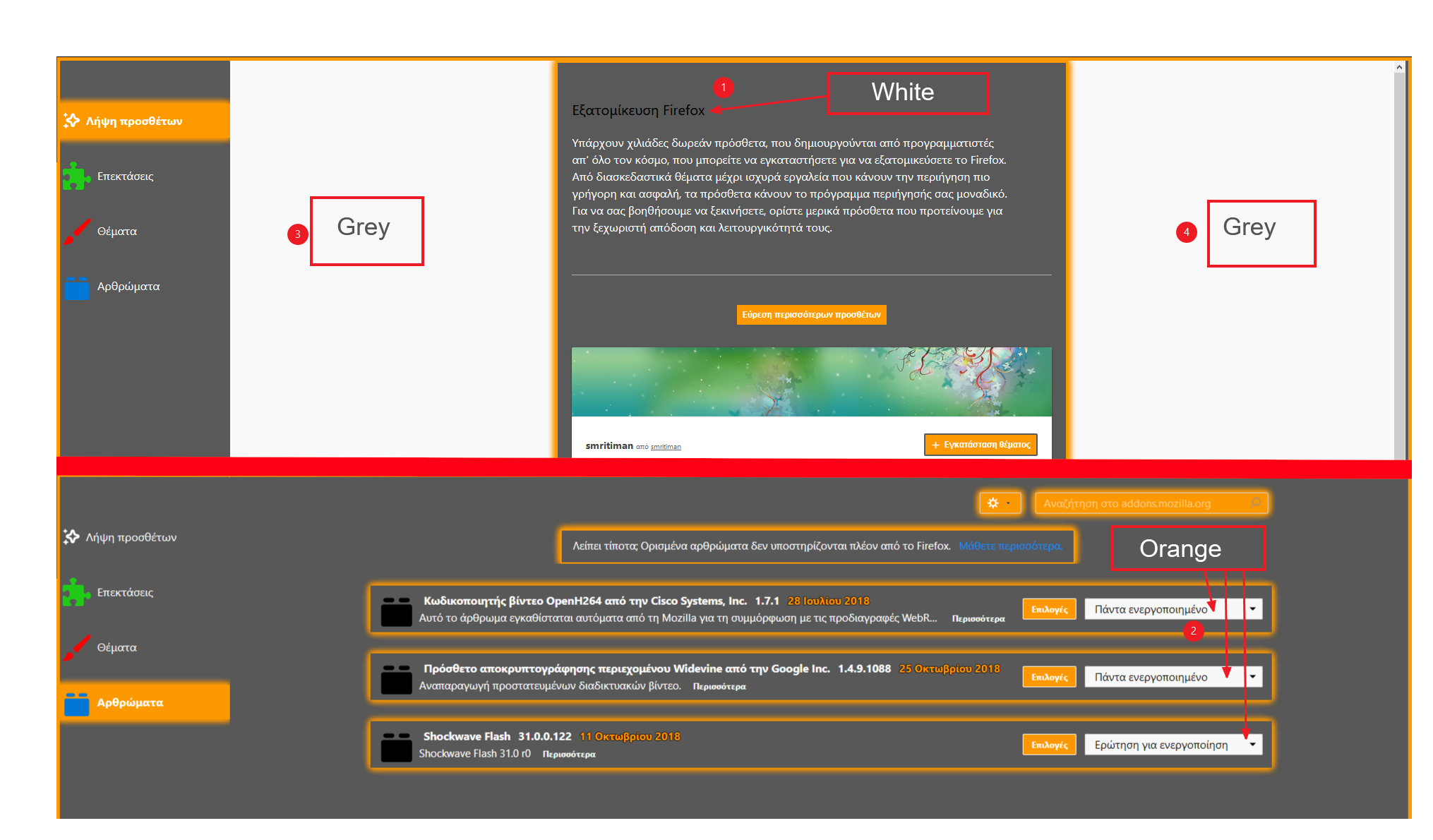


Make sure you updated to the most recent version of this projects files "before" reporting problems!
Continued from #3, #41, #88 and #109.
Instead of opening new "issues" for general talk we can use this area for discussions, feedback and questions. Open new "issues" for real bugs and problems.
Custom JS scripts to restore more classic features
https://github.com/Aris-t2/CustomJSforFx
Trying to make CSS code ready for Firefox Quantum (57+)?
Remove all
@namespacereferences. They are the reason, if your code refuses to work.Application/hamburger button in tabs toolbar?
Look here: #46
Things this project will not target/recreate
Things not possible with CSS
The text was updated successfully, but these errors were encountered: