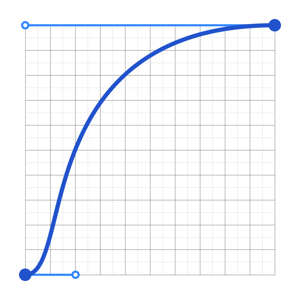원문:https://github.com/atlassian/react-beautiful-dnd
최종 번역 일자: 2017년08월23일(수) 22시00분 UTC+9 원본
아름답고 접근 용이한 Rreact(React.js) 리스트 드래그 앤 드랍
얼마나 아름다운지 직접 보세요 - have a play with the examples!
- 아름답고 자연스러운 아이템 이동
- 깔끔하고 강력한 API 를 통한 간단한 사용
- 독착정인 스타일
- 추가 DOM 생성이 필요 없음 - 친숙한 flexbox 와 focus 관리
- anchor 태그 등 기존 노드와 잘 작동
- 상태(state) 주도의 드래깅 - 이 부분은 프로그래밍(programatic) 방식으로 많은 input 타입에서 드래깅(dragging)을 허용 한다. 현재는 마우스 와 키보드 드래깅(dragging)만 지원합니다.
React를 사용한 많은 드래그 앤 드랍 라이브러리가 있습니다. 그중 가장 주목할 것은 react-dnd 입니다. 그것은 HTML5 드래그 앤 드랍 feature(wildly inconsistent)과 훌륭하게 매치되는 드래그 앤 드랍을 지원 합니다. react-beautiful-dnd 는 vertical 과 horizontal 리스트를 위해 특별히 high level로 추상화 되어있습니다.
react-beautiful-dnd는 기능적인 subset으로 파워풀하고 자연스럽고 아름다운 드래그 앤 드랍을 제안합니다. 그러나, 그것은 react-dnd 처럼 많은 기능들을 제공하지 않습니다. 그래서 이 라이브러리가 당신의 경우에 맞지 않을 수 있습니다.
이 라이브러리는 새것이기 때문에 상대적으로 작은 기능만 제공 합니다. 기달려 주세요! 빠르게 움직일 것입니다!
- vertical 리스트
- horizontal 리스트
- 한 페이지 안의 멀티 독립 리스트
- 마우스 🐭 와 키보드 🎹 드래깅
- 독립 중첩 리스트(리스트는 다른 리스트의 자식이 될 수 있습니다. 그러나 당신은 부모 리스트의 아이템을 자식 리스트로 드래그 할 수 없습니다.)
- 가변 높이 아이템 (아이템은 서로 다른 높이를 가질수 있다.)
- 커스텀 드래그 핸들 (일부 아이템만 드래그 할 수 있다.)
- vertical 리스트는 scoll container가 될 수 있다. (스크롤 부모 컨테이너 없이) 혹은 자식이 scoll container가 될 수 있다. (역시 스크롤 가능한 부모 없다)
이것은 간단한 재정렬 리스트 입니다. You can play with it on webpackbin
import React, { Component } from 'react';
import ReactDOM from 'react-dom';
import { DragDropContext, Droppable, Draggable } from 'react-beautiful-dnd';
// fake data generator(가짜 데이터 제너레이터)
const getItems = (count) => Array.from({length: count}, (v, k) => k).map(k => ({
id: `item-${k}`,
content: `item ${k}`
}));
// a little function to help us with reordering the result(결과 재정렬을 돕는 함수)
const reorder = (list, startIndex, endIndex) => {
const result = Array.from(list);
const [removed] = result.splice(startIndex, 1);
result.splice(endIndex, 0, removed);
return result;
};
// using some little inline style helpers to make the app look okay(보기좋게 앱을 만드는 인라인 스타일 헬퍼)
const grid = 8;
const getItemStyle = (draggableStyle, isDragging) => ({
// some basic styles to make the items look a bit nicer(아이템을 보기 좋게 만드는 몇 가지 기본 스타일)
userSelect: 'none',
padding: grid * 2,
marginBottom: grid,
// change background colour if dragging(드래깅시 배경색 변경)
background: isDragging ? 'lightgreen' : 'grey',
// styles we need to apply on draggables(드래그에 필요한 스타일 적용)
...draggableStyle
});
const getListStyle = (isDraggingOver) => ({
background: isDraggingOver ? 'lightblue' : 'lightgrey',
padding: grid,
width: 250
});
class App extends Component {
constructor(props) {
super(props);
this.state = {
items: getItems(10)
}
this.onDragEnd = this.onDragEnd.bind(this);
}
onDragEnd (result) {
// dropped outside the list(리스트 밖으로 드랍한 경우)
if(!result.destination) {
return;
}
const items = reorder(
this.state.items,
result.source.index,
result.destination.index
);
this.setState({
items
});
}
// Normally you would want to split things out into separate components.(일반적으로 당신은 컴포넌트를 나눌 것입니다.)
// But in this example everything is just done in one place for simplicity(그러나 예제를 간단하게 하기 위해 한곳에 적용했습니다.)
render() {
return (
<DragDropContext onDragEnd={this.onDragEnd}>
<Droppable droppableId="droppable">
{(provided, snapshot) => (
<div
ref={provided.innerRef}
style={getListStyle(snapshot.isDraggingOver)}
>
{this.state.items.map(item => (
<Draggable
key={item.id}
draggableId={item.id}
>
{(provided, snapshot) => (
<div>
<div
ref={provided.innerRef}
style={getItemStyle(
provided.draggableStyle,
snapshot.isDragging
)}
{...provided.dragHandleProps}
>
{item.content}
</div>
{provided.placeholder}
</div>
)}
</Draggable>
))}
</div>
)}
</Droppable>
</DragDropContext>
);
}
}
// Put the thing into the DOM!(DOM 에 앱 적용)
ReactDOM.render(<App />, document.getElementById('app'));react-beautiful-dnd의 핵심 디자인은 물리적입니다: 우리는 사용자가 그들이 물리적 오브젝트를 움직인다고 느끼길 원합니다.
이것은 사용자 드래그에 반응하는 것은 표준 드래그 앤 드랍 패턴입니다. 보다운자연스러운 드래그 애니메이션을 위해 명확한 드래그 효과를 보여줍니다. 우리는 역시 새로운 위치로 아이템을 드랍할수 있게 합니다. 아무 곳으로나 아이템을 이동할 수는 없습니다. 드래그 하고 말고는 관련 없습니다.
드래그 앤 드랍 인터렉션은 사용자가 드래그 시작한 곳부터 시작하는 것이 일반적입니다.
react-beautiful-dnd의 아이템 드래깅 효과는 아이템의 중력 효과를 기본으로 합니다. - 당신이 아이템을 어디에서 잡았는지는 관계 없습니다. 아이템 드래깅 효과는 스케일 설정⚖️과 유사한 규칙을 따릅니다. 가변 높이 아이템의 자연스러운 드래그를 위해 몇 가지 규칙을 허용 합니다.
- 리스트는 리스트의 바운더리까지 아이템 드래깅 가능합니다.
- 드래그 아이템의 중심 포지션이 아이템의 경게로 드래그 되면 나머지 아이템들은 움직이게 됩니다. 다르게 말하자면: (A) 아이템의 중심 포지션이 끝으로 이동되면 다른 아이템 (B)는 움직이게 됩니다.
드랍 쉐도우는 아이템과 그것의 목표가 바뀌는 환경에서 유용합니다. 그러나 react-beautiful-dnd는 어디에 아이템이 드랍될지가 명확해야 합니다. 이것은 추후에 변경될 것입니다. - 그러나 이런 효과 없이 어디 까지 볼수 있을지 실험해 봐야 합니다.
react-beautiful-dnd는 최대한 인터렉티브가 불가능한 기간을 피하려고 노력합니다. 그래서 사용자는 애니메이션이 끝나기를 기다릴 필요 없이 지속적으로 인터페이스를 통해 인터렉션 할 수 있습니다. 그러나, 모두가 분별할 수 있게 정확성과 힘 사이에서 균형을 유지해야 합니다. 여기에 인터렉티브 하지 않은 몇 가지 상황이 있습니다.
- 사용자가 드랍 애니메이션을 완료할 때 드래그를 취소할 경우, 그들을 최대한 되돌립니다. 올바르지 않은 위치에 드래그를 하면 안됩니다.
- 드랍되는 아이템이 드래그 됩니다. 간단하게 이 경우 입니다 - 원래 위치로 움직이고 있는 아이템을 잡기는 엄청 힘듭니다. 이것은 코딩 가능합니다 - 그러나 많은 복잡한 케이스가 있을 것입니다.
항상 비활성 기간이 존재하는 것은 아닙니다.
지금 까지 이 라이브러리는 드래그 축 자금을 지원하지 않았습니다. (드래그 레일스(rails)라고도 불립니다.) 이것은 사용자가 한 축으로만 드래그 가능하도록 제안하는 것입니다. 현재 생각으로는 이것은 물리적 비유를 헤칩니다. 우리는 물린적인 물체를 움직이는 것이 아니라 메세지를 사용자에게 보내면서 상호작용 합니다. 그것은 사용자가 type 과 isDropEnable props를 사용하여 하나의 리스트에만 드랍할 수 있도록 가능합니다. 당신은 onDragStart 리스트 시각적으로 처리하여 인터렉트할 수 있는 유일한 장소임을 보여줄 수 있습니다.
사용자가 엘리멘트에 마우스 다운을 누를 경우, 우리는 사용자가 클릭을 한 건지 드래그를 하는 건지 알 수 없습니다. 때때로 사용자가 클릭할 때 커서를 약간 움직이는 경우도 있습니다. - 엉성한 클릭. 그래서 우리는 일정한 거리를 마우스 다운과 함께 움직일 경우 드래그를 시작합니다. - 엉성한 클릭을 만드는 것보다 낫습니다. 만약 드래그 한계시점을 넘기지 않게 되면 사용자 인터렉션은 일반적인 클릭으로 작동합니다. 만약 드래그 한계시점이 지나면 인터렉션은 드래그 되고 기본 클릭 액션은 일어나지 않습니다.
이것은 사용자가 인터렉티브 엘리번트를 래핑할 수 있게 하며 자연스러운 방식으로 기본 앵커뿐와 드래그 가능한 아이템을 가질 수 있게 합니다.
(🐱🎁 is a schrodinger's cat joke)
react-beautiful-dnd은 어떤 래퍼 엘리먼트도 생성하지 않습니다. 즉 문서의 일반적인 탭 흐름에 영향을 미치지 않습니다. 예를 들어 anchor(앵커) 태그를 래핑하는 경우 사용자는 *anchor(앵커)*를 둘러싼 요소가 아닌 앵커에 직접 탭을 겁니다. 당신이 어떤 엘리먼트에 래핑을 하던지 키보드 드래깅을 위해 tab-index 가 주어집니다.
전통적으로 드래그 앤 드랍 인터렉션은 오직 마우스와 터치 인터렉션만 있습니다. 이 라이브러리는 using only a keyboard(오직 키보드를 통한) 드래그 인터렉션도 지원합니다. 이를 통해 고급 사용자는 키보드를 통해 드래그 앤 드랍을 경험할 수 있습니다. 또한 이전에 제외 되었던 사용자들에게도 제공할수 있게 됩니다.
키보드 지원 외에도 우리는 표준 브라우저 키보드 인터렉션 방식으로 키보드 단축키를 검사 했습니다. 사용자가 드래그 하지 않을 경우 사용자는 보통 키보드를 사용합니다. 드래그 하는 동안 우리는 브라우저 단축키(tab과 같은)를 무시하고 비활성하여 사용자에게 부드러운 경험을 제공합니다.
현재는 키보드 처리가 하드 코딩되어 있습니다. 이것은 추후에 커스터마이징할 수 있도록 수정될 것입니다. 이것이 현재의 키보드 매핑입니다.:
- tab tab ↹ - 표준 브라우저 탭은
Droppable네비게이트 합니다. 이 라이브러리는 사용자가tab을 선택하는 동안 어떤 화려한 동작도 하지 않습니다. 한번 드래그를 시작하면 드래그 지속을 위해tab은 블락 됩니다. - spacebar space - 포커스된
Draggable을 들어 올립니다. 또한spacebar로 드래그가 시작된 곳에서 드래그 하는Draggable을 드랍합니다. - Up arrow ↑ - vertical 리스트에서
Draggable을 위로 이동합니다. - Down arroa ↓ - vertical 리스트에서
Draggable을 아래로 이동합니다. - Escape esc - 드래그 중인 것을 취소 합니다. - 사용자가 키보드 또는 마우스로 드래그 하고 있는것과 관계 없이.
현재 키보드 드래그의 제안 사항 입니다: 사용자가 윈도우를 스크롤하면 드래그가 취소 됩니다. 이것은 일어날 수 있습니다. 지금으로서는 가장 기본적인 접근 방법입니다.
애니메이션을 통해 많은 것을 움직일때 사용자는 산만해 지며 방해가 됩니다. 우리는 밸런스와 인터랙션 퍼포먼스를 보장하기 위해 많은 애니메이션을 수정하였습니다.
당신이 움직이는 아이템을 드랍할 때의 움직임은 물리학을 기초로 하고 있습니다 (thanks react-motion). 결과적으로 드랍 느낌이 더 가중되고 물리적으로 나타납니다.
드래그 하는 아이템의 움직임은 CSS transition으로 표현하는 것이 물리적인 것보다 좋습니다. 이것은 GPU으로 움직임을 핸들하며 퍼포먼스를 극대화할 수 있습니다. CSS 애니메이션 곡선은 방해받지 않고 드래그 하는 아이템이 밖으로 움직이면 CSS transition 이 물리적 인 좋습니다. 이것은 GPU로 움직임을 핸들하게 하면서 퍼포먼스를 극대화 합니다. CSS 애니메이션 곡선은 커뮤니케이션 할 수 있도록 설계 되어 있습니다.
그것은 이렇게 구성되었습니다:
- 자연스러운 응답 속도로 보이는 준비 시간
- 빠르게 움직일수 있는 작은 단계
- 긴 후반부 그래서 사람들은 후반부에나 애니메이션 된 텍스트를 읽을 수 있다
애니메이션 곡선는 움직일때 사용된다.
# yarn
yarn add react-beautiful-dnd
# npm
npm install react-beautiful-dnd --save그래서 어떻게 라이브러리를 사용할까요?
드래그 앤 드롭을 사용하기 위해서 당신은 랩핑되어 드래그 앤 드랍을 할 수 있는 DragDropContext React 트리가 필요합니다. 그것은 DragDropContext으로 전체 애플리케이션을 랩하는 것이 좋습니다. 중첩(nested) DragDropContext는 지원되지 않습니다. 당신은 Droppable 과 Draggable props 를 사용하여 조건부 드래그 드랍을 할수 있습니다. DragDropContext는 react-redux Provider component와 비슷한 용도라고 보시면 됩니다.
type Hooks = {|
onDragStart?: (id: DraggableId, location: DraggableLocation) => void,
onDragEnd: (result: DropResult) => void,
|}
type Props = Hooks & {|
children?: ReactElement,
|}import { DragDropContext } from 'react-beautiful-dnd';
class App extends React.Component {
onDragStart = () => {...}
onDragEnd = () => {...}
render() {
return (
<DragDropContext
onDragStart={this.onDragStart}
onDragEnd={this.onDragEnd}
>
<div>Hello world</div>
</DragDropContext>
)
}
}당신의 스테이트를 수정할 수 있는 많은 탑 레벨 어플리케이션 이벤트가 있습니다.
이 함수는 드래그를 시작할 때 알림받을 수 있습니다. 당신은 아래 사항들을 제공받게 됩니다.
id: 현재 드래그중인Draggable의 id.location: location은 (droppableId와index)Droppable로 시작된 드래그 아이템의 위치입니다.
그것은 당신이 드래그 하는 동안 이 함수를 사용하는 모든 Draggable 과 Droppable 컴포넌트의 업데이트를 차단하는 것이 highly recommended(강력히 추천) 됩니다. (Best hooks practices 를 보세요.)
Type information(타입 정보)
onDragStart?: (initial: DragStart) => void
// supporting types(지원하는 타입)
type DragStart = {
draggableId: DraggableId,
type: TypeId,
source: DraggableLocation,
}
type DraggableLocation = {|
droppableId: DroppableId,
// the position of the draggable within a droppable(droppable 내에서 droppable 의 위치)
index: number
|};
type Id = string;
type DraggableId = Id;
type DroppableId = Id;
type TypeId = Id;이 함수는 엄청 중요하며 애플리케이션의 라이프사이클에서 lifecycle 위험한 역할을 담당하고 있습니다. 이 함수는 반드시 Draggables 리스트의 동기 방식으로 재정렬해야 합니다.
그것은 드래그에 대한 모든 정보가 제공됩니다:
result.draggableId: 드래그 되었던Draggable의 id.result.type: 드래그 되었던Draggable의type.result.source:Draggable이 시작된 위치(location).result.destination:Draggable이 끝난 위치(location). 만약에Draggable이 시작한 위치와 같은 위치로 돌아오면 이destination값은null이 될것입니다.
왜냐하면 이 라이브러리는 당신의 state를 제어할 수 없기 때문에 결과에 따라 동기식 결과를 재정렬 하는 것은 당신에 달려있습니다.
여기에 당신이 사용해야 하는것이 있습니다.!
- 만약
destination이null이면: 모두 완료! - 만약
source.droppableId가destination.droppableId와 같으면 당신은 당신의 리스트에서 아이템을 제거하고 올바른 위치에 삽입해야 합니다. - 만약
source.droppableId가destination.droppable과 다르면 당신은source.droppableId리스트에서Draggable하고 그것을destination.droppableId리스트의 올바른 위치에 추가해야 합니다.
onDragEnd: (result: DropResult) => void
// supporting types(지원 타입)
type DropResult = {|
draggableId: DraggableId,
type: TypeId,
source: DraggableLocation,
// may not have any destination (drag to nowhere)(어떤 destination 도 없을 것입니다.(어디로도 드래그 되지 않습니다.))
destination: ?DraggableLocation
|}
type Id = string;
type DroppableId = Id;
type DraggableId = Id;
type TypeId = Id;
type DraggableLocation = {|
droppableId: DroppableId,
// the position of the droppable within a droppable(droppable 동안 droppable의 position)
index: number
|};Block updates during a drag(드래그 하는 동안 업데이트를 블락 하세요)
사용자가 드래깅 하는 동안 Draggable과 Droppable 혹은 치수의 결과에 영향을 줄 수 있는 모든 업데이트를 차단하는 것을 강력히 추천합니다. onDragStart 에서 onDragEnd 까지 Draggable 과 Droppable 의 업데이트를 차단해 주세요.
사용자가 드래깅을 시작할 때 우리는 애플리케이션의 Draggable 과 Droppable 노드 차수의 모든 스냅샷을 얻을 수 있습니다. 만약 드래그 하는 동안 그것들이 변경되면 우리는 그것에 대해 모를 것 입니다.
여기에 당신이 드래그 하는 동안 변경을 해서 발생할 수 있는 몇 가지 부족한 사용자 경험이 있습니다:
- 당신이 노드의 수를 늘리면 라이브러리는 그것에 대해 알지 못하게 되며 사용자가 예상하는데로 동작하지 않게 됩니다.
- 당신이 노드의 수를 줄이면 당신의 리스트에서 예상하지 못한 움직임과 차이가 생기게 됩니다.
- 당신이 노드의 크기를 변경하게 되면 그것은 변경된 노드와 다른 노드 모두 잘못된 시간에 이동하게 됩니다.
- 당신이 드래그 노드의 크기를 변경하게 되면 정확한 시간에 다른 노드들이 움직이지 않게 됩니다.
onDragStart and onDragEnd pairing(쌍)
우리는 onDragStart 이벤트가 단일 onDragEnd 이벤트와 쌍을 이루는 것을 보장합니다. 그러나 이것이 틀린 경우가 있습니다. - 그것은 버그 입니다. 현재 외부에서 드래그를 취소할 메커니즘이 없습니다..
Style(스타일)
드래그 중에 두가지 스타일을 바디(body)에 추가하는을것을 추천 합니다.
user-select: none;그리고cursor: grab;(혹은 드래그 중에 당신이 원하는 커서(cursor))
user-select: none; 텍스트를 드래그하지 못하게 합니다.
cursor: [your desired cursor]; 은 필요합니다. 왜냐하면 pointer-events: none; 이 드래이 아이템에 적용되기 때문이다. 이렇게 되면 snapshot.isDragging을 기반으로 드래그에 당신의 커서를 설정하지 못하게 된다. (see Draggable).
Dynamic hooks
당신의 hook 함수는 오직 시작할 때만 캡처 된다. 그렇기 때문에 그 후에 이 함수를 변경하면 안됩니다. 만약 합당한 경우가 있게되면 훅을 지원할 것입니다. 그러나 지금은 아닙니다.
Droppable 컴포넌트는 Draggable에 의해 **드랍(dropped)**될 수 있습니다. 또한 Draggable을 포함 합니다.. Draggable은 반드시 Droppable안에 포함되어야 합니다.
import { Droppable } from 'react-beautiful-dnd';
<Droppable
droppableId="droppable-1"
type="PERSON"
>
{(provided, snapshot) => (
<div
ref={provided.innerRef}
style={{backgroundColor: snapshot.isDraggingOver ? 'blue' : 'grey'}}
>
I am a droppable!
</div>
)}
</Droppable>droppableId: 필수DroppableId(string), 애플리케이션에 대한 드랍 가능 여부를 식별하는 유니크 식별자 입니다. 이 prop는 수정하지 마세요 - 특히 드래그 중type: 옵션TypeId(string),Draggable클래스를 받기 위기 사용 됩니다. 예를 들어,PERSON을 사용하면PERSON타입의Draggable만 드랍될 수 있습니다.TASK타입Draggable은PERSONDroppable에 드랍될 수 없습니다. 만약type이 제공되지 않으면 그것은DEFAULT로 설정됩니다. 현재Droppable중에Draggable의 의type`은 반드시 같아야 합니다. 만약 필요한 경우가 생기면 이 제한은 느슨해질 수 있습니다.isDropDisabled: 옵션,Droppable에 드랍이 허용되는지 제어하는 플래그 입니다. 당신의 조건부 드랍 로직을 구현할 수 있습니다. 기본값은false입니다.
Droppable의 React 자식들은 반드시 ReactElement를 반환하는 함수여야 합니다.
<Droppable droppableId="droppable-1">
{(provided, snapshot) => (
// ...
)}
</Droppable>이 함수는 두 argument를 제공합니다.
1. provided: (Provided)
type Provided = {|
innerRef: (HTMLElement) => void,
|}droppable이 올바르게 작동하려면, 당신은 반드시 provided.innerRef를 ReactElement의 최상단 DOM 노드에 바인드(bind)해야 합니다. 우리는 ReactDOM를 사용하지 않기 위해 당신의 DOM 노드를 찾을 것입니다.
<Droppable droppableId="droppable-1">
{(provided, snapshot) => (
<div ref={provided.innerRef}>
Good to go
</div>
)}
</Droppable>2. snapshot: (StateSnapshot)
type StateSnapshot = {|
isDraggingOver: boolean,
|}또한 children 함수는 현재 드래그 state와 관련된 몇 가지 state를 제공 합니다. 이것은 당신의 컴포넌트를 향상시키기 위해 사용될 수 있습니다(옵션). 일반적으로 상요 하는 경우는 드래그 중에 Droppable 모양을 변경하기 위해 사용 합니다.
<Droppable droppableId="droppable-1">
{(provided, snapshot) => (
<div
ref={provided.innerRef}
style={{backgroundColor: snapshot.isDraggingOver ? 'blue' : 'grey'}}
>
I am a droppable!
</div>
)}
</Droppable>유의 하세요. 이번에 이것은 지원되지 않습니다. 현재 초기 버전에서는 오직 단일 리스트의 재정렬만 지원됩니다.
Droppable은 오직 같은type을 공유하는Draggable로만 드랍될수 있습니다. 이것은 조건부 드랍을 허용하는 간단한 방법입니다. 만약 당신이Draggable을 위한type을 제공하지 않는다면 그것은 default type을 가진Draggable만 허용할 것입니다.Draggable과Droppable에 어떤type도 제공하지 않을 경우DEFAULT로 설정 됩니다. 현재 다수의 'type' 혹은Draggable에 와일드카드(wildcard)type을 설정하는 방법은 없습니다. 이것은 필요한 경우가 생기면 추가될 것입니다.isDropDisabledprop 을 사용해서 조건적으로 드랍을 허용할 수 있습니다. 이것은 당신 임의로 조건 수행을 할수 있는것을 허용합니다. 이것은Droppable의type이 현재 드랍되고 있는Draggable의type과 같을 경우 고려할 수 있습니다.isDropDisabled를 false로 설정하면서Droppable에 드랍되는 것을 막을 수 있습니다. 이렇게 하면 생성한 리스트에 절대 드랍할수 없지만Draggable을 포함할 수 있습니다.- 기술적으로 당신은
type을 사용할 필요 없으며isDropDisabled함수로 모든 조건부 드랍 로직을 수행할 수 있습니다.type파라미터는 일반적인 경우에 간단한 방법입니다.
이 라이브러리는 scroll container 내에서의 드래그를 지원 합니다. (DOM 엘리먼트는 overflow: auto; 혹은 overflow: scroll;를 가집니다.) 유일 하게 지원 되는 경우는 다음과 같습니다:
Droppable자체가 부모 스크롤이 없는 scroll container일 수 있습니다.Droppable이 하나의 스크롤할 수 있는 부모를 가지고 있습니다.*
Auto scrolling is not provided(auto scroll은 제공되지 않습니다)
현재 scroll container의 auto scroll은 이 라이브러리의 영역이 아닙니다. auto scroll은 container가 scroll container의 끝 근처로 드래그 할때 스스로가 아이템 드래그를 위한 공간을 만듭니다. 당신은 auto scroll 리스트를 만들거나 만약 당신이 필요하면 우리는 auto scroll Droppable을 제공할 수 있습니다.
사용자들은 그들의 트랙패드 혹은 마우스 휠로 드래그 중에 scroll container를 스크롤 할 수 있습니다.
Keyboard dragging limitation(키보드 드래그 제한)
scroll container로 작업하기 위해 키보드 드래그를 가져오는 것은 상당히 어렵 습니다. 현재 여기에는 제한이 있습니다. 당신은 키보드로 scroll container 모서리를 넘어서 드래그를 할 수 없습니다. 이 제한은 autu scrolling 이 소개되면 없어질 것입니다.
Draggable 컴포넌트는 Droppable에 드래그 및 드래그 할 수 있습니다. Draggable은 반드시 Droppable을 포함해야 합니다. 이것은 가능한 그것의 Droppable이 다른 Droppable로 움직이는 중에 Draggable을 재정렬 할 것입니다. 그것은 가능한 입니다. 왜냐하면 Droppable은 그것에 드랍되는 것을 컨트롤 하는 것에서 자유롭기 때문입니다.
주의:
Droppable들 사이에서 이동하는 것은 이 초기버전에서 지원하지 않습니다.
import { Draggable } from 'react-beautiful-dnd';
<Draggable
draggableId="draggable-1"
type="PERSON"
>
{(provided, snapshot) => (
<div>
<div
ref={provided.innerRef}
style={provided.draggableStyle}
{...provided.dragHandleProps}
>
<h4>My draggable</h4>
</div>
{provided.placeholder}
</div>
)}
</Draggable>주의: 이 라이브러리는 Reac가 16 버전이 될 경우 랩핑 엘리먼트를 만들 필요 없이 당신의 자식 함수의 sibling으로 placeholder`를 반환할 수 있기 때문에 조금 정리될 수 있을 것입니다.
draggableId: 필수DraggableId(string), 애플리케이션을 위한Draggable을 고유하게 식별합니다. 이 prop를 수정하지 마세요. - 특히 드래그 중에.type: 옵션Draggable의 type (TypeId(string)), 이것은Droppable의Draggable이 드랍을 허용하기 위해 사용됩니다.Draggable은 오직Droppable과 같은type을 공유할 경우 드랍됩니다. 만약type이 제공되지 않으면 기본으로'DEFAULT'로 설정됩니다. 현재Draggable의type은 반드시 그것의Droppablecontainer의type과 같아야 합니다. 이 제한은 추후 사용이 필요한 경우가 생기면 느슨해질 수 있습니다.isDragDisabled: 옵션Draggable이 드래그를 허용할 수 있는지 여부를 제어하는 플래그 입니다. 당신의 드래그 제어 로직을 사용할 수 있습니다. 기본값은false입니다.
Draggable의 React 자식들은 반드시 ReactElement를 반환하는 함수여야 합니다.
<Draggable draggableId="draggable-1">
{(provided, snapshot) => (
<div>
<div
ref={provided.innerRef}
style={provided.draggableStyle}
{...provided.dragHandleProps}
>
Drag me!
</div>
{provided.placeholder}
</div>
)}
</Draggable>이 함수는 두 argument를 제공합니다:
1. provided: (Provided)
type Provided = {|
innerRef: (HTMLElement) => void,
draggableStyle: ?DraggableStyle,
dragHandleProps: ?DragHandleProvided,
placeholder: ?ReactElement,
|}모든 제공된 오브젝트는 Draggable이 올바르게 적용되어야 합니다.
provided.innerRef (innerRef: (HTMLElement) => void):Droppable이 올바르게 작동하려면, 당신은 반드시innerRef함수를 당신이 원하는Draggable노드의ReactElement에 바인딩 해야 합니다. 우리는ReactDOM를 사용할 필요 없도록 하기 위해 당신의 DOM 노드를 찾을 것입니다.
<Draggable draggableId="draggable-1">
{(provided, snapshot) => (
<div ref={provided.innerRef}>
Drag me!
</div>
)}
</Draggable>Type information(타입 정보)
innerRef: (HTMLElement) => voidprovided.draggableStyle (?DraggableStyle): 이것은Object혹은null입니다. 이것은Draggable적용될 필요가 있는 다 수의 스타일을 포함합니다. 이것은provided.innerRef를 적용한 동일한 노드에 적용해야 합니다. 이것은 그것이 드래그 중이나 드래그 중이지 않거나 draggable의 움직임을 제어합니다. 당신의 스타일을 이 오브젝트에 추가하세요. - 그러나 어떤 properties도 삭제하거나 수정하지 마세요.
Ownership(소유권)
드래그 엘리먼트의 위치 로직을 얻는 것은 이 라이브러리에 명세되어 있습니다. 이것은 top, right, bottom, left 그리고 transform과 같은 프로퍼티를 포함합니다. 이 라이브러리는 그것의 위치를 변경할 수 있으며 그것은 주요 버전의 퍼포먼스 문제 없이 사용할 수 있습니다. 그것은 역시 드래그 엘리먼트에 transition 프로퍼티를 적용하지 않을 것을 추천합니다.
Warning: position: fixed
react-beautiful-dnd는 드래그 엘리먼트의 포지션에 position: fixed를 사용합니다. 이것은 확실히 탄탄하며 당신이 position: relative | absolute | fixed 부모를 가지는 것을 허용 합니다. 그러나 불해하게도 position:fixed 는 transform에 의해 영향 받습니다 (transform: rotate(10deg);와 같이). 이 의미는 당신이 만약 Draggable의 부모 중 하나가 transform: *를 가진다면 드래그 중에 포지션 로직은 맞지 않을 것입니다. 많은 사용자를 위해 이것은 이슈입니다. 그래도 그것을 제자리에 두기 보다는 포털 솔루션에 드래그 엘리먼트를 붙이는 것이 더 낫습니다. 그러나 제자리에 두는것은 모두를 위해서 좋은 경험(experience)입니다. 지금 우리는 그것 그대로 둘 것입니다. 그러나 이것이 당신에게 중요하다면 마음놓고 이슈를 제기해 주세요.
Usage of draggableStyle
<Draggable draggableId="draggable-1">
{(provided, snapshot) => (
<div>
<div
ref={provided.innerRef}
style={provided.draggableStyle}
>
Drag me!
</div>
</div>
)}
</Draggable>Extending with your own styles(당신의 스타일을 확장)
<Draggable draggable="draggable-1">
{(provided, snapshot) => {
const style = {
...provided.draggableStyle,
backgroundColor: snapshot.isDragging : 'blue' : 'white',
fontSize: 18,
}
return (
<div>
<div
ref={provided.innerRef}
style={style}
>
Drag me!
</div>
</div>
);
}}
</Draggable>Type information(타입 정보)
type DraggableStyle = DraggingStyle | NotDraggingStyle;
type DraggingStyle = {|
position: 'fixed',
boxSizing: 'border-box',
// allow scrolling of the element behind the dragging element
pointerEvents: 'none',
zIndex: ZIndex,
width: number,
height: number,
top: number,
left: number,
transform: ?string,
|}
type NotDraggingStyle = {|
transition: ?string,
transform: ?string,
pointerEvents: 'none' | 'auto',
|}provided.placeholder (?ReactElement)TheDraggableelement hasposition: fixedapplied to it while it is dragging. The role of theplaceholderis to sit in the place that theDraggablewas during a drag. It is needed to stop theDroppablelist from collapsing when you drag. It is advised to render it as a sibling to theDraggablenode. When the library moves toReact16 theplaceholderwill be removed from api.
<Draggable draggableId="draggable-1">
{(provided, snapshot) => (
<div>
<div
ref={provided.innerRef}
style={provided.draggableStyle}
>
Drag me!
</div>
{/* Always render me - I will be null if not required */}
{provided.placeholder}
</div>
)}
</Draggable>provided.dragHandleProps (?DragHandleProps)모든Draggable은 drag handle을 가집니다. 이것은 전체Draggable을 드래그 하기 위해 사용됩니다. 가끔 이것은Draggable과 같은 노드일 수 있습니다. 그러나 때때로 그것은Draggable의 자식이 될 수 있습니다.DragHandleProps는 당신이 드래그 핸들이 되고자 하는 노드에 적용될 필요가 있습니다. 이것은Draggable노드에 적용될 필요가 있는 다수의 prop 입니다. 이것은 간단하게 draggable node에 뿌릴(spread) 수 있습니다. ({...provided.dragHandleProps}). 그러나 만약 당신이 그것들의 응답이 필요하면 당신은 역시 monkey patch의 prop를 환영할 것입니다. DragHandleProps 역시isDragDisabled가true로 설정될 경우null일 것입니다.
Type information(타입 정보)
type DragHandleProps = {|
onMouseDown: (event: MouseEvent) => void,
onKeyDown: (event: KeyboardEvent) => void,
onClick: (event: MouseEvent) => void,
tabIndex: number,
'aria-grabbed': boolean,
draggable: boolean,
onDragStart: () => void,
onDrop: () => void
|}Standard example(기본 예제)
<Draggable draggableId="draggable-1">
{(provided, snapshot) => (
<div>
<div
ref={provided.innerRef}
style={provided.draggableStyle}
{...provided.dragHandleProps}
>
Drag me!
</div>
{provided.placeholder}
</div>
)}
</Draggable>Custom drag handle
<Draggable draggableId="draggable-1">
{(provided, snapshot) => (
<div>
<div
ref={provided.innerRef}
style={provided.draggableStyle}
>
<h2>Hello there</h2>
<div {...provided.dragHandleProps}>
Drag handle
</div>
</div>
{provided.placeholder}
</div>
)}
</Draggable>Monkey patching
만약 당신이
DragHandleProps의 prop중 하나가 필요하다면
const myOnClick = (event) => console.log('clicked on', event.target);
<Draggable draggableId="draggable-1">
{(provided, snapshot) => {
const onClick = (() => {
// dragHandleProps might be null(dragHandleProps 는 null 일 것입니다.)
if(!provided.dragHandleProps) {
return myOnClick;
}
// creating a new onClick function that calls my onClick(my onClick을 호출하는 새로운 onClick 함수 생성)
// event as well as the provided one.(하나로 제공된 event)
return (event) => {
provided.dragHandleProps.onClick(event);
// You may want to check if event.defaultPrevented(event.defaultPrevented가 true인지 확인하고)
// is true and optionally fire your handler(선택적으로 핸들러를 시작하는 것이 좋습니다.)
myOnClick(event);
}
})();
return (
<div>
<div
ref={provided.innerRef}
style={provided.draggableStyle}
{...provided.dragHandleProps}
onClick={onClick}
>
Drag me!
</div>
{provided.placeholder}
</div>
);
}}
</Draggable>2. snapshot: (StateSnapshot)
type StateSnapshot = {|
isDragging: boolean,
|}children 함수 역시 현재 드래그 state와 관련된 몇가지 작은 state와 함께 제공된다. 이것은 선택적으로 당신의 컴포넌트를 향상시킨다. 일반적인 상황은 드래그가 되는 경우 Draggable가 보여지는 것을 변경하는 것이다. 주의: 만약 당신이 커서(cursor)를 grab과 같은 것으로 변경하고 싶다면 당신은 style을 body에 추가할 필요가 있다. (참고 DragDropContext` > style above)
<Draggable draggableId="draggable-1">
{(provided, snapshot) => {
const style = {
...provided.draggableStyle,
backgroundColor: snapshot.isDragging ? 'blue' : 'grey',
};
return (
<div>
<div
ref={provided.innerRef}
style={style}
{...provided.dragHandleProps}
>
Drag me!
</div>
{provided.placeholder}
</div>
);
}}
</Draggable>이 코드 베이스는 flowtype를 사용하여 내부 일관성을 높이고 탄력적인 코드를 만듭니다.
이 코드 베이스는 유닛(unit), 퍼포먼스(performance) 그리고 통합(integration) 테스트를 포함하여 몇가지 다른 테스트 전략을 가지고 있습니다. 테스트는 시스템의 다양한 점에서 퀄리티와 안정성을 높이는 것을 도와줍니다.
코드 커버리지는 not a guarantee of code health 입니다. 그것은 좋은 지표입니다. 이 코드 베이스는 기존 사이트의 ~95%를 커버리지 합니다.
이 코드베이스는 매위 뛰어난 퍼포먼스를 발휘하도록 설계되어 있습니다 - 그것의 DNA 중 하나입니다. 이것은 React 퍼포먼스 성능 조사를 기반으로 합니다. 여기 그리고 여기. 이것은 각 작업에 필요한 최소 렌더링 수를 수행하도록 설계되었습니다.
Highlights(하이라이트)
- using connected-components with memoization to ensure the only components that render are the ones that need to - thanks
react-redux,reselectandmemoize-one - all movements are throttled with a
requestAnimationFrame- thanksraf-schd - memoization is used all over the place - thanks
memoize-one - conditionally disabling
pointer-eventsonDraggables while dragging to prevent the browser needing to do redundant work - you can read more about the technique here - Non primary animations are done on the GPU
| Minimal browser paints | Minimal React updates |
|---|---|
 |
 |
이 라이브러리는 데스크탑용 표준 Atlassian 지원 브라우저을 지원합니다:
| Desktop | Version |
|---|---|
| Microsoft Internet Explorer(Windows) | Version 11 |
| Microsoft Edge | Latest stable version supported |
| Mozilla Firefox (all platforms) | Latest stable version supported |
| Google Chrome (Windows and Mac) | Latest stable version supported |
| Safari (Mac) | Latest stable version on latest OS release supported |
현재 모바일은 지원되지 않습니다. 그러나 터치 지원할 계획을 가지고 있습니다.
이 라이브러리의 문서는 다른 언어로도 제공됩니다.
 Korean: leehyunggeun/react-beautiful-dnd
Korean: leehyunggeun/react-beautiful-dnd
이 번역본들은 커뮤니티에 의해 운영되고 있으며 메인터네이어에 의해 리뷰받지 않았습니다. 해당 번역본을 업데이트하고 싶다면 해당 번역본에 대한 이슈를 제기하십시오.
Alex Reardon - @alexandereardon - areardon@atlassian.com