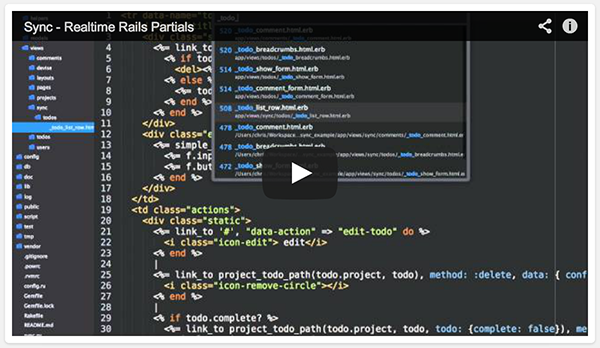This started as a thought experiment that is growing into a viable option for realtime Rails apps without ditching the standard rails stack that we love and are so productive with for a heavy client side MVC framework.
Real-time partials with Rails. Sync lets you render partials for models that, with minimal code, update in realtime in the browser when changes occur on the server.
In practice, one simply only needs to replace:
<%= render partial: 'user_row', locals: {user: @user} %>with:
<%= sync partial: 'user_row', resource: @user %>Then update views realtime automatically with the sync DSL or with a with a simple sync_update(@user) in the controller without any extra javascript or
configuration.
In addition to real-time updates, Sync also provides:
- Realtime removal of partials from the DOM when the sync'd model is destroyed in the controller via
sync_destroy(@user) - Realtime appending of newly created model's on scoped channels
- JavaScript/CoffeeScript hooks to override and extend element updates/appends/removes for partials
- Support for Faye and Pusher
- Ruby >= 1.9.2
- Rails >= 3.1
- jQuery >= 1.9
gem 'faye'
gem 'thin', require: false
gem 'sync'gem 'pusher'
gem 'sync'$ bundle
$ rails g sync:install//= require sync3) Add the pubsub adapter's javascript to your application layout app/views/layouts/application.html.erb
<%= javascript_include_tag Sync.adapter_javascript_url %>Using Faye (self hosted)
Set your configuration in the generated config/sync.yml file, using the Faye adapter. Then run Faye alongside your app.
rackup sync.ru -E productionUsing Pusher (SaaS)
Set your configuration in the generated config/sync.yml file, using the Pusher adapter. No extra process/setup.
By Default, Sync runs in async mode, meaning all http post requests to the pubsub server will run in an
eventmachine-http request, bypassing the need for a background job/worker and allowing the controller
request-response times to remain unaffected by sync publishes. Running in async mode requires either an evented
webserver like thin or manually running an eventmachine process in a seperate thread. For example, async mode
works perfectly with unicorn using a configuration such as:
# config/unicorn.rb
worker_processes 3
preload_app true
timeout 30
before_fork do |server, worker|
ActiveRecord::Base.connection.disconnect! if defined?(ActiveRecord::Base)
EM.stop if defined?(EM) && EM.reactor_running?
end
after_fork do |server, worker|
ActiveRecord::Base.establish_connection if defined?(ActiveRecord::Base)
Thread.new { EM.run }
endThe current implementation uses a DOM range query (jQuery's nextUntil) to match your partial's "element" in
the DOM. The way this selector works requires your sync'd partial to be wrapped in a root level html tag for that partial file.
For example, this parent view/sync partial approach would not work:
Given the sync partial _todo_row.html.erb:
Title:
<%= link_to todo.title, todo %>And the parent view:
<table>
<tbody>
<tr>
<%= sync partial: 'todo_row', resource: @todo %>
</tr>
</tbody>
</table>sync partial _todo_row.html.erb:
<tr> <!-- root level container for the partial required here -->
Title:
<%= link_to todo.title, todo %>
</tr>And the parent view changed to:
<table>
<tbody>
<%= sync partial: 'todo_row', resource: @todo %>
</tbody>
</table>I'm currently investigating true DOM ranges via the Range object.
In addition to calling explicit sync actions within controller methods, a
sync and enable_sync DSL has been added to ActionController::Base and ActiveRecord::Base to automate the syncing
approach in a controlled, threadsafe way.
class TodosController < ApplicationController
enable_sync only: [:create, :update, :destroy]
...
end
class Todo < ActiveRecord::Base
belongs_to :project, counter_cache: true
has_many :comments, dependent: :destroy
sync :all, scope: :project
endSync::Actions can be included into any object wishing to perform sync
publishes for a given resource. Instead of using the the controller as
context for rendering, a Sync::Renderer instance is used. Since the Renderer
is not part of the request/response/session, it has no knowledge of the
current session (ie. current_user), so syncing from outside the controller
context will require some care that the partial can be rendered within a
sessionless context.
# Inside some script/worker
Sync::Model.enable do
Todo.first.update title: "This todo will be sync'd on save"
end
Todo.first.update title: "This todo will NOT be sync'd on save"
Sync::Model.enable!
Todo.first.update title: "This todo will be sync'd on save"
Todo.first.update title: "This todo will be sync'd on save"
Todo.first.update title: "This todo will be sync'd on save"
Sync::Model.disable!
Todo.first.update title: "This todo will NOT be sync'd on save"Sync allows you to hook into and override or extend all of the actions it performs when updating partials on the client side. When a sync partial is rendered, sync will instantiate a javascript View class based on the following order of lookup:
- The camelized version of the concatenated snake case resource and partial names.
- The camelized version of the snake cased partial name.
partial name 'list_row', resource name 'todo', order of lookup:
- Sync.TodoListRow
- Sync.ListRow
- Sync.View (Default fallback)
For example, if you wanted to fade in/out a row in a sync'd todo list instead of the Sync.View default of instant insert/remove:
class Sync.TodoListRow extends Sync.View
beforeInsert: ($el) ->
$el.hide()
@insert($el)
afterInsert: -> @$el.fadeIn 'slow'
beforeRemove: -> @$el.fadeOut 'slow', => @remove()
Brief Example or checkout an example application
View sync/users/_user_list_row.html.erb
<tr>
<td><%= link_to user.name, user %></td>
<td><%= link_to 'Edit', edit_user_path(user) %></td>
<td><%= link_to 'Destroy', user, method: :delete, remote: true, data: { confirm: 'Are you sure?' } %></td>
</tr>View users/index.html.erb
<h1>Some Users</h1>
<table>
<tbody>
<%= sync partial: 'user_list_row', collection: @users %>
<%= sync_new partial: 'user_list_row', resource: User.new, direction: :append %>
</tbody>
</table>Controller
def UsersController < ApplicationController
…
def create
@user = User.new(user_params)
if @user.save
sync_new @user
end
respond_to do |format|
format.html { redirect_to users_url }
format.json { head :no_content }
end
end
def update
@user = User.find(params[:id])
if user.save
…
end
# Sync updates to any partials listening for this user
sync_update @user
redirect_to users_path, notice: "Saved!"
end
def destroy
@user = User.find(params[:id])
@user.destroy
# Sync destroy, telling client to remove all dom elements containing this user
sync_destroy @user
respond_to do |format|
format.html { redirect_to users_url }
format.json { head :no_content }
end
end
end