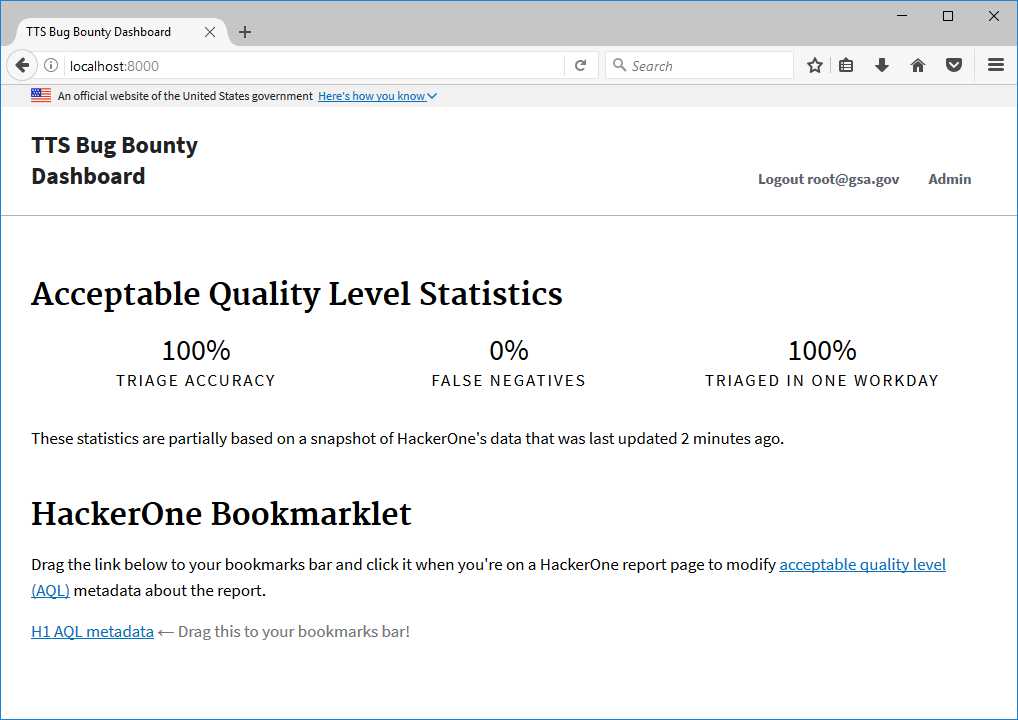This is a prototype dashboard for TTS's bug bounty program with HackerOne.
You'll need Python 3.6 and virtualenv.
virtualenv venv
source venv/bin/activate
pip install -r requirements-dev.txt
cp .env.sample .env
Now edit .env as needed and run:
bash resetdb.sh
Then start the server with python manage.py runserver. When
you visit http://localhost:8000 and are prompted for an email address,
use:
root@gsa.govto simulate an administrator logging in;- any other
@gsa.govemail to simulate a non-staff user logging in; - any other email to simulate a user who will be prevented from logging in.
cp .env.sample .env
Now edit .env as needed and run:
bash docker-update.sh
docker-compose run app bash resetdb.sh
docker-compose up
Then visit localhost at the port defined by
DOCKER_EXPOSED_PORT in your .env file.
To sync the app's database with HackerOne, run:
python manage.py h1sync
To run h1sync and other necessary tasks at periodic intervals,
run:
python manage.py runscheduler
Note that only one instance of this should ever be running at a time.
Unlike traditional Django settings, we use environment variables for configuration to be compliant with twelve-factor apps.
You can define environment variables using your environment, or
(if you're developing locally) an .env file in the root directory
of the repository.
Note: When an environment variable is described as representing a boolean value, if the variable exists with any value (even the empty string), the boolean is true; otherwise, it's false.
-
DEBUGis a boolean value that indicates whether debugging is enabled (this should always be false in production). -
SECRET_KEYis a large random value corresponding to Django'sSECRET_KEYsetting. It is automatically set to a known, insecure value whenDEBUGis true. -
DATABASE_URLis the URL for the database, as per the DJ-Database-URL schema. WhenDEBUGis true, it defaults to a sqlite file in the root of the repository calleddb.sqlite3. -
EMAIL_URLis the URL for the service to use when sending email, as per the dj-email-url schema. WhenDEBUGis true, this defaults toconsole:. If it is set todummy:then no emails will be sent and messages about email notifications will not be shown to users. The setting can easily be manually tested via themanage.py sendtestemailcommand. -
DEFAULT_FROM_EMAILis the email from-address to use in all system generated emails to users. It corresponds to Django'sDEFAULT_FROM_EMAILsetting. It defaults tonoreply@localhostwhenDEBUG=True. -
H1_PROGRAM_n, wherenis an integer starting at 1, describes the configuration of thenth HackerOne program that you'd like the dashboard to track. Each configuration consists of the program handle, the API token identifier (aka API username), and API token value (aka API password), all delimited by colons.Thus for instance if you wanted to track two programs,
ttsandtts-private, each with their own separate API credentials, you might defineH1_PROGRAM_1=tts:foo:barandH1_PROGRAM_2=tts-private:baz:quux.For more details on the configuration parameters, see the HackerOne API Authentication docs.
-
UAA_CLIENT_IDis your cloud.gov/Cloud Foundry UAA client ID. It defaults tobugbounty-dev. -
UAA_CLIENT_SECRETis your cloud.gov/Cloud Foundry UAA client secret. If this is undefined andDEBUGis true, then a built-in Fake UAA Provider will be used to "simulate" cloud.gov login.
This project uses pytest/pytest-django for tests and flake8 for linting.
To run all tests with linting:
flake8 && pytest
The following assumes you're deploying to the cloud via Amazon EC2.
docker-machine create aws-bugbounty --driver=amazonec2
eval $(docker-machine env aws-bugbounty)
export DOCKER_EXPOSED_PORT=80
cp docker-compose.cloud.yml docker-compose.override.yml
Now edit docker-compose.override.yml as needed and run:
bash docker-cloud-deploy.sh
bash docker-update.sh
docker-compose run app bash resetdb.sh
docker-compose up
These instructions assume that you want to deploy to the GovCloud instance of cloud.gov.
Most of the cloud.gov configuration is documented in the manifest.yml
file at the root of the repository. Note that it mentions two applications:
-
bbdash-devis the main web-facing app that handles incoming HTTP requests. -
bbdash-scheduleris the worker that runsmanage.py runscheduler.
-
If you haven't already, download the Cloud Foundry CLI according to the cloud.gov instructions.
-
Login via the GovCloud api of cloud.gov using
cf login -a api.fr.cloud.gov --sso. -
Target the org and space you want to work with, e.g.
cf target -o my-org -s my-space.
Run the following:
cf create-service aws-rds shared-psql bbdash-db
Note that you may want to use a different AWS RDS plan than
shared-psql if you actually have money.
Run the following:
cf create-service cloud-gov-identity-provider \
oauth-client bbdash-uaa-client \
-c '{"redirect_uri": ["https://bbdash-dev.app.cloud.gov"]}'
Note that if your app doesn't get deployed to bbdash-dev.app.cloud.gov,
you'll want to change that hostname.
Now create a service key to get the values you want
to set UAA_CLIENT_ID and UAA_CLIENT_SECRET to when you configure your
app (which you'll do very soon):
cf create-service-key bbdash-uaa-client bbdash-uaa-service-key -c '{"redirect_uri": ["https://bbdash-dev.app.cloud.gov"]}'
cf service-key bbdash-uaa-client bbdash-uaa-service-key
For cloud.gov deployments, this project makes use of a User Provided Service (UPS) to get its configuration variables, instead of using the local environment.
First, create a JSON file called credentials-dev.json with all the
configuration values specified as per the environment variables
documented in this README. DO NOT COMMIT THIS FILE.
{
"SECRET_KEY": "{some random secret key}",
"UAA_CLIENT_ID": "{client id from above}",
"UAA_CLIENT_SECRET": "{client secret from above}",
"EMAIL_URL": "{fixme: what should this be?}",
"DEFAULT_FROM_EMAIL": "{from email for nag notifications}"
}Then enter the following commands to create the user-provided service:
cf cups bbdash-env -p credentials-dev.jsonAt this point you should be ready to deploy the app to cloud.gov.
You can do this by running:
cf push -f manifest.yml
At this point your app should be live, but if you ran into problems, see the troubleshooting section below.
You will need to create a superuser account, after which you'll be able
to login to the Django admin panel. The easiest way to create
the initial superuser is to use cf ssh to get to the remote host
and run python manage.py createsuperuser. You'll need to do some environment
setup on the remote host, as described at Cloud Foundry's SSH docs.
If you need to, you can update the user-provided service with the following commands:
cf uups bbdash-env -p credentials-dev.jsonNote that if you do this and the app is already running, you'll need to
restage it with cf restage.
Logs in cloud.gov-deployed applications are generally viewable by running
cf logs <APP_NAME> --recent.
Note that each application has a separate log, so you will need to look at each individually.