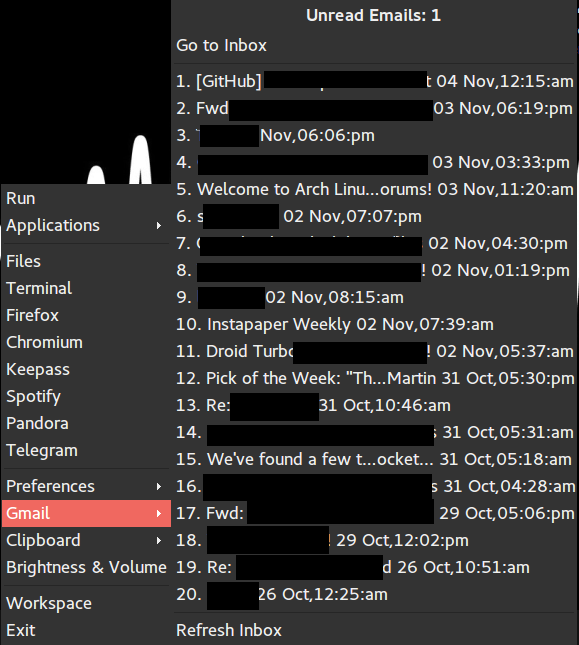Pipe menus for Openbox
A very simple pipe menu that shows unread count and few recent emails.
Installation:
Dependencies: python 3, python-apscheduler
To install apscheduler either look for package in your distro repos or run the following command
$ pip install apscheduler
Place all files in the folder gmail in ~/.config/openbox/pipemenus/gmail
Edit ob-fetch-gmail.py to add username and password.
Add the following line to ~/config/openbox/menu.xml
<menu execute="~/.config/openbox/pipemenus/gmail/ob-menu-gmail.sh" id="gmail" label="Gmail"/>
and the following line to ~/.config/openbox/autostart
~/.config/openbox/pipemenus/gmail/ob-fetch-gmail.py -d &