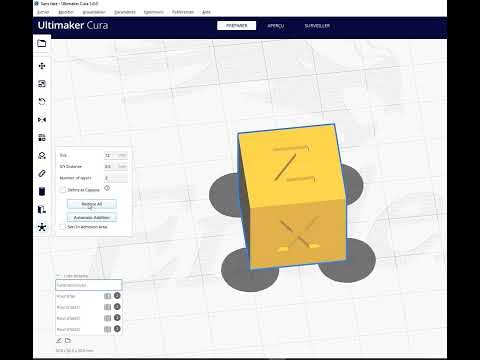-
-
Notifications
You must be signed in to change notification settings - Fork 0
Home
Add element as rounded Tab to limit warping effect in print corner. This plugin is an improved version of my first plugin : TabAntiWarping.

Using Helper Disks, which act on the corners of your model to help keep everything pinned down. Once the print is finished, the disks can be cut away pretty easily.
Note : Actual solution is limited by the possibility to use just a global : Support X/Y Distance
The automatic functions of adding and deleting tabs make it easy to create each elements.

-
Load a model in Cura and select it
-
Click on the "Tab Anti Warping" button on the left toolbar (Shortcut J)
-
Change de value for the tab Size in numeric input field in the tool panel if necessary
-
Click anywhere on the model to place "Tab Anti Warping" there
-
Clicking existing Tab deletes it
-
Clicking existing Tab + Ctrl switch automaticaly to the Translate Tool to modify the position of the "Tab Anti Warping".
- The height of the tabs is automaticaly set to the Initial Layer Height .
- Change de value for the tab X/Y Distance in numeric input field in the tool panel if necessary this value will adjust the distance between the tab treated as support and the model . By keeping enought distance, the tab will be easier to remove.
Note: it's easier to add/remove tabs when you are in "Solid View" mode
Option "Define as Capsule" to create a Capsule style tab.

This new design has been integrated following the request of Reality4DEvolution in this post : Discussion #9

The new design should offer a bevel on the outsite of the tab to be much more easy to remove, as you can get the scraper under it, and start to remove the project much easier.

Option "Number of layers" to create tabs with several layers height.

If the number of layers is bigger than 1, then the Support Density is automaticaly set to 100%.

Add automaticaly the tab on the point of the Convex hull representation of the part.
The option "Set On Adhesion Area" offer to adds the tabs on the Adhesion Area border.

This option allows you to add automaticaly the tab on the border defined as Adhesion Area. This area is defined around the part at a distance corresponding to the distance of the skirt or the border.

This option should allow the addition of tabs around the part associated with a border. This can strengthen the adhesion of the part in the case of severe delamination of the first layers.

Button to remove the lasts tab created

The function allows to delete all the meshes generated by the plugin. At first all the meshes created in the session will be deleted. If meshes have been created previously and saved with the project by activating this menu a second time, these meshes will be deleted. ( !!! but also every element defined as support type !!! )
There is no possibility to undo the delete of these elements.