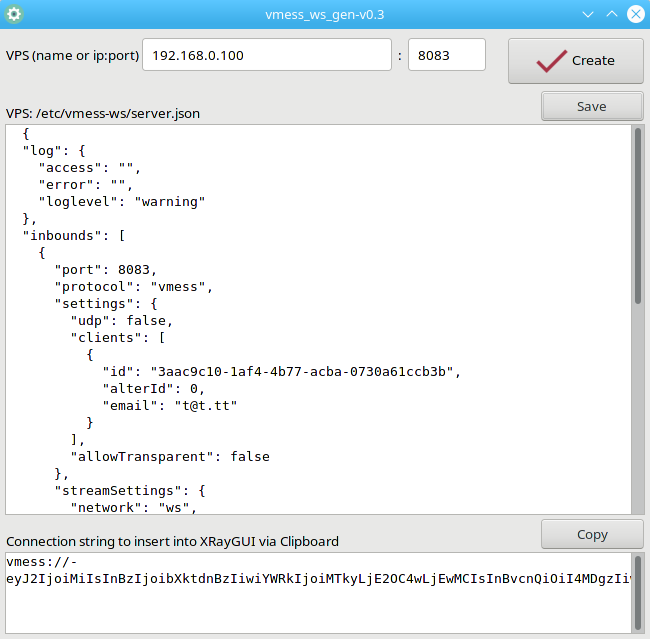- Install the
rpmordebpackage on your VPS - Generate a personal
server.jsonon your computer and connection string usingvmess-ws-gen - Copy
server.jsonto VPS/etc/vmess-ws/server.jsonand restart:systemctl restart vmess-ws - Copy the connection string from
vmess-ws-genand paste it into XRayGUI; PressStart - Enable the Socks5 proxy -
127.0.0.1:1080in the browser on your computer - This completes the configuration of the secure connection
Note: The time on the client and server must be synchronized. The time zone does not matter. Tested in Mageia-8/9, Fedora-36 and Ubuntu-22.04. Don't forget to open the ports in iptables.
Similar project: SS-Obfuscator, trojan-srv.