-
Notifications
You must be signed in to change notification settings - Fork 25.6k
New issue
Have a question about this project? Sign up for a free GitHub account to open an issue and contact its maintainers and the community.
By clicking “Sign up for GitHub”, you agree to our terms of service and privacy statement. We’ll occasionally send you account related emails.
Already on GitHub? Sign in to your account
[Bug]: Denoising strength not working properly with latent #6357
Comments
|
I've been wondering why low denoising strength has been causing blurriness and distortion when using hires fix. Low denoising should just result in the generated image being closer to the original (upscaled?) image. It's definitely not like it was before the hires fix UI change. Something about adding the different upscalers into the pipeline possibly? |
|
I've noticed the same with the latents, None seems to be the best option so far. |
|
same here. low denosing strength just show blurr/artifacts results. |
OMG, 3 month past, still not fixed? this made the hires.fix unusable |
|
I've checked the codes and I found the reason + alternative solutions. 1. Hires. Fix is applying an img2img after txt2img process.When you inspect samples = self.sampler.sample_img2img(self, samples, noise, conditioning, unconditional_conditioning, steps=self.hr_second_pass_steps or self.steps, image_conditioning=image_conditioning)2. The
|
|
This is not a bug. Upscaling the latent directly is expected to be noisy. The fixed mentioned above is simply substituting in a different upscaler. You can see just how noisy the latent actually is by setting the hires fix parameters to these mentioned on the wiki (or just look at the noisy images themselves for reference): https://github.com/AUTOMATIC1111/stable-diffusion-webui/wiki/Features#upscalers The Closing. |





Is there an existing issue for this?
What happened?
If you set the denoising strength under 0.6 the result image is blurry and deformed, i think it's caused by the amount of noise added to the image before upscaling. i don't know how it used to work but i think the noise added was lesser when choosing a lower strenght. i suggest restoring the old denoising strength script to add noise.
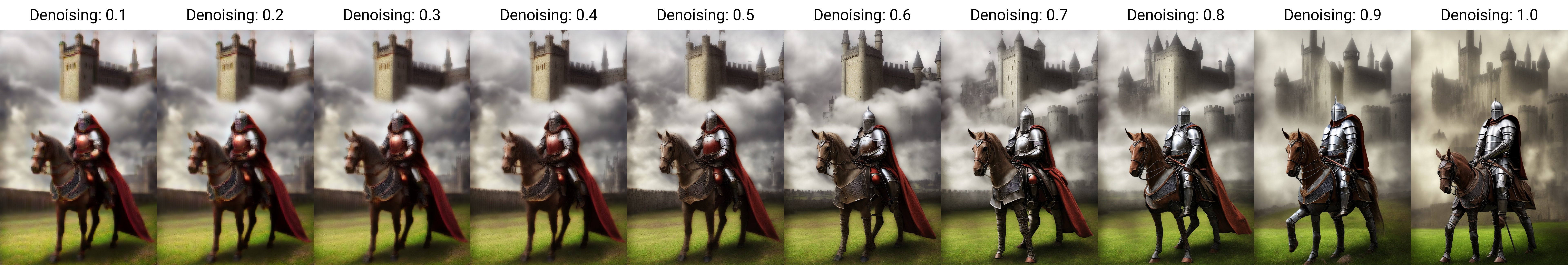
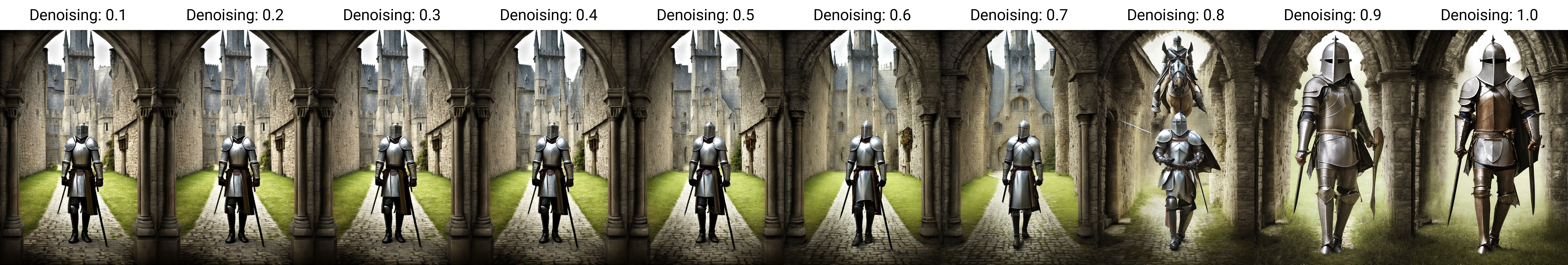
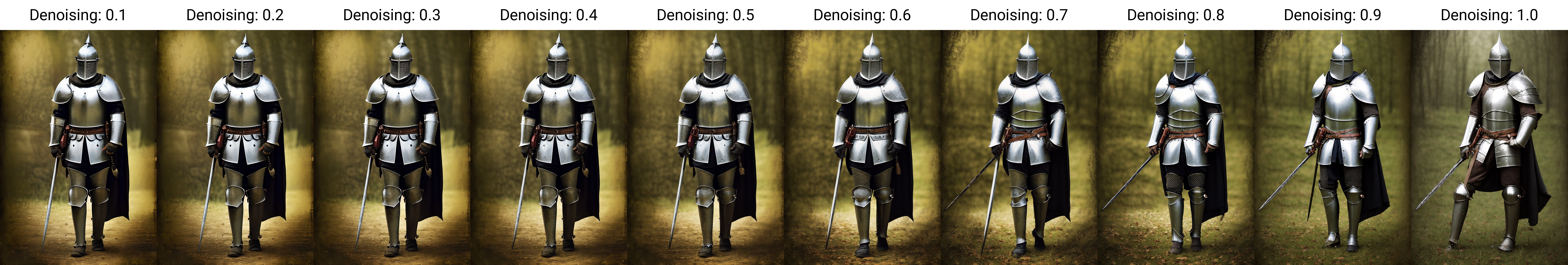
The issue is not present with a strong upscaler like Esrgan
images for reference:
Latent:
Nearest:
EsrGan:
Steps to reproduce the problem
What should have happened?
The image before the last commits used to be perfectly fine even with 0.1 denoising strength
Commit where the problem happens
f8d0cf6
What platforms do you use to access UI ?
Windows
What browsers do you use to access the UI ?
Mozilla Firefox
Command Line Arguments
No response
Additional information, context and logs
No response
The text was updated successfully, but these errors were encountered: