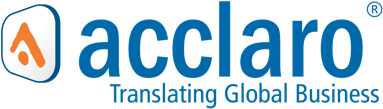-
Notifications
You must be signed in to change notification settings - Fork 11
Translations Upgrade Workflow (Craft 3.1 to 3.2)
Craft 3.2 introduces a new Draft service that allows drafts to be created for all elements instead of being Entry specific. Unfortunately, with this new draft service the original draftIds from the entrydrafts table are not retained. Due to this fundamental restructuring of how Craft handles its Drafts, we are unable to retain any drafts created with previous versions of the plugin or publish translation Drafts without negatively impacting other site content. We apologize for the inconvenience and did everything we could to prevent this scenario, but due to the nature of this change in Craft, we were unable to preserve existing drafts.
For Craft 3.1 plugin users upgrading to Craft 3.2, we recommend completing all existing translation orders and publishing drafts prior to upgrading. If you're unable to complete these orders, please reference this gist (SQL script) which will show you how to create a list of Entries along with their target sites to help speed up the order re-creation process post upgrade.
For Acclaro Services Customers: All previously translated content is stored in Acclaro's translation memory system and is in not impacted by this Craft update. If translation Orders need to be recreated for already translated content, [let us know](mailto: support@acclaro.com) any help you need. Once the re-orders are submitted existing translations can be re-delivered very quickly.
Step 1. Complete translation orders
- Complete all in-progress or outstanding translations orders and ensure that translations are published
Step 2. Clean up existing drafts
-
Create database backup
-
Clean up entrydrafts table by running the following SQL query
-- Don't forget to add table prefixes if necessary delete from `entrydrafts` where `id` in (select `draftId` from `translations_files`);Note: This will speed up the upgrade process. In v1.2+ we automatically delete translation drafts if an order is deleted or if the plugin is uninstalled.
Step 3. Upgrade Craft
- Perform Craft 3.2 upgrade
- Upgrade any relevant 3rd party Field plugins
- Create another database backup now that we're on Craft 3.2
Step 4. Upgrade Translations plugin
-
Upgrade Translations plugin to v1.2 via composer or the plugin store
composer update acclaro/translationsIMPORTANT: v1.2.0 includes a migration which removes all existing rows from the
translations_filesandtranslation_orderstables.This will remove all translation orders and files from your install.
Step 5. Recreate Orders (if applicable)
- If there were any orders that were not completed prior to upgrading, please reference the Entry list created above to create and submit the new orders.
Brought to you by Acclaro