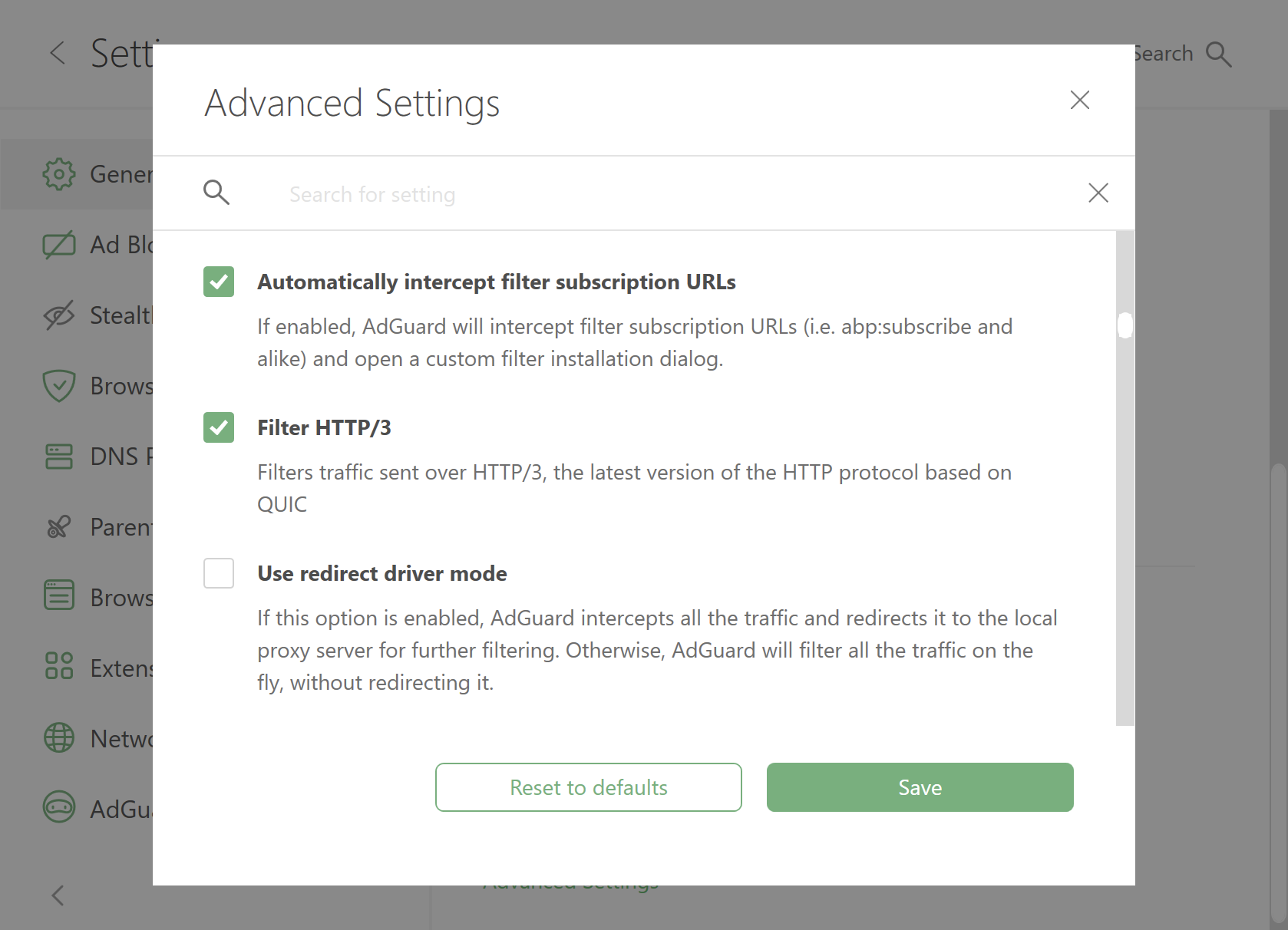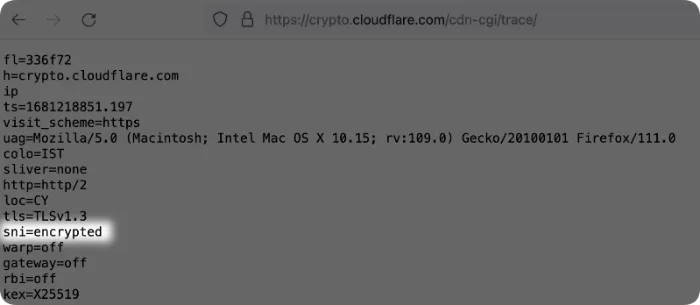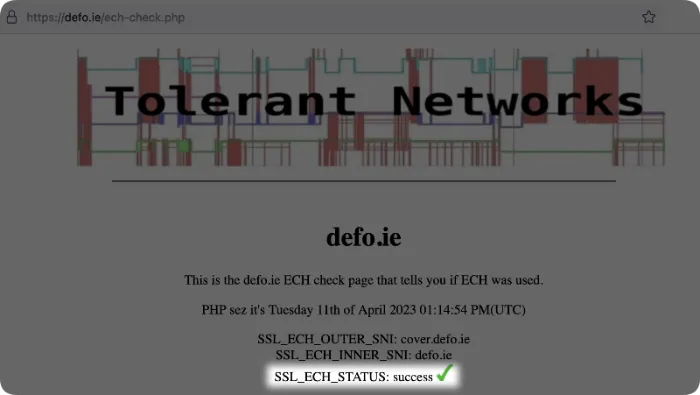Releases: AdguardTeam/AdguardForWindows
7.15
Disclaimer AdGuard for Windows is not an open-source project. We use Github as an open bug tracker for users to see what developers are working on.
“To infinity and beyond” could be the motto of our hard-working AdGuard team. This time, we are pleased to introduce the fresh new version of AdGuard for Windows.
New HTTP/3 filtering
One of the major updates in this version is the support for HTTP/3 filtering, powered by our CoreLibs v1.12. HTTP/3 (HTTP-over-QUIC) is the latest version of the HTTP protocol that uses QUIC instead of TCP. The QUIC network protocol offers many advantages over the TCP transport layer protocol, such as improved privacy and security, faster internet connection, and the ability to handle data packets in any order. Enabling HTTP/3 filtering also means more efficient ad blocking. You’re welcome!
Currently, HTTP/3 filtering only works in the Firefox browser. This is because Chrome has different logic for verifying QUIC and TCP certificates, which does not accept AdGuard certificates. However, this feature is available in Advanced settings for testing and debugging purposes to ensure seamless operation.
Annoying bugs belong in the past
We’ve addressed a minor problem in context menus — the dark theme now appears flawless. Additionally, upon installation, you will now have five recommended ad-blocking filters readily accessible instead of just one. This upgrade will make life easier and protect you from annoying ads.
Along with other fixes, we have made several improvements to boost the overall performance of AdGuard for Windows. Previously, the application would sometimes crash due to high memory usage. However, we have addressed this issue. Also, when the internet connection was unstable or very slow, the application could behave unpredictably or even crash. Now, everything works more smoothly.
To top it all off, we have updated the WFP and TDI drivers, and as per our tradition, we have also updated CoreLibs, DnsLibs, and scriptlets to ensure even more stable operation.
Changelog
Features
- Added support for HTTP/3 (IETF QUIC) #487
- Improved the notification informing users about the necessary reboot #4817
- Added the ability to press the buttons in the dialog boxes using the Space bar #4677
- Enhanced settings icon in the Filtering log when filtering criteria are set #4656
- Added more information on the TLS properties to the Filtering log #1171
- Added
$referrerpolicymodifier #135
Fixes
- Adapted the context menu of the app to the dark theme #4587
- Cannot add a new rule in a specific case in the Filter editor #4684
- Chinese Traditional words in the Chinese Simplified description of Web of Trust #4739
- The app is installed with one non-recommended Annoyances filter instead of five recommended ones #4764
- Scroll left/right doesn’t work in the Filtering log for preview via touchpad #4638
- No element is selected when double-clicking the radio buttons in the Filtering log #4672
- Minor dark theme UI issue on the
Remove filterdialog inFilter Editor#4664 - Allowed
$stealthrules with empty pattern #1762 - uBO media queries are not supported #1707
- A few seconds delay when visiting ipTIME home routers #1756
- AdGuard slows down WebPage loading time #1522
- Hide referer with “Hide your search queries” option is enabled if request is made by click #1766
- System DNS is a loopback when running Cloudflare WARP #4692
- Consider
:has(),:not(),:is()as a standard pseudo-class if ExtendedCss usage is not forced by#?#rule marker #1683 - When the
network.https.ech.enabledsetting is enabled, ECH GREASE is enabled for sites that do not support ECH #1781 - Error when processing script
text decryption key not found#1750 - Sometimes DNS fallbacks helper returns 127.0.0.1 instead of provider’s servers #1687
- TCP/IP: Added new reject mode — ICMP administratively prohibited #1774
SaveFromgives error when loading video fromok.rusite #1776- Cosmetic rules don’t work at
mypikpak.com#1767
Important for filter maintainers
Features
Fixes
$jsonprune,$replace,$hlsdo not work with non-GET-POST HTTP methods #1743- Made
$appmodifier case insensitive for AdGuard for Windows #1755 $pathmodifier does not work on the pathmarket.yandex.ru/?#1726- Exception rules interfere with each other #1749
- Wrong location of the text cursor in the Filter Editor #4702
- Setting the focus adequately after certain actions in DNS Filter Editor, like deleting a rule (for use of the up/down arrow keys) #4362
$jsonprunemodifier should be able to handle quotes forjsonp#1734
DnsLibs
- DnsLibs updated to v2.2.24 #4826
CoreLibs
- CoreLibs updated to v1.12.78 #4832
Scriptlets
Scriptlets updated to v1.9.58
Features
- Added new scriptlet
evaldata-prune#322 - Improved
trusted-replace-fetch-response/trusted-replace-xhr-response— added ability to replace all matched content #303 - Added new scriptlet
remove-node-text#318 - Added new scriptlet
trusted-replace-node-text#319
Fixes
- Mock
getResponseHeader()andgetAllResponseHeaders()methods forprevent-xhrandtrusted-replace-xhr-response#295 cannot apply rulemessage removed for logging scriptlets #313- Added new way for returning supported values of
set-constantscriptlet #316 - The version that declares support for scriptlets or redirect is specified #273
- Fixed issue with pruning when
addEventListenerwas used before callingsend()method inm3u-pruneandxml-prunescriptlets #315 - Added ability for
prevent-element-src-loadingscriptlet to prevent inlineonerrorand matchlinktag #276 trusted-set-cookie-reload— website is not reloaded if$now$value is used #291- Cookie setting scriptlets — name and value encoding problem #311
- Instance properties of
Responseissue in scriptlet and redirect #297 - Value encoding problem with
trusted-set-cookieandtrusted-set-cookie-reloadscriptlets #320 log-addEventListener— a lot of errors are printed to console #335- Scriptlets
prevent-fetch,prevent-xhrdo not help if a request/domain is blocked by DNS filtering #334 - Fixed
googletagservices-gpt— updateTargetingFromMap() #293 - Scriptlets don’t handle escaped quotes correctly #286
- Added
AcceptandRejectvalues forset-cookie#336 - Made case-insensitive values for
set-cookie[#342](https://github.com/Adguard...
7.15 RC
Disclaimer AdGuard for Windows is not an open-source project. We use Github as an open bug tracker for users to see what developers are working on.
Let’s give a warm welcome to AdGuard v7.15 for Windows — a humble yet powerful release candidate. We’ve addressed all the minor issues and updated CoreLibs to make our app stronger than ever before.
Changelog
Versions
- CoreLibs updated to v1.12.78 #4843
AdGuard for Windows direct download links:
7.15 beta 2
Disclaimer AdGuard for Windows is not an open-source project. We use Github as an open bug tracker for users to see what developers are working on.
The second beta is ready to hit your screens! In this version we’ve addressed a minor problem in context menus — great news for users who favor the sleek dark theme. We’ve also fixed a few bugs along the way and updated CoreLibs to ensure that AdGuard for Windows runs smoothly.
Changelog
Fixes
- Adapted the app’s context menus to the dark theme #4587
- Cannot add a new rule in a specific case in the Filter Editor #4684
- There are still Chinese Traditional words in the Chinese Simplified for Web of Trust description [#4739]
Versions
- Updated CoreLibs to v1.12.75 #4832
AdGuard for Windows direct download links:
7.15 beta
Disclaimer AdGuard for Windows is not an open-source project. We use Github as an open bug tracker for users to see what developers are working on.
After putting in a lot of effort, we are thrilled to introduce the first beta version of AdGuard for Windows. Our latest CoreLibs v1.12 now supports HTTP/3 filtering, which is more efficient than before as we use the QUIC protocol instead of TCP. Currently, HTTP/3 filtering only works in Edge and Firefox browsers, as Chrome has different logic for verifying QUIC and TCP certificates and the browser doesn’t accept AdGuard certificates.However, this feature is only available in Advanced settings for testing and debugging purposes to ensure everything runs smoothly.
But that's not all we’ve got! We’ve taken your feedback into account, and now upon installation, five recommended ad-blocker filters will be at your service immediately, instead of just one. This upgrade will make life easier and protect you from annoying ads.
We have also updated WFP and TDI drivers and implemented various solutions to avoid memory shortage issues and eliminate crashes. In addition, DnsLibs and scriptlets have been updated, so the app will perform even more stably and efficiently.
Changelog
Features
- Support for HTTP/3 (IETF QUIC) #487
- Extended the alerting users about the need to reboot in cases when installer requires the reboot #4817
- Added the ability to operate the dialog boxes using the Space bar #4677
- Enhanced settings icon in the Filtering log, when filtering criteria are set #4656
- Added more information on the TLS properties to the filtering log #1171
- Consider using Referrer Policy #135
Fixes
- The app is installed with one non-recommended Annoyances filter instead of five recommended #4764
- Scroll left/right doesn't work in filtering log for preview via touchpad #4638
- No element is selected when double-clicking the radio buttons in the Filtering log #4672
- Minor dark theme UI issue on the
Remove filterdialog inFilter Editor#4664 - Allowed
$stealthrules with empty pattern #1762 - uBO media queries are not supported #1707
- A few seconds delay when visiting ipTIME home routers #1756
- AdGuard slows down WebPage loading time #1522
- Hide referer with “Hide your search queries” option enabled if request made by click #1766
- System DNS is a loopback when running Cloudflare WARP #4692
- Consider
:has(),:not(),:is()as a standard pseudo-class if ExtendedCss usage is not forced by#?#rule marker #1683 - Enable ECH GREASE when ECH is enabled #1781
- Error when processing script
text decryption key not found#1750 - Sometimes DNS fallbacks helper returns 127.0.0.1 instead of provider's servers #1687
- TCP/IP: Added new reject mode — ICMP administratively prohibited #1774
SaveFromgives error when loading video with Odnoklassniki #1776- Cosmetic rules don’t work at
mypikpak.com#1767
Important for filter maintainers
Features
Fixes
$jsonprune,$replace,$hlsdo not work with non-GET-POST HTTP methods #1743
odifier case insensitive for AdGuard for Windows #1755$pathmodifier does not work on the pathmarket.yandex.ru/?#1726- Exception rules interfere with each other #1749
- Wrong location of the text cursor in the Filter Editor #4702
- Setting the focus adequately after certain actions in DNS Filter Editor, like deleting a rule (for use of the up/down arrow keys) #4362
$jsonprunemodifier should be able to handle quotes forjsonp#1734
Versions
Scriptlets
Scriptlets updated to v1.9.62
Features
- Added new scriptlet
evaldata-prune#322 - Improved
trusted-replace-fetch-response/trusted-replace-xhr-response— added ability to replace all matched content #303 - Added new scriptlet
remove-node-text#318 - Added new scriptlet
trusted-replace-node-text#319
Fixes
XMLHttpRequest.prototype.getResponseHeader()issue in scriptlet and redirect #295cannot apply rulemessage removed for logging scriptlets #313- Added new way for returning supported values of
set-constantscriptlet #316 - The version that declares support for scriptlets or redirect is specified #273
- Fixed issue with
m3u-pruneandxml-prune— XMLHttpRequest.prototype.send(), changes are not applied even if content is replaced #315 prevent-element-src-loading—onerror,onload,link#276trusted-set-cookie-reload— website is not reloaded if$now$value is used #291- Cookie setting scriptlets — name and value encoding problem #311
- Instance properties of
Responseissue in scriptlet and redirect #297 - Value encoding problem with
trusted-set-cookieandtrusted-set-cookie-reloadscriptlets #320 log-addEventListener— a lot of errors are printed to console #335- Scriptlets
prevent-fetch,prevent-xhrdo not help if a request/domain is blocked by DNS filtering
#334 - Fixed
googletagservices-gpt— updateTargetingFromMap() #293 - Scriptlets don’t handle escaped quotes correctly #286
- Added
AcceptandRejectvalues forset-cookie#336
Вset-cookieдобавлены значенияAcceptиReject - Made case-insensitive values for
set-cookie#342 - Improved
google-ima3to avoid conflict with the DAI SDK #331 - Improved storage item scriptlets — added ability to remove item by key #338
- Escaped commas in the params during conversion to uBO rules #343
Updated UserscriptsWrapper to v1.2.20
Fixes
- User script doesn’t work #1729
AdGuard for Windows direct download links:
7.14
Disclaimer AdGuard for Windows is not an open-source project. We use Github as an open bug tracker for users to see what developers are working on.
In this release, we have improved the efficiency and compatibility of our app by updating the WFP and TDI drivers. We have also redesigned the tray icons to give them a fresh new look. Finally, we have fixed some bugs and updated Corelibs.
Changelog
Fixes
- The CPU usage is high when using AdGuard VPN in Selective mode with Ad Blocker and system DNS enabled #4750
- Incorrect detection of filtered apps when Browser Assistant is used #4680
- An incorrect rule is suggested when attempting to unblock Stealth Mode for a request #4675
- Unnecessary filter localhost notification when connecting to AdGuard VPN #4687
- The context menu theme for Filtering log does not change when switching the app theme #4628
- Finished translating Advanced settings to Russian #4704
Design
- Updated the uninstaller icon #4599
- Improved the settings icon in the Filtering log to appear when filtering criteria are set #4656
Versions
- Updated CoreLibs to v1.11.118 #4762
AdGuard for Windows direct download links:
7.14 RC
Disclaimer AdGuard for Windows is not an open-source project. We use Github as an open bug tracker for users to see what developers are working on.
AdGuard for Windows 7.14 release candidate is now available! It works even better now that we have made some improvements and fixed a bug. Look out for the official release version soon!
AdGuard for Windows direct download links:
7.14 beta 1
Disclaimer AdGuard for Windows is not an open-source project. We use Github as an open bug tracker for users to see what developers are working on.
In this beta version, we have improved the efficiency and compatibility of our app by updating the WFP and TDI drivers. We have also redesigned the tray icons to give them a fresh new look. Finally, we have fixed some bugs and updated Corelibs.
Changelog
Features
- Finished translating Advanced settings to Russian #4704
Fixes
- The CPU usage is high when using AdGuard VPN in Selective mode with Ad Blocker and system DNS enabled #4750
- Incorrect detection of filtered apps when Browser Assistant is used #4680
- An incorrect rule is suggested when attempting to unblock Stealth Mode for a request #4675
- Unnecessary filter localhost notification when connecting to AdGuard VPN #4687
- The context menu theme for Filtering log does not change when switching the app theme #4628
Design
- Updated the uninstaller icon #4599
- Improved the settings icon in the Filtering log to appear when filtering criteria are set #4656
Versions
- Updated CoreLibs to v1.11.117 #4755
AdGuard for Windows direct download links:
7.13.2
Disclaimer AdGuard for Windows is not an open-source project. We use Github as an open bug tracker for users to see what developers are working on.
In this release we’ve fixed the Blue Screen of Death (BSoD) error that occurred on some devices and updated CoreLibs.
Changelog
Fixes
- The
processUdpPacketcauses BSoD #4733
Versions
- Updated CoreLibs to v1.11.114 #4734
AdGuard for Windows direct download links:
7.13.1
Disclaimer AdGuard for Windows is not an open-source project. We use Github as an open bug tracker for users to see what developers are working on.
In this release we’ve fixed a few bugs that crept into the last version, including compatibility issues with NordVPN and Cloudflare WARP, and BSOD appearance issue. And of course we didn't leave out the CoreLibs and DnsLibs updates either.
Changelog
Fixes
- Cloudflare WARP doesn’t work when AdGuard’s DNS Module is enabled #4692
- The
adgnetworkwfpdrv.syscaused BSOD #4691 - Nord VPN interferes with AdGuard if DNS module is enabled #4673
- AdGuard blocks access to domains if the Use Encrypted Client Hello setting is enabled and AdGuard VPN Browser Extension is running #1751
Versions
AdGuard for Windows direct download links:
7.13
Disclaimer AdGuard for Windows is not an open-source project. We use Github as an open bug tracker for users to see what developers are working on.
As spring arrives, AdGuard for Windows unveils its latest release, complete with numerous new features and improvements.
Experimental Encrypted ClientHello support
Notably, the addition of experimental support for Encrypted ClientHello (ECH) is worth mentioning. This new technology fully encrypts HTTPS connections, concealing server names you are connecting to from ISPs and ensuring complete privacy.
So that you can benefit from it, we’ve added the Use Encrypted ClientHello feature to the Advanced settings section and enabled DNS protection by default for all users.
Note that the Use Encrypted ClientHello feature can only work with the low-level Block ECH setting disabled and DNS protection enabled. The thing is that ECH relies on data obtained through DNS, so in order for AdGuard to receive this data and enable ECH globally for users, DNS filtering is necessary.
For Encrypted ClientHello technology to work, it must be supported on both client and server sides. Today, ECH support is implemented in a limited number of applications. Chrome and Firefox, for example, are in the process of adding it. Here we have no choice but to wait. But thanks to AdGuard, ECH support will automatically work in all apps and browsers on your device.
To check whether ECH is working, you can:
- Go to https://crypto.cloudflare.com/cdn-cgi/trace/ and see if it says
sni=encrypted.
- Go to https://defo.ie/ech-check.php and check if it says
SSL_ECH_STATUS: success.
As the Use Encrypted ClientHello feature is experimental, it may also lower your browsing speed a bit. But, we're currently working on solving this issue.
New Advanced settings
We’ve also added 16 more features to the Advanced settings section. A detailed description of each feature can be found in our Knowledge base. Here we’ll only give their names.
All new advanced features can be divided into six groups:
-
Anti DPI options allow to modify packets at a low level during filtering to prevent tracking via deep packet inspection
- Adjust size of fragmentation of initial TLS packet
- Add an extra space to the plain HTTP request
- Plain HTTP request fragment size
-
Keepalive settings allow to configure settings to work with keepalive connections
- Enable TCP keepalive
- TCP keepalive interval
- TCP keepalive timeout
-
Filtering exclusion settings allow to exclude both Wi-Fi networks and particular subnets (specified in the CIDR notation) from DNS filtering
- Exclude specified IP ranges from filtering
- IP ranges excluded from filtering
- Exclude specified Wi-Fi network names (SSID) from DNS filtering
-
DNS-related options allow to fine-tune DNS settings
- Use fallback DNS upstreams
- Use HTTP/3 for DNS-over-HTTPS
- Query DNS upstreams in parallel
- Always respond to failed DNS queries
-
Certificate security options allow to check certificates of websites and web services
- Check websites' certificate transparency
- Enable asynchronous OCSP SSL/TLS certificate revocation checks
- Enable filtering at system start-up. Now by default, AdGuard for Windows does not filter traffic after OS startup if the option Launch AdGuard at system start-up is disabled. If you want filtering to be performed even if AdGuard is not launched, you should enable this option.
Note that before v7.12 the AdGuard's service started in filtering mode by default (even if the Launch AdGuard at system start-up was disabled). If you were satisfied with the old behavior, enable this option.
What else? Aside from the regular CoreLibs and DnsLibs updates, we’ve updated WFP and TDI drivers and ExtendedCSS. We’ve also allowed to disable the Filter localhost advanced feature. But be aware that disabling this feature will prevent AdGuard Ad Blocker and AdGuard VPN from working simultaneously.
Changelog
Features
-
Added an option to disable DNS filtering on selected Wi-Fi networks #4578
-
Added an option to disable the Filter localhost advanced setting if AdGuard VPN is also enabled #4586
-
Implemented the newest TLD-to-locale mappings from the AdGuard Browser Extension repo #4620
-
SafeVisit was added to the list of filtered applications #4618
-
When the default settings for displaying queries in the Filtering log are changed, the filter icon is highlighted #4406
-
Allowed the Ctrl + E combination to open the advanced filter editor of the currently selected DNS filter #4330
-
AdGuard now backs up UI settings 4404
-
Added an option to operate the dialog boxes using the Enter button #4526
Fixes
- AdGuard hangs after resuming from hibernation #4565
- AdGuard does not automatically import CA for Firefox #4595
- AdGuard's certificate is not deleted from the system certificate store after removing the app #4610
- After the system starts, the message The app can't reach AdGuard servers appears #4590
- WCF communication breaks after resuming from hibernation #4551
- Imperfections in the installer's dark theme #4584
- The filter editor reopens instead of focusing once the filter editor button is clicked more than once #4619
- A DNS server or filter cannot be added via the Add to AdGuard button if Parental Control is enabled and a password is set #4272
- Not possible to exit the advanced DNS filter editor by clicking the Esc button #4329
- Once the DNS Filter Editor is opened, clicking the down arrow selects not the User rules section, but the filter below it. #4333
- The up/down arrow keys do not work correctly in the DNS Filter Editor after certain actions #4362
- When attempting to create a custom filter with an already used name, a notification Error while processing the custom filter appears
#4437 - If the filter rule editor is already open, clicking the Edit button in the User rules will bring up a window for editing the previously opened filter #4438
- With filtering disabled for an app, the browser assistant continues working as if filtering was not disabled #4379
- Incorrect behavior of the Disable protection for 30 seconds feature after enabling or disabling protection #4535
- AdGuard doesn't filter the Craving Explorer browser #4544
- If you exit AdGuard and open its settings from Assistant while the service is running, AdGuard won't open #4556
- DNS filter rules are not applied after network shutdown #4588
- NordVPN interferes with the work of AdGuard if AdGuard’s DNS module is enabled #4673
- Upon exiting AdGuard, the Assistant indicates that AdGuard is not installed or misconfigured #4663
- Incorrect translation in the updater window #4640
- Disabling the Enable traffic filtering option does not stop filtering #4657
- The
pathmodifier does not work on yandex.ru/images #1738 - The
$jsonprunemodifier can’t handlejsonp#1717 - Filtering does not work on websites with dot at the end #1741
- In some cases filtering doesn’t work on Google-related websites (e.g. youtube.com) #4480
- AdGuard Browser Assistant doesn't work in Chrome 113 #4693
Important for filter maintainers
Features
- The
jsonprune,badfilter, `r...