forked from CesiumGS/cesium
-
Notifications
You must be signed in to change notification settings - Fork 0
Quick Start
emackey edited this page Aug 2, 2012
·
13 revisions
Getting started with a local copy of Cesium on Windows, Linux, and Mac is quick.
Choose from any of the following:
- Use Git, with
git clone git@github.com:AnalyticalGraphicsInc/cesium.git - Or download the zip of master.
- Or visit the downloads page for released packages.
- Cesium uses Ant for builds. Ant is included in the Cesium repo, but it requires that the Java JDK be installed.
- From the root Cesium directory, run
./Tools/apache-ant-1.8.2/bin/ant combine- On Windows:
.\Tools\apache-ant-1.8.2\bin\ant combine
- On Windows:
- Run
./Tools/apache-ant-1.8.2/bin/ant runServerto start a web server, and browse to http://localhost:8080/.- On Windows,
.\Tools\apache-ant-1.8.2\bin\ant runServer
- On Windows,
If you have Eclipse you can run the above build from the GUI, and see output in the Eclipse console window. The run menu looks like this:
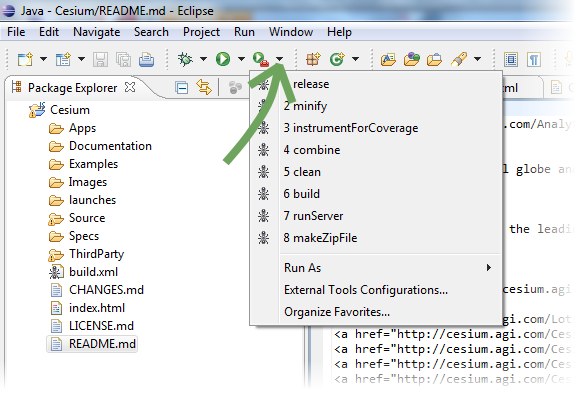
Start hacking the examples, or read some more: the ten-minute [architecture overview] (https://github.com/AnalyticalGraphicsInc/cesium/wiki/Architecture), the reference documentation, or the contributor's guide; which has detailed set-up instructions and is important for anyone interested in becoming a Cesium contributor.