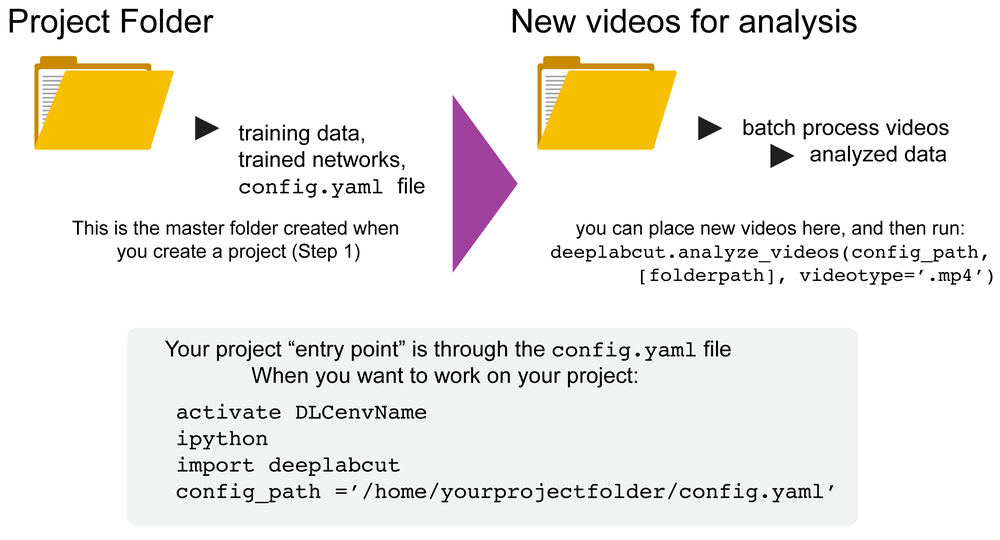-
-
Notifications
You must be signed in to change notification settings - Fork 1.6k
Batch Processing your Analysis
Mackenzie Mathis edited this page Sep 10, 2020
·
3 revisions
- Now you have a DLC network you are happy with and want to run it on all your videos. You simply need to run a script that runs over all your video folders with the correct network. Your "key" to this network is your config.yaml file.
Here is a script that you can use to run video analysis over all the folders.
https://github.com/DeepLabCut/DLCutils/tree/master/SCALE_YOUR_ANALYSIS
Note, if a video is analyzed already, it will not be analyzed again! Alternatively, you can push the outputs elsewhere with the flag destfolder. See your options by typing: deeplabcut.analyze_videos?