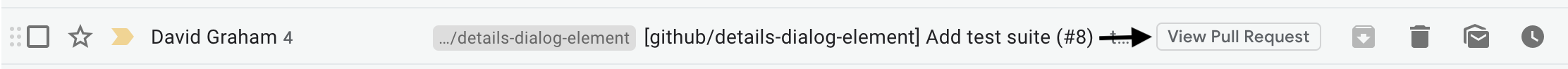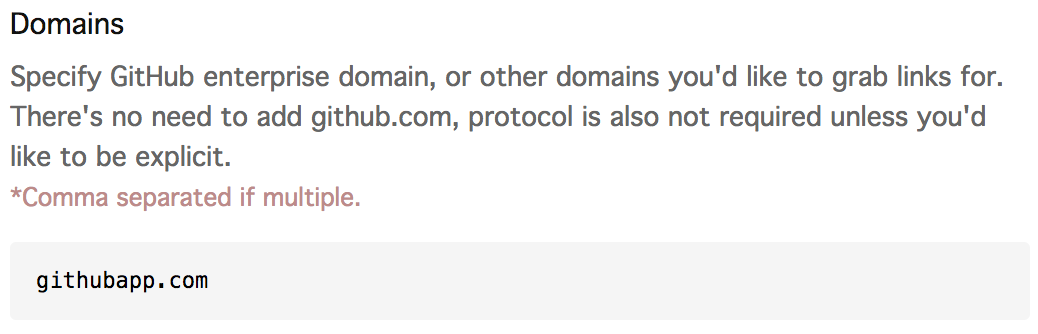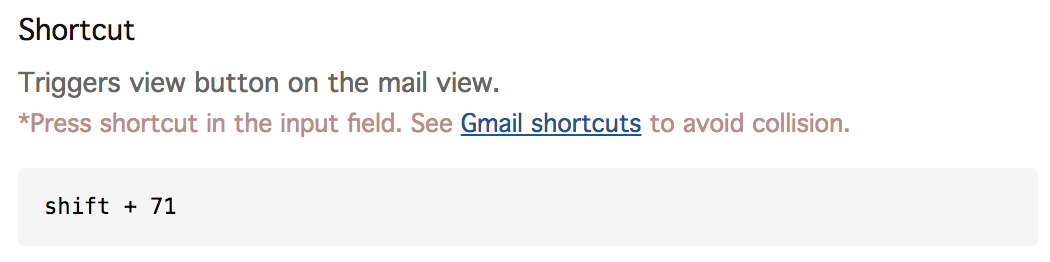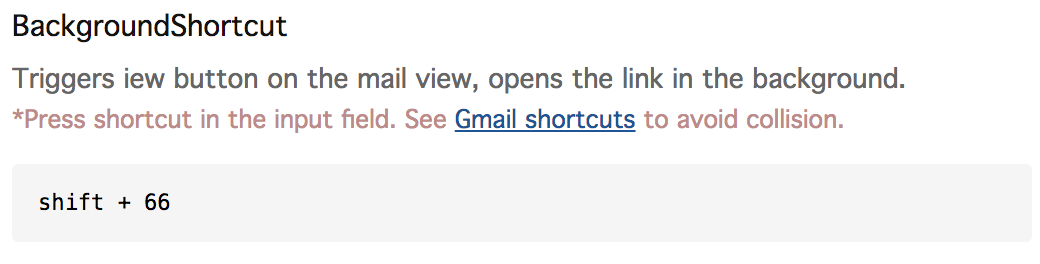A browser extension for Chrome, Firefox(broken), and Safari that adds keyboard shortcuts to the Gmail interface for GitHub notification emails.
Open your GitHub notifications in mail view:
- Chrome/Firefox: shift + g, shift + b in the background
- Safari: ctrl + g, ctrl + b in the background
ctrl + return to trigger one the action button when an email is selected using gmail key navigation (when the blue bar appears):
Mute thread in mail view. It will open a background window to load the mute thread URL, and close itself when done. This only works if you have an active GitHub session.
- Chrome/Firefox: shift + h
- Safari: ctrl + h
Chrome: Install the extension via Chrome webstore
Firefox: Install the addon via Firefox addons gallery
Safari: N/A I have not signed up for Apple Developer Program
- Go to Releases and download the latest version and unzip it.
- Go to Chrome extensions page (
chrome://extensions/) and load the folder as an Unpacked extension.
- Go to Releases and download the latest version and unzip it.
Preferences>Advanced>Show Develop menu in menu barDevelop>Show Extension Builder>+>Add Extension> Choose the folder >Run
- Custom domains
- Mail view: open thread shortcut
- Mail view: open thread in background shortcut
- Mail view: mute thread shortcut
If you are using GitHub Enterprise and have a custom domain, you can set it in the extension options page.
Customize the keyboard shortcut that triggers the View on GitHub button. Change the shortcut combination by focusing the input, and press whatever key(s) you want to be the shortcut. It will be displayed in keyCode which is why you see 71 here instead of g. Don't worry about it.
Load the extension manually and modify the code accordingly in these places:
Chrome: chrome/src/inject/inject.js.
Firefox: firefox/data/index.js.
Safari: safari/github-gmail-safariextension/main.js
Love it? Tell me!
Found a bug? Open an issue.