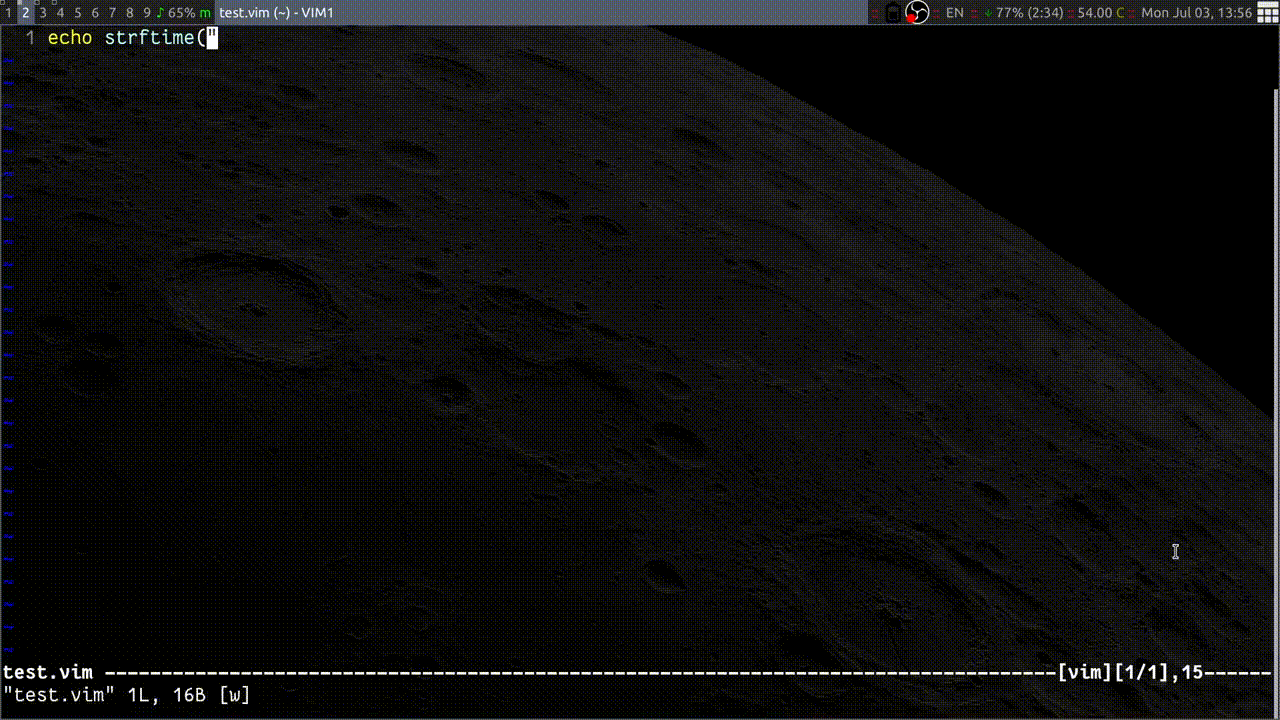If you have a strftime-formatted string in any language, like:
echo strftime('%H:%M:%S')
puts DateTime.now.strftime("%x")
You can place the cursor over the string and execute the command :StrftimePopup. This will open a popup that renders the strftime string applied on the current time and lists all the special characters used with descriptions.
Note that the string must be inside a single- or double-quoted string, so the plugin knows where to find the start and end (though the string doesn't need to be closed).
The popup uses Vim's popup_create function, so it won't work on Neovim or on an older Vim version. I'd be open to a PR that implements a Neovim variant.
To make it easier to write the strings, the plugin exposes a completion function that you could plug into completefunc or omnifunc. Since it's such a specific tool, it's recommended to use a custom mapping that sets completefunc temporarily. It's provided as <Plug>StrftimeComplete and you could map it to whatever is convenient like this:
imap <c-x><c-d> <Plug>StrftimeCompleteNote that <c-x><c-d> is already mapped to search for "definitions or macros", which is something that might not be commonly used, so I feel comfortable overwriting it, but you can pick whatever mapping you like.
The function will complete from the closest string before the cursor that starts with %, and you can write whatever you like, it'll be fuzzy-matched with all the known descriptions. For instance, you might write the following and trigger completion at the end of the line:
echo strftime('%full timeTriggering this locally, I get the following:
%Y Full year (with century) as a decimal number (2023)
%G ISO 8601 week-based full year (with century) as a decimal number (2023)
When a completion is picked, the code ("%Y" or "%G") will replace "%full time". You can also just type % and trigger completion to get a list of all the entries to go through.
Both completion and preview will attempt to respect the following modifiers to codes:
-: no leading zeroes_: blank-padded^: uppercase
So, %I is a zero-padded hour (01), %-I will not be padded (1), %_I will be space-padded ( 1) and %^I won't really produce a difference. However, %^a will be an uppercased short day name (MON).
There are other modifiers, E and O, but they would conflict with just typing normal words during completion, and I haven't had a case for them. I'd be open to adding them if you open an issue.
The data is simply one big list of codes and descriptions that is fuzzy-matched. They were taken, with some modifications, from:
Since the descriptions are particularly important for fuzzy-finding, if you find yourself searching for something and not getting expected results, please open a github issue, we might be able to tweak the descriptions to make them more findable, or maybe I could add a hidden key with "search keywords" to query instead of the description.
Pull requests are welcome, but take a look at CONTRIBUTING.md first for some guidelines. Be sure to abide by the CODE_OF_CONDUCT.md as well.