-
Notifications
You must be signed in to change notification settings - Fork 2
EUD Tutorial: How to edit AI Scripts with EUD Editor 3
Ar3sgice edited this page Sep 16, 2020
·
6 revisions
To edit the AI file with EUD Editor 3, you need to make use of the DataDumper plugin.
Steps:
- Edit the AI file using SCAIEdit 3 or a similar software
- Make a new folder under the EUDEditor 3 folder, named ai\ (it can actually be any name you like)
- Put the .bin file (aiscript or bwscript) inside the folder
- Open EUD Editor 3's Plugins tab and add a block under DataDumper (right-click then click "New Plugin")
- Write this inside the block
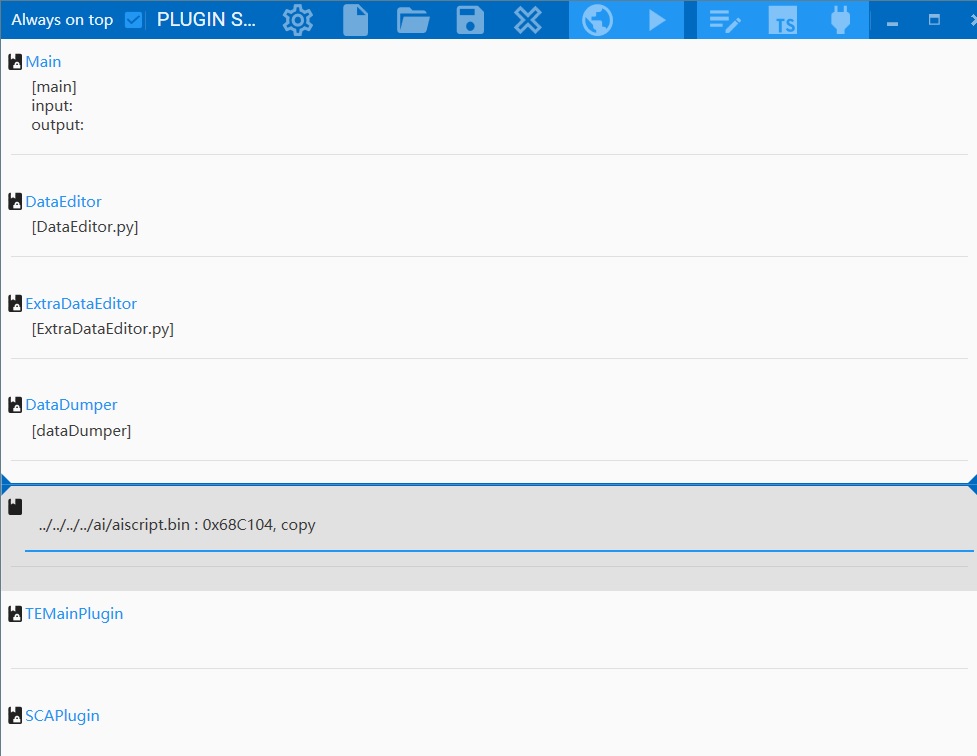
- Compile the map
Protips:
- To test out the effect, the easiest way is to edit the DwHe script in aiscript.bin (no, it's not in bwscript) and change disruption_web to recall_location
- Give a computer corsairs and arbiters with full energy, then run the script, you should see them casting recall instead of disruption web
- If you're editing bwscript instead of aiscript, replace 0x68C104 in the plugin with 0x68C108 (I haven't tested but it should work)
- If it gives an error for not being able to find the script file, try to add or remove one ..\ in the path and it might magically work out