-
Notifications
You must be signed in to change notification settings - Fork 2
Basic Usage
For most of the cases, select the category and traits to edit, and fill in the Object and Value fields.
Press the arrow next to the Value field, and it will generate text EUD triggers.
Put text triggers in SCMDraft and it's done.
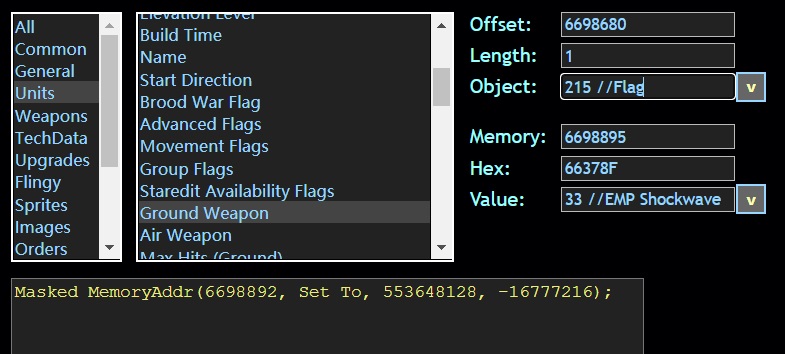
The text area to the right is a reference box for various object IDs. Or otherwise you can refer to DatEdit and Firegraft.
Fill in comma-separated number arrays to generate many triggers at once.
For example, this trigger will set Command Center (106), Barracks (111), Factory (113) and Starport (114) unit dimensions to 11x11 (5 to each direction).
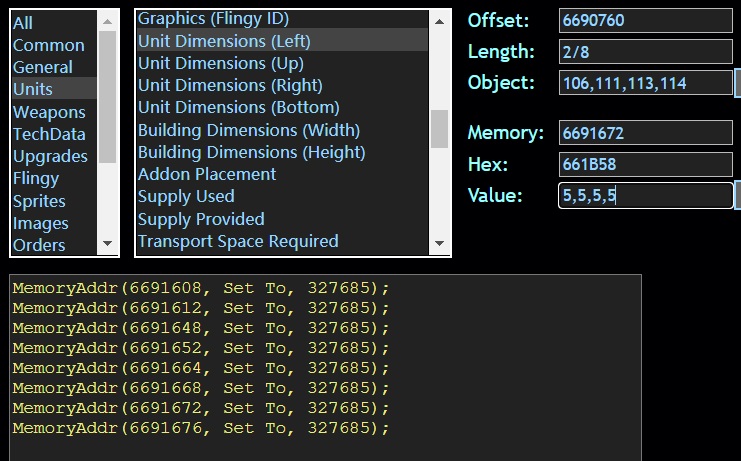
Protip: If you are using a spreadsheet to design the map, you can generate these lists using TEXTJOIN.
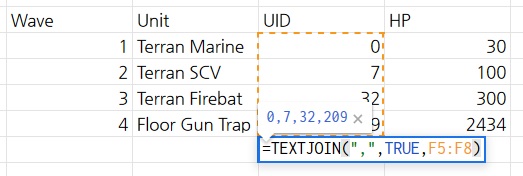
Fill in text with ""s to edit text. The text will be automatically converted to UTF-8 encoding.
For example, these triggers will detect if the current room name is "Sunken D #x2".
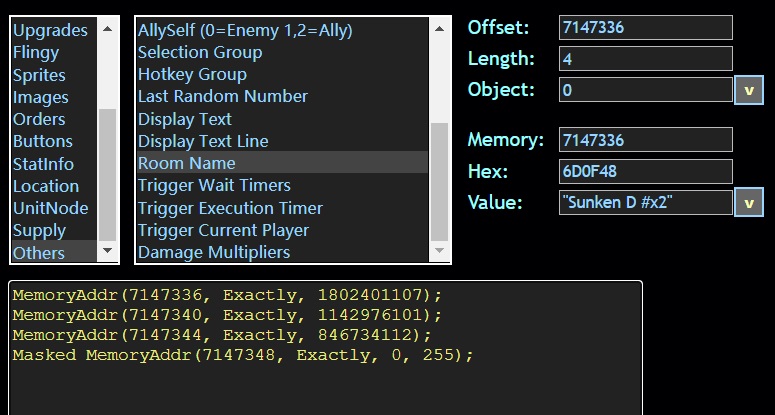
(For single player and LAN, the room name is the same as user name)