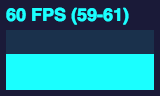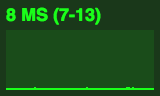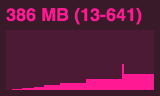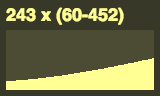What's changed so far:
- Converted to ES6 module.
- Generalised loop-based processing of all panels, thereby sealing off the majority of code from future changes.
- Allowed custom panels to be added by the user via external config without changing the Stats.js source code further, an improvement over the original version where source changes were required for init and update of custom panels.
What's planned:
- Get module working in a separate rendering thread: secondary threads cannot write canvases without
OffscreenCanvas/transferControlToOffscreen.
This class provides a simple info box that will help you monitor your code performance.
- FPS Frames rendered in the last second. The higher the number the better.
- MS Milliseconds needed to render a frame. The lower the number the better.
- MB MBytes of allocated memory. (Run Chrome with
--enable-precise-memory-info) - CUSTOM User-defined panel support.
npm install stats.js//See config formats in the javascript source. These can be copied, modified, and placed here for custom user experience.
let globalConfig = {...}; //contains sizes, colors, text attributes, general to all panels.
static panelsConfig =
[
{
name: 'FPS',
fg: '#0ff',
bg: '#002',
updateCondition: function(timing, customObj) {return timing.timeNow >= timing.timePrevFrameEnd + TIME_DIFF;},
calcValue: function (timing){console.log('n', timing.timeSincePrevFrameEnded); return timing.frames * 1000 / timing.timeSincePrevFrameEnded;},
calcMaxValue: function (timing){return 100;}
},
{ //custom panel example
name: 'Entities',
fg: '#222',
bg: '#444',
updateCondition: function(timing, customObj) {return true;}, //always update
calcValue: function (timing){return Entities.count;}, //numerator
calcMaxValue: function (timing){return Entities.MAX;} //denominator
},
];
var stats = new Stats(globalConfig, panelsConfig); //parameters are optional - defaults will otherwise be used
stats.showPanel( 1 ); // 0: fps, 1: ms, 2: mb, 3+: custom
document.body.appendChild( stats.dom );
function animate() {
stats.begin();
// monitored code goes here
stats.end();
requestAnimationFrame( animate );
}
requestAnimationFrame( animate );You can add this code to any page using the following bookmarklet:
javascript:(function(){var script=document.createElement('script');script.onload=function(){var stats=new Stats();document.body.appendChild(stats.dom);requestAnimationFrame(function loop(){stats.update();requestAnimationFrame(loop)});};script.src='https://mrdoob.github.io/stats.js/build/stats.min.js';document.head.appendChild(script);})()