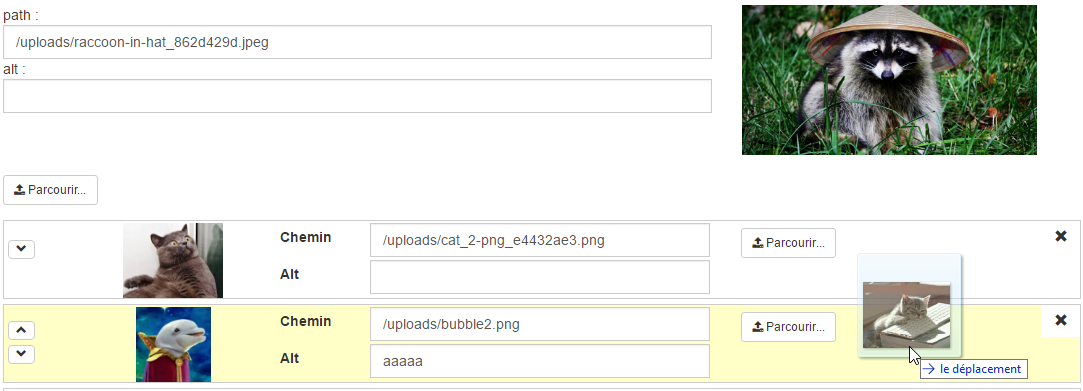Not maintained. Use artgris/FileManagerBundle with artgris/MediaBundle instead.
-
Download the files:
composer require arkounay/image-bundle -
In
AppKernel.phpadd the bundle:new Arkounay\ImageBundle\ArkounayImageBundle() -
Then, run the following command:
php bin/console assets:install -
In your twig template, you will then need to import the required assets:
-
CSS:
<link rel="stylesheet" href="{{ asset('bundles/arkounayimage/arkounay_image_bundle.css') }}"> -
JS (requires jQuery, ninsuo/symfony-collection and optionally bootstrap, Font Awesome and jQuery UI):
{# Import jQuery: #} <script src="https://code.jquery.com/jquery-3.1.1.min.js"></script> {# Then the default bundle's JavaScript: #} {% include '@ArkounayImage/assets/include_js.html.twig' %}
-
-
In
routing.yml, you will need to import the Ajax route:arkounay_image: resource: "@ArkounayImageBundle/Resources/config/routing.yml" -
In config.yml, add the following Doctrine types:
doctrine: dbal: types: json_image: Arkounay\ImageBundle\Type\JsonImageType json_images: Arkounay\ImageBundle\Type\JsonImagesType
In an entity, you can now add the new json_image types:
/**
* @var Image
* @ORM\Column(type="json_image")
*/
private $image;
/**
* @var ArrayCollection|Image[]
* @ORM\Column(type="json_images")
*/
private $imageCollection;
public function __construct()
{
$this->imageCollection = new ArrayCollection();
}
You can bound these fields to a form using its corresponding type:
use Arkounay\ImageBundle\Form\JsonImagesType;
use Arkounay\ImageBundle\Form\JsonImageType;
// ...
$builder
->add('image', JsonImageType::class)
->add('imageCollection', JsonImagesType::class);
JsonImageType:
'allow_alt' => trueallows the user to specify an alt'path_readonly' => falseprevents the user from manually changing the path (it only adds a "readonly" attribute to the corresponding HTML input)
JsonsImageType:
Some ninsuo/symfony-collection's options are available directly:
'min' => 0'max' => 100'init_with_n_elements' => 1'add_at_the_end' => true
Include bootstrap's theme
{% form_theme form ':admin/includes:bootstrap_3_layout.html.twig' %}
To override the widget theme, check Resources/views/forms/fields.html.twig.
-
By default, only
ROLE_ADMINcan upload images. You can specify roles in config.yml, ie:arkounay_image: roles: ['ROLE_SUPER_ADMIN'] -
This bundle works with EasyAdminBundle, you can for example add multiple images by specifying the proper type:
{ property: 'imageCollection', type: 'Arkounay\ImageBundle\Form\JsonImagesType', type_options: {allow_add: true} }