-
Notifications
You must be signed in to change notification settings - Fork 8
01. Before started
Our simulation need to have enough hardware spec. This spec is based on isaacsim.

And This is our software version.
- Ubuntu 22.04
- ROS humble
- IsaacSim 2022.2.1
Someone can ask why you guys are using previous version of Isaacsim.
Sure, It is pretty old version. However, we are using ths version due to matching IsaacGym preview4. IsaacGym preview4 is based on IsaacSim 2022.2.1.
So, you need to install Isaacsim 2022.2.1.
-
Download Omniverse Launcher. https://www.nvidia.com/en-us/omniverse/
-
Change permission
sudo chmod +x omniverse-launcher-linux.AppImage
-
Install application
Install Cache from the Omniverse Launcher.
 Install Nucleus from the Omniverse Launcher.
Install Nucleus from the Omniverse Launcher.
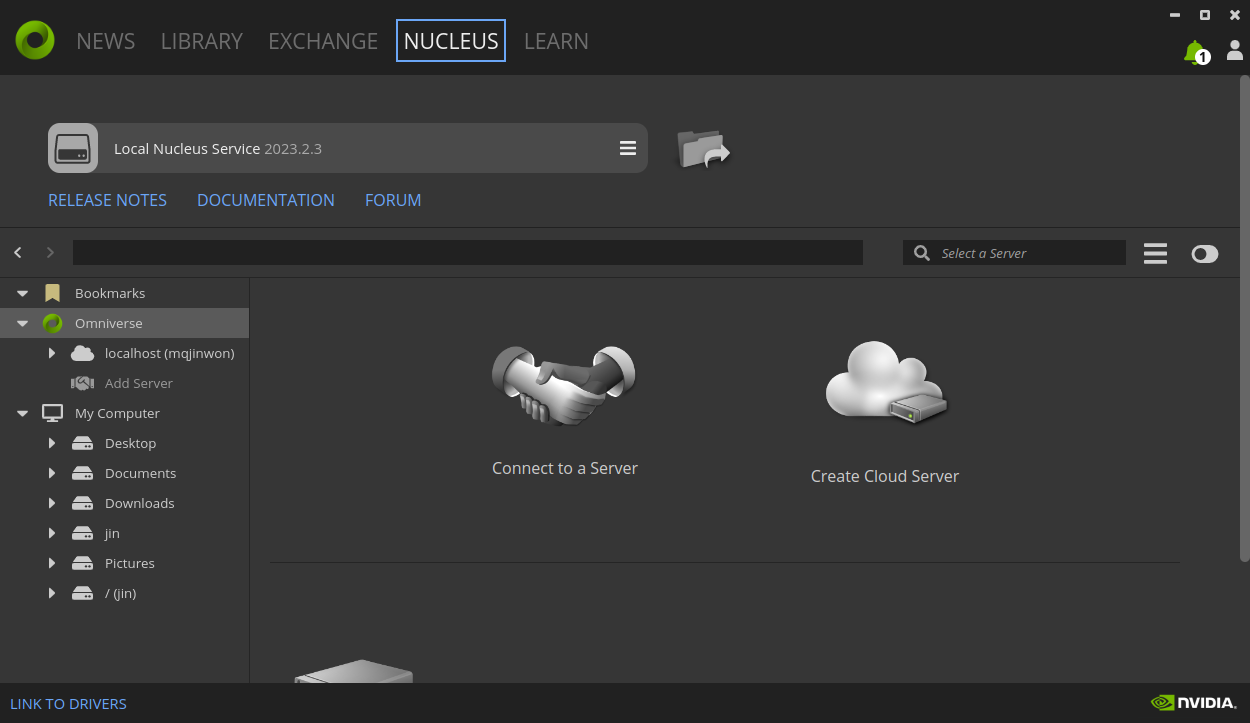 Install Visual Studio Code to view and debug source code.
https://code.visualstudio.com/download
Install Visual Studio Code to view and debug source code.
https://code.visualstudio.com/download -
Install IsaacSim Choose 2022.2.1!

-
Clone StrideSim
git clone https://github.com/AuTURBO/StrideSim.git
Go to extensions tab
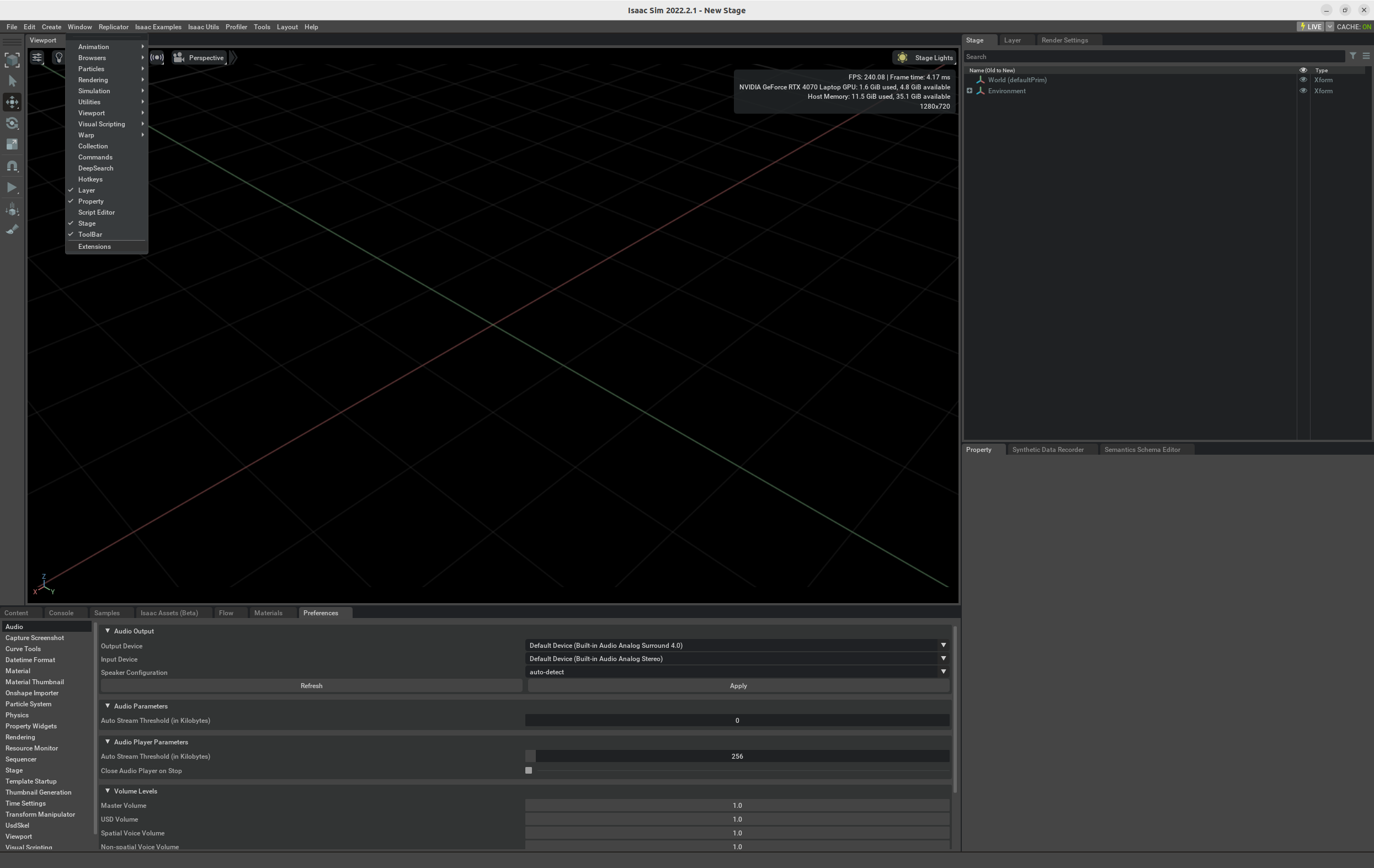
Register StrideSim
