This repository has been archived by the owner on Jul 14, 2023. It is now read-only.
-
Notifications
You must be signed in to change notification settings - Fork 7
Validating OEM Packages
John Haskin edited this page Mar 14, 2019
·
5 revisions
**THESE PAGES HAVE BEEN DEPRECATED **
PLEASE REFER TO https://docs.microsoft.com/en-us/azure/azure-stack/partner/
New OEM Package should be run when there has been a change to the firmware or drivers for an already validated solution and the goal is to get a new signed OEM Extension package from Microsoft. This run must contain the updated OEM Extension package with the drivers and firmware that have passed Windows Server logo and PCS testing.
- Ensure that the current monthly update has been applied.
- Check system health status by running
Test-AzureStackas described here. Fix any warnings and errors before launching any tests. - Go to the VaaS portal and add a new Solution using the "New solution" button or select an existing Solution.
- Navigate to the "Package Validation" tile and "Start" a new workflow.
Note: Diagnostic logging must be enabled for validation runs. Instructions on how to enable logging are here. - Complete the required fields and click "Submit".
Note: An OEM Extension package must be specified for every Package Validation run. You should specify the OEM package that was installed on the solution at the time of AzureStack deployment. Instructions for generating the package blob URI are here.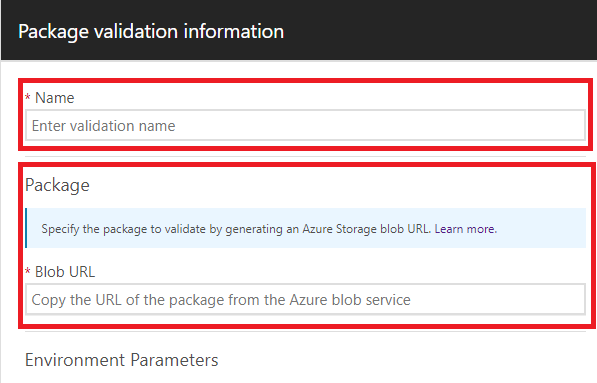
Note: A JSON with the environment variables must be used to complete the input for required fields for the run to avoid mistakes in data entry. Information on how to create that JSON file is available here. - Run the tests.
- When all tests have completed successfully, send the name of your Solution and Package Validation to vaashelp@microsoft.com to request package signing.
All tests should complete in around 24 hours and with "pass" as the result. If any of the tests "fail", file a bug in MS Collaborate and notify Microsoft by sending an e-mail to the vaashelp@microsoft.com alias.
Getting Started
VaaS User Documentation
VaaS Product Documentation
- On-Premise Agent
- Azure Stack Test Parameters
- Azure Stack Diagnostics
- Interactive Feature Verification Testing
- Azure Stack Test Pass workflow
- Validation workflows
Suites
Releases
- 2018-06-14
- 2018-04-02
- 2018-01-30
- 2017-11-30
- 2017-09-25
- 2017-08-11
- 2017-06-30
- 2017-06-19
- 2017-06-09
- 2017-05-02
- 2017-04-15
- 2017-03-30
- 2017-03-01
Known Issues