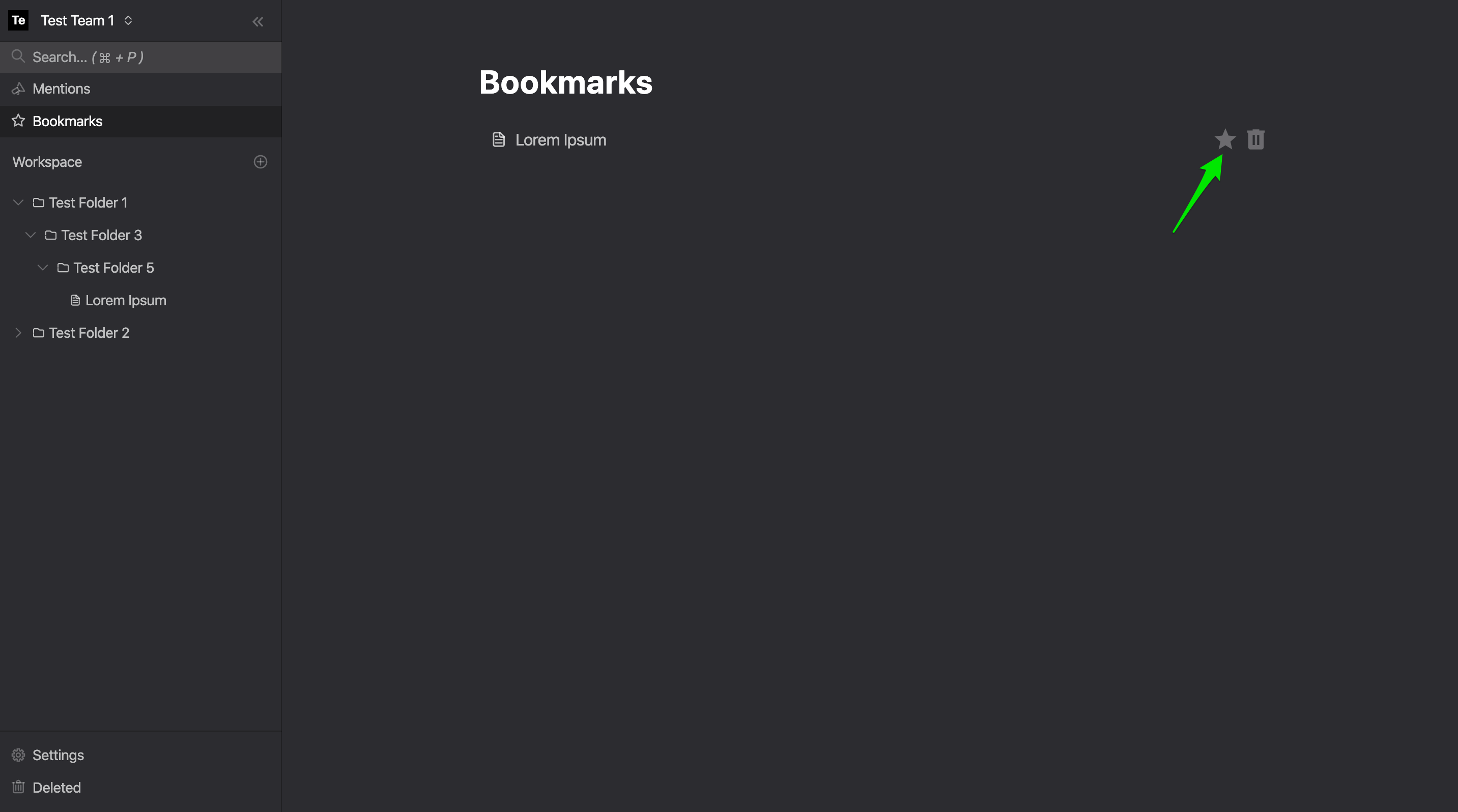-
Notifications
You must be signed in to change notification settings - Fork 0
How To: Use Bookmarks
KZ edited this page Jul 8, 2020
·
2 revisions
Bookmarks are managed via the Bookmarks tab in the sidebar.
- Open your prefered documents or folders.
- When it's outlined icon, your bookmark is off.
- Click the star icon on the top-right section.
- Make sure the star icon became solid.
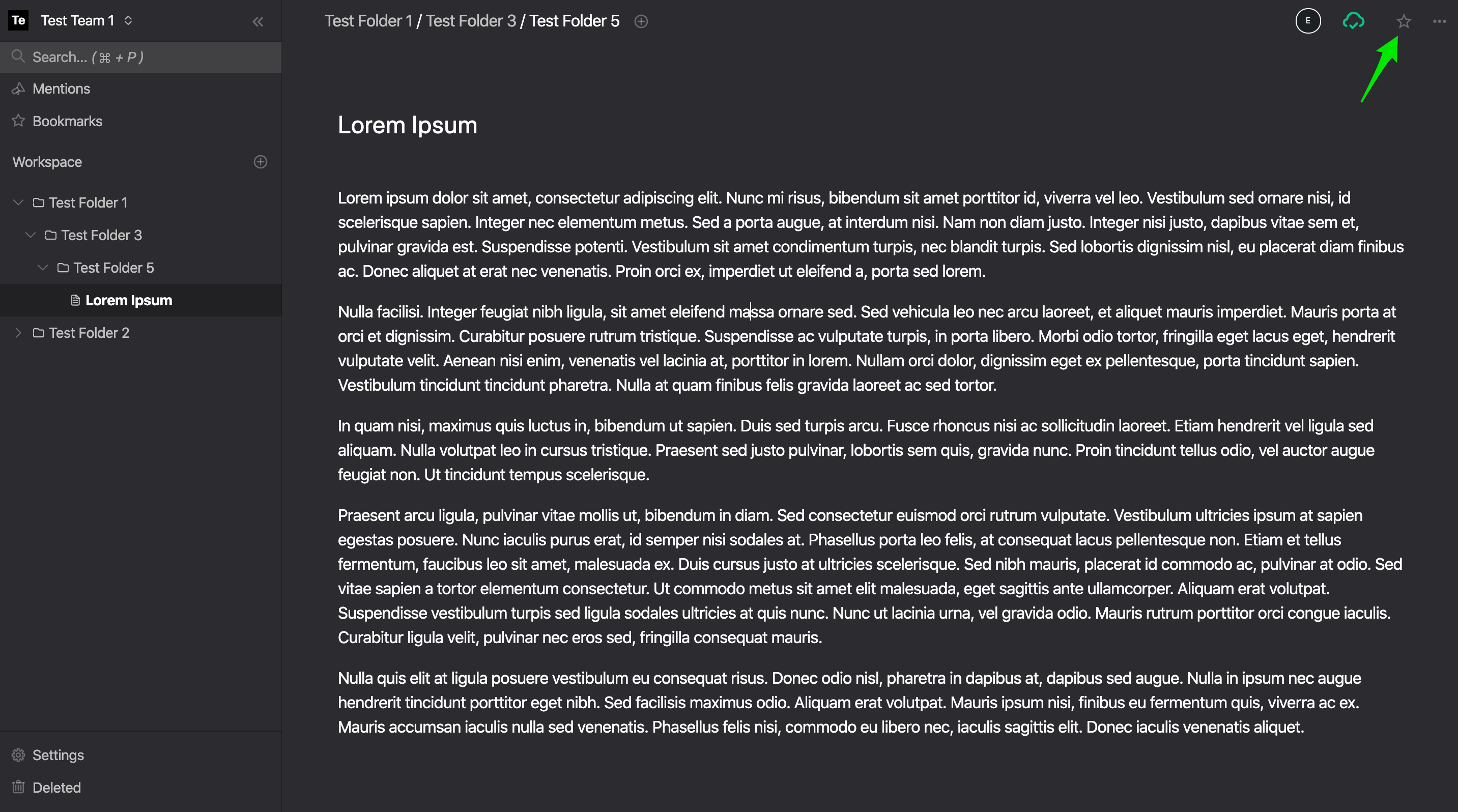
- You can go to your Bookmark list from the sidebar.
- Click the "Bookmark" and open your list.
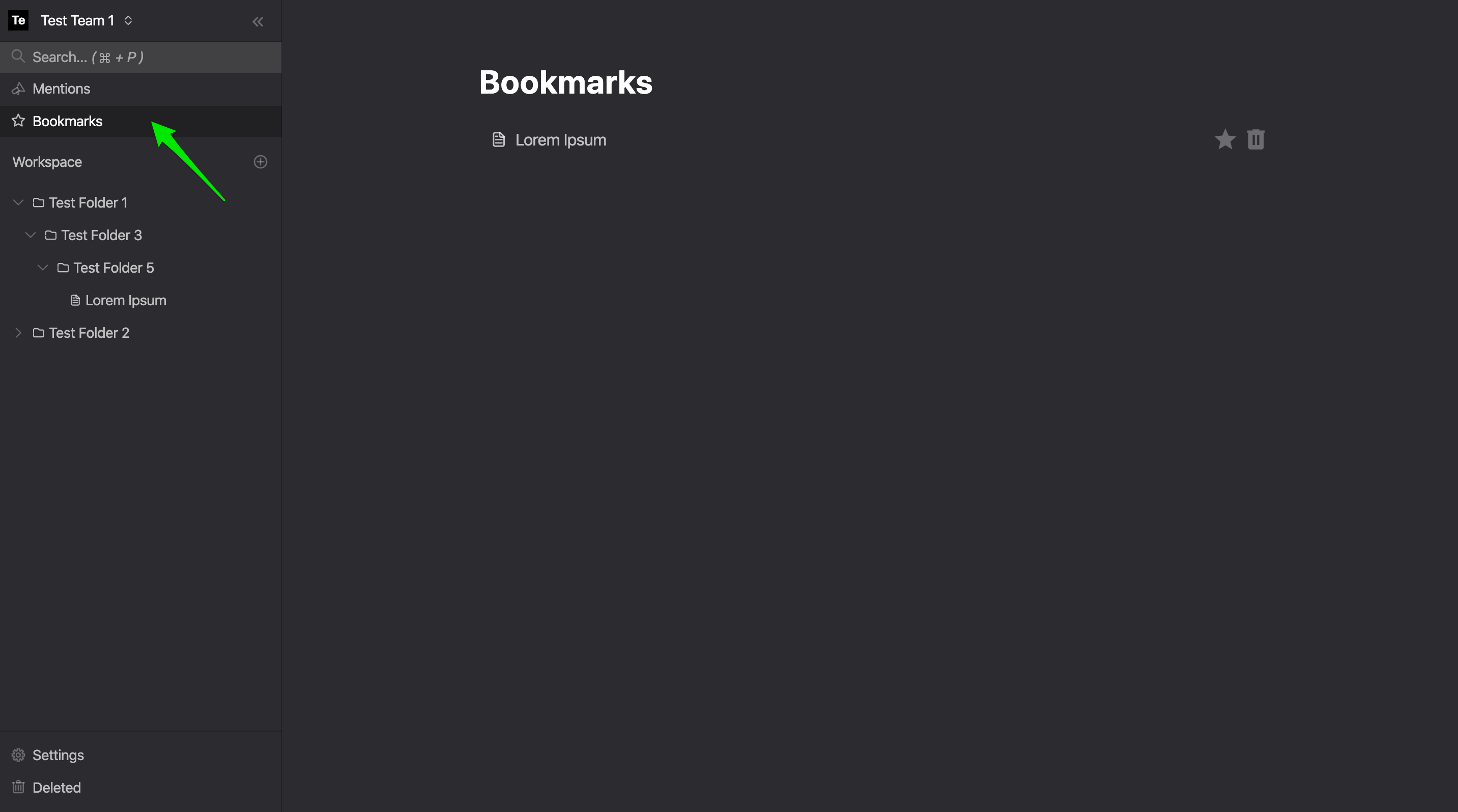
- In the Bookmark list, you can click the solid star icon to remove from the list.