-
Notifications
You must be signed in to change notification settings - Fork 116
Vorpaview
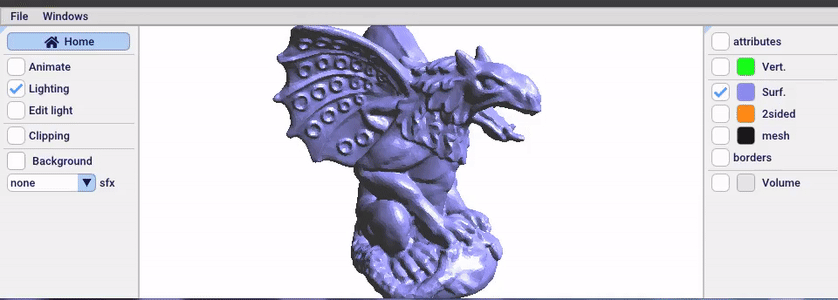
Vorpaview is a software to visualize surfacic, volumetric 3D meshes and pointsets. Vorpaview is also available online.
Vorpaview supports the following mesh file formats:
| extension | comment |
|---|---|
| .obj | Alias Wavefront file format |
| .mesh | LM5/LM6 Gamma mesh file format (ascii) |
| .meshb | LM5/LM6 Gamma mesh file format (binary) |
| .ply | ASCII and binary, simple and double precision |
| .off | geomview OFF file format |
| .stl | ASCII and binary |
| .xyz | ASCII point cloud |
| .pts | Like .xyz, but each line starts with "v " |
| .tet | ASCII file format for hybrid volumetric meshes |
| .geogram | Native file format, can save attributes |
To ease examining internal structures of the mesh, one can define
a clipping plane in Vorpaview. It uses the same key bindings as
medit, a popular mesh visualization.
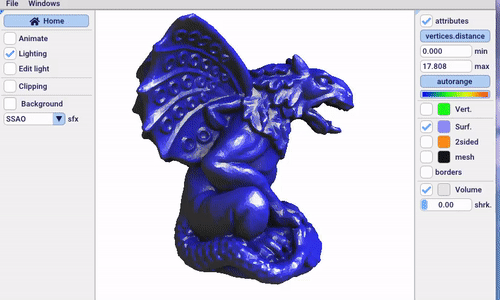
| Key | action |
|---|---|
| F1 | Toggle clipping |
| F2 | Toggle clip plane editing |
| F3 | Toggle fixed clipping plane |
| S | Toggle surface display |
| V | Toggle volume display |
| m | Toggle mesh display |
For volumetric meshes, one can chose how the clipping plane interacts with the cells:
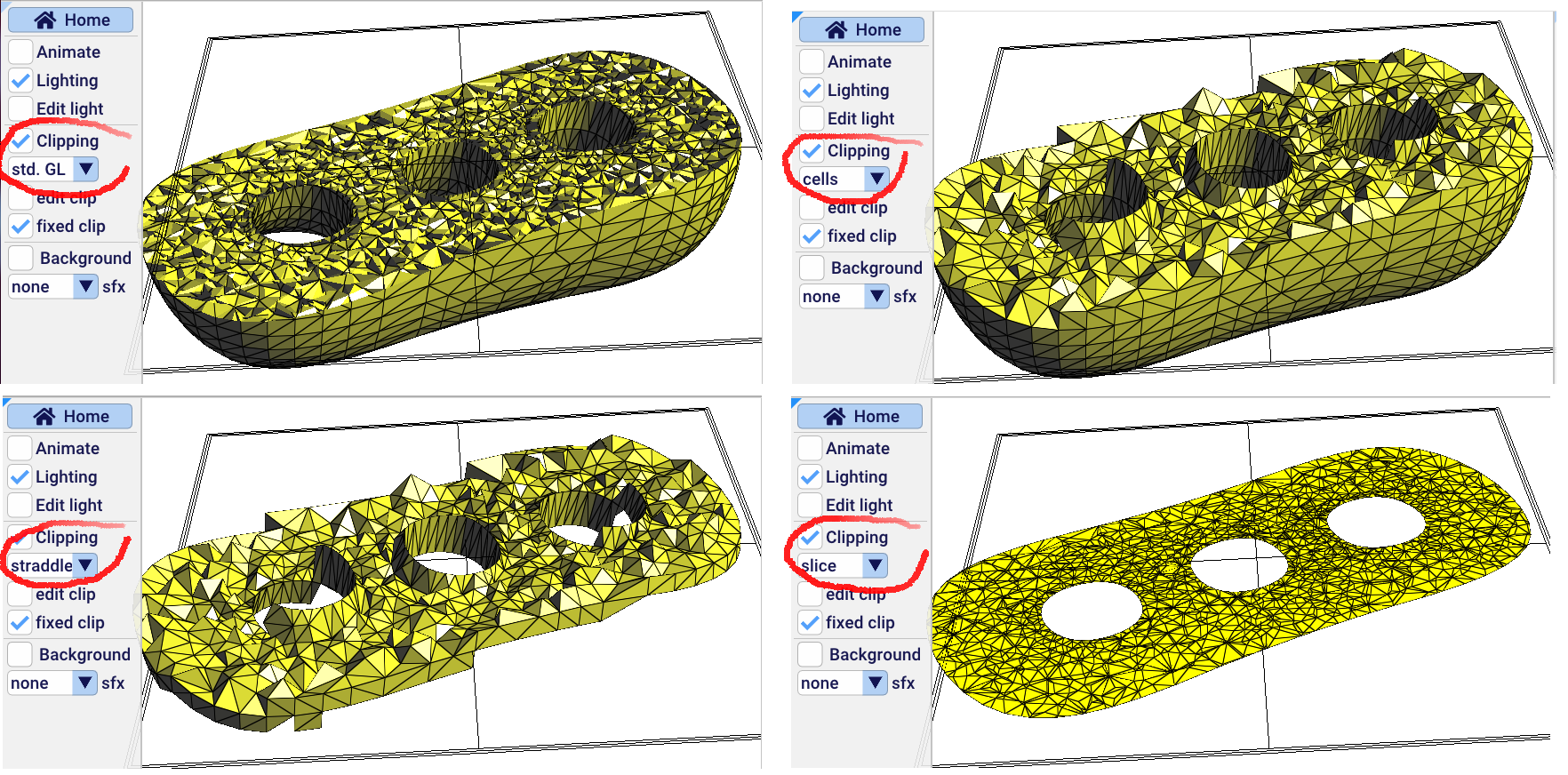
| Mode | Description |
|---|---|
| std. GL | (standard OpenGL) just clip the facets |
| cells | display all cells straddling and below clip plane |
| straddle | display only cells that straddle the clip plane |
| slice | display intersection between cells and clip plane |
Vorpaview includes special effects to enhance the visual quality of the rendering, useful when producing figures for research articles.

- SSAO (Screen-Space Ambient Occlusion): creates more natural shadows
- Cartoon: enhances silhouettes and contours

Attributes attached to surfacic and volumetric mesh elements are supported by Vorpaview. Clipping can be used to examine attributes variations in the interior of volumetric objects. Attributes can be selected from the checkbox in the right pane, then select which attribute to display and the colormap.
Attributes display and clipping can be combined to explore the interior of a volumetric mesh (see animation in the Clipping section above).