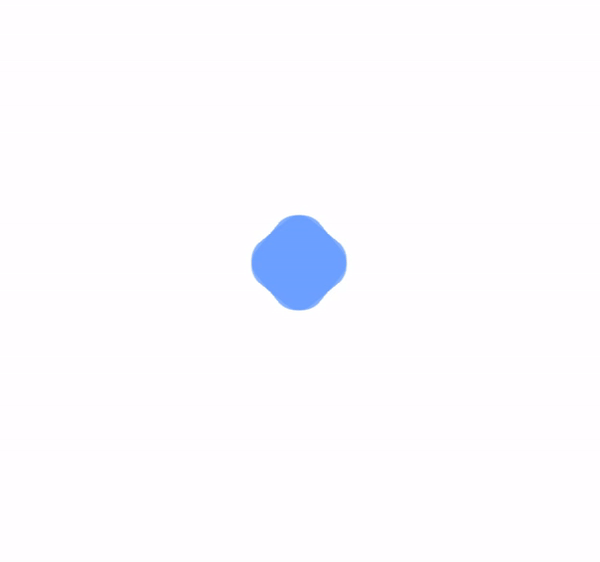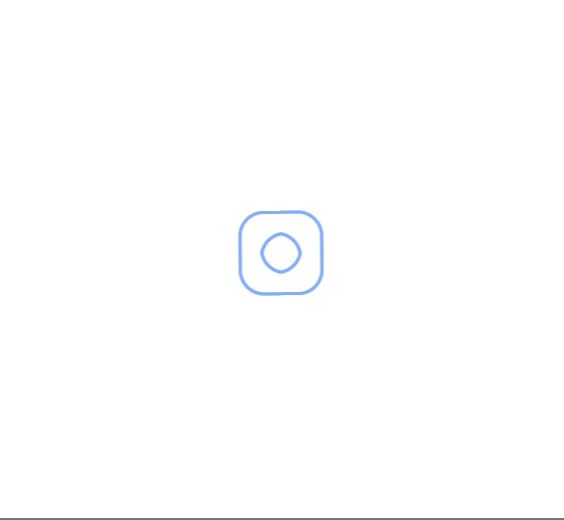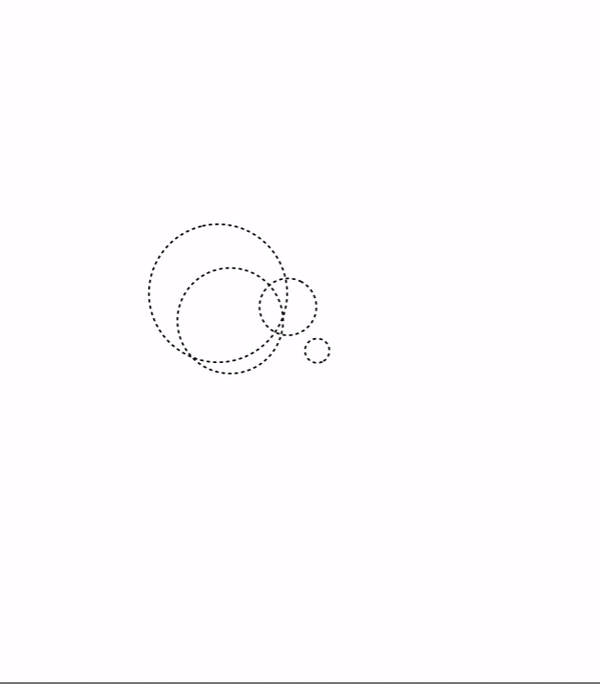| Type | Function | Description |
|---|---|---|
void |
present() |
Shows the spinner to ViewController |
void |
remove() |
Removes the spinner from ViewController |
void |
setCustomImage(with: <image_name>) |
Adds custom image for custom type spinner |
void |
setCustomSettings(borderColor: <UIColor>, backgroundColor: <UIColor>, alpha: <CGFloat>) |
Set color scheme of spinners |
Download the repository and drag to your project files
Create a Podfile in your project directory and add pod 'Spinners' to podfile.
pod 'Spinners'
Import the Spinners module
import Spinners
Create an instance of the Spinners class. The Spinners class has 2 parameters.
type is the type of spinner you want.
ViewController is your main ViewController
var spinners: Spinners!
override func viewDidLoad() {
super.viewDidLoad()
spinners = Spinners(type: <type>, with: self)
}
Show the spinner when processing is occured.
spinners.present()
Remove the spinner when process is finished
spinners.dismiss()
You can change the color of the spinners to match your application color scheme.
spinners.setCustomSettings(borderColor: <UIColor>, backgroundColor: <UIColor>, alpha: <CGFloat>)
When selecting a custom type spinner, you must set the type of image you want as your spinner.
spinners.setCustomImage(with: <image_name>)