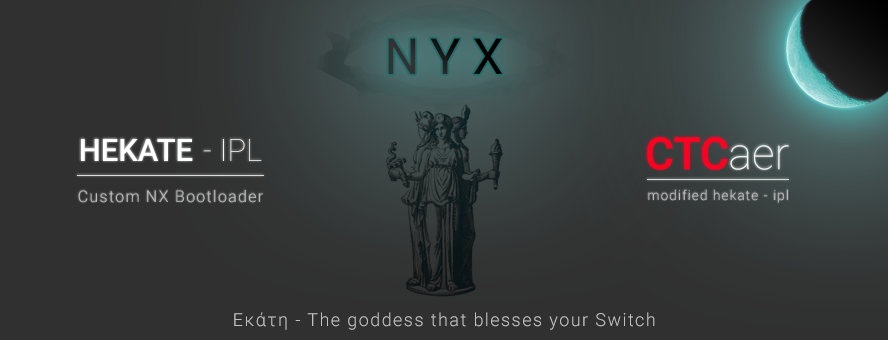hekate v5.2.1 & Nyx v0.9.1
This version supports booting ALL current CFWs, Android/Linux booting and payload tools.
No more SD card removals
Latest HOS supported: 10.0.4
New in this version
- Fixed emupath key. You can now finally switch between emuMMC via config
If that emuMMC is not found, it will now show you an error. - Fixed prodinfo overriding keys
- Fixed exosphere.ini parsing (v5.2.0 shadow release)
- Fixed some issues with FatFS
emuMMC (since v5.2.0)
- File based is almost as fast as RAW now
- Updated, improved and faster SDMMC driver
Even raw partition based got a boost.
Based on https://github.com/m4xw/emuMMC/tree/54b9d24365e1943832a2f50b3324ca11cb0c4999
Nyx v0.9.1
-
Colorized icons support Thanks @NicholeMattera
Nyx now supports icons with the suffix of_hue. This will automatically apply your theme's color.
For more, check readme_res.md
To get hue supported icons and even their source to create new ones, check Hekate Icons. -
Date/Time change via tickers
You can now customize the date and time in Nyx, via an easy ticker way.
This will affect the creation time for eMMC backups, so you will know when they were made.
Additional changes:
- Fixed an issues with Archive bits Fixer
- Add pop up when there are unsaved main config changes
You will now be informed if you forgot to save and not wondering why the change didn't stick. - Allow always writable eMMC/emuMMC via
umsemmcrwkey in nyx.ini for UMS - Partition manager now clears start of ext4 partitions
- Fix some issues with FatFS
- Add status bar updating while in UMS
- Fix time parsing
- Along with some other changes and fixes
The v5.2.0 Anniversary release had a huge changelog. If you missed it, check here: https://github.com/CTCaer/hekate/releases/tag/v5.2.0
FAQ for Anniversary release
-
Does new hekate disallow exFAT?
Of course not...
What changed was that hekate can now identify the HOS drivers and check if they support exFAT.
And if they don't, it will tell you.
HOS comes with 2 different fs drivers. One that supports FAT32 only and one that supports both.
If you have the FAT32 only and an exFAT sd, you will boot into a black screen. hekate prevents that. -
How to get the FastFS file based emuMMC?
You need to have an existing file based emuMMC or create a new one.
Currently it only works when booting via hekate (with the new emummc.kipm). -
How to use Partition Manager for Linux/Android?
For now the official releases of these projects are old and do not support the new layout.
You can still make it work if you build Android or if you extract the ext4 partition from the Linux disk image. -
Does emummcforce key always forces me to use emuMMC?
Well, ONLY if you put that key in your boot entry. And one boot entry, does not affect another. -
My Joy-Con drift when in Nyx, how to fix?
Nyx applies an auto calibration at boot. That happens when you hear the rumble. If you press the sticks before, then a wrong calibration will get applied.
To fix that on the fly, simply remove the Joy-Con and re insert it. This always causes a new calibration. Just make sure you don't touch the stick when you reinsert. -
I don't care about emuMMC/Linux/Android. Can the Part manager be used for something else?
Yes. You can still reformat your SD card to a single FAT32 partition.
You can even use it when you have exFAT and you want to format to FAT32.
It is also suggested to format your sd card via hekate. That's because it prepares it for performance. something that many partitioning tools neglect.
Notes
Check readme.md for more.
NOTE:
For maximum performance of UMS in Windows, you need to run nyx_usb_max_rate__run_only_once_per_windows_pc.reg, only once per PC you have.
It only affects hekate's usb device. You can also view that file with text editor and see what it does. Linux/Mac OS users do not need that.
Don't forget to drag n drop bootloader folder into sd card root and hit replace. No need to delete that folder first, especially if you want your configs and payloads.
Release is based on: 9698cbc