| Default | Custom Picker |
|---|---|
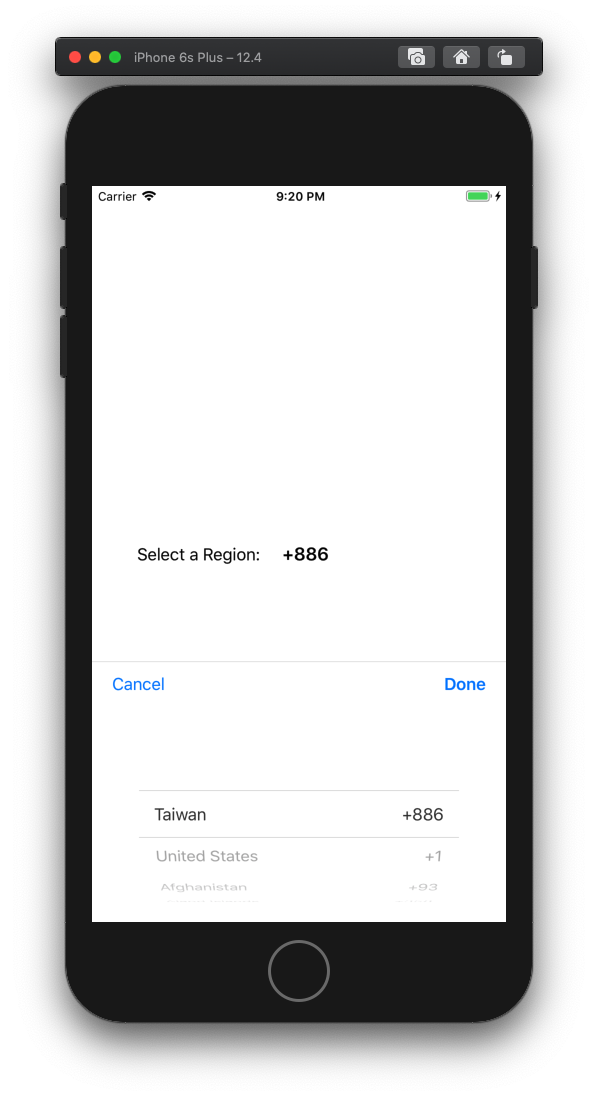 |
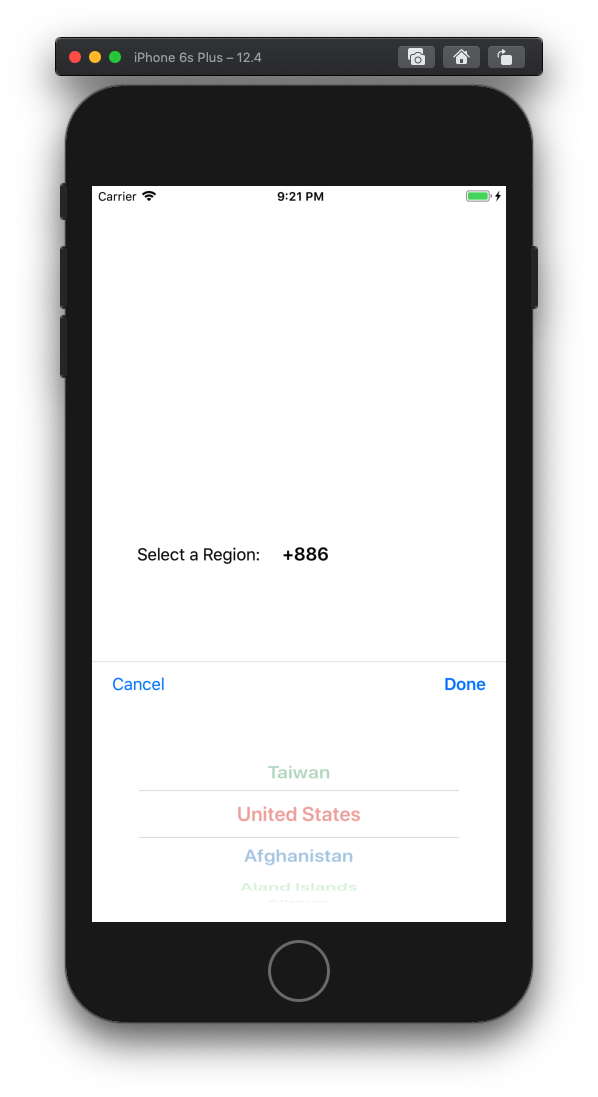 |
To run the example project, clone the repo, and run pod install from the Example directory first.
Add the CCRegionSelectorView to your View, then follow RegionSelectorViewDelegate protocol
showPickInView()return a view where UIPickerView placed
func showPickInView()->UIView {
return self.view
}phoneCodeDidChange()will receive a phone code where user select a region.
func phoneCodeDidChange(phoneCode: String) {
print(phoneCode)
}customPickerView(_ info: RegionInfo)retrun a picker view
func customPickerView(_ info: RegionInfo) -> UIView? {
// return nil if use default picker view
nil
// use custom picker view
// RandomColorRegionPickerView(regionInfo: info)
}setDefaultRegion()to set an initial region.
selectView.setDefaultRegion("TW")- By passing a string array to
setPinRegions()to mark frequently used.
selectView.setPinRegions(["TW", "CA"])- By passing a string array to
setRestrictRegions()to show only those regions desired.
selectView.setRestrictRegions(["TW","US","CA"])CCRegionSelector is available through CocoaPods. To install it, simply add the following line to your Podfile:
pod 'CCRegionSelector'Or once you have your Swift package set up, adding it as a dependency is as easy as adding it to the dependencies value of your Package.swift.
dependencies: [ .package(url: "https://github.com/ChadChang/CCRegionSelector.git", .upToNextMajor(from: "1.0")) ]
ChadChang, chadchang.tw at gmail.com
CCRegionSelector is available under the MIT license. See the LICENSE file for more info.



