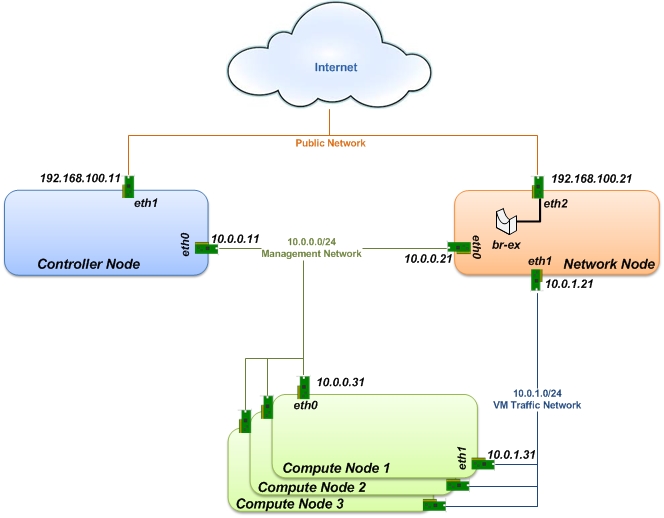In this installation guide, we cover the step-by-step process of installing Openstack Juno on Ubuntu 14.04. We consider a multi-node architecture with Openstack Networking (Neutron) that requires three node types:
-
Controller Node that runs management services (keystone, Horizon...) needed for OpenStack to function.
-
Network Node that runs networking services and is responsible for virtual network provisioning and for connecting virtual machines to external networks.
-
Compute Node that runs the virtual machine instances in OpenStack.
We have deployed a single compute node but you can simply add more compute nodes to our multi-node installation, if needed.
The Installation guide is available here OpenStack-Juno-Installation.
If you want to create your first instance with Neutron, follow the instructions in our VM creation guide available here Create-First-Instance-with-Neutron.