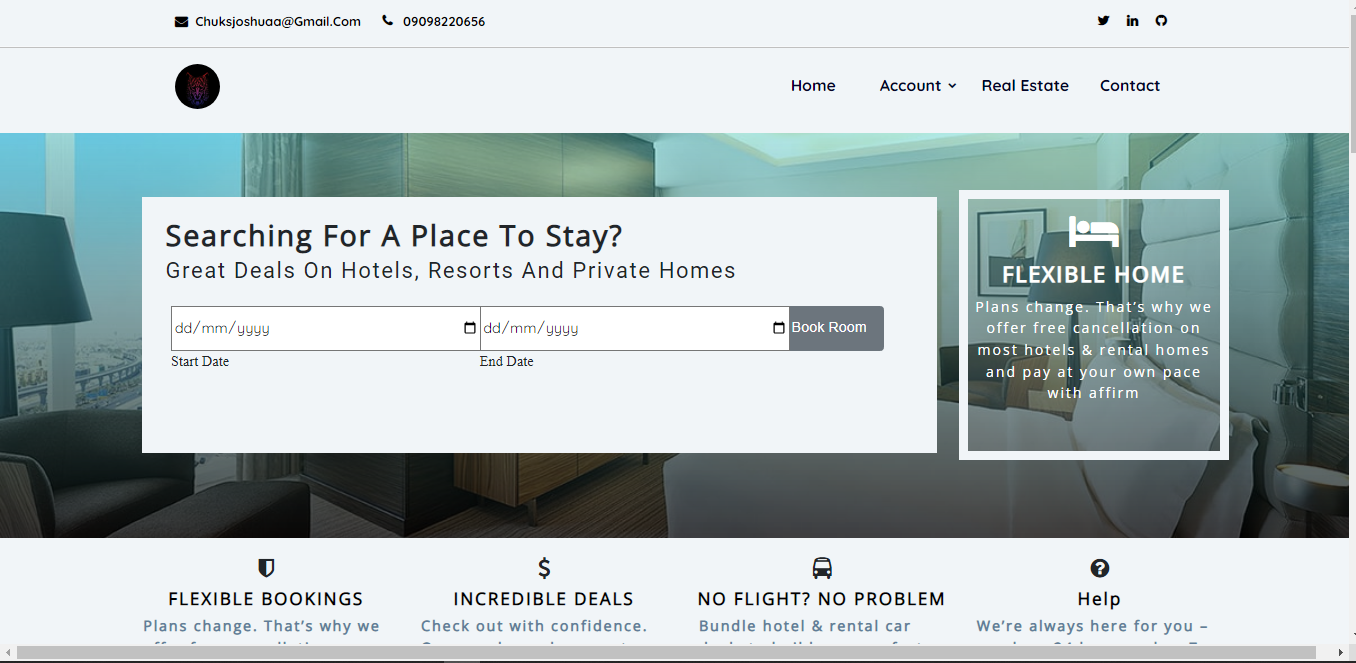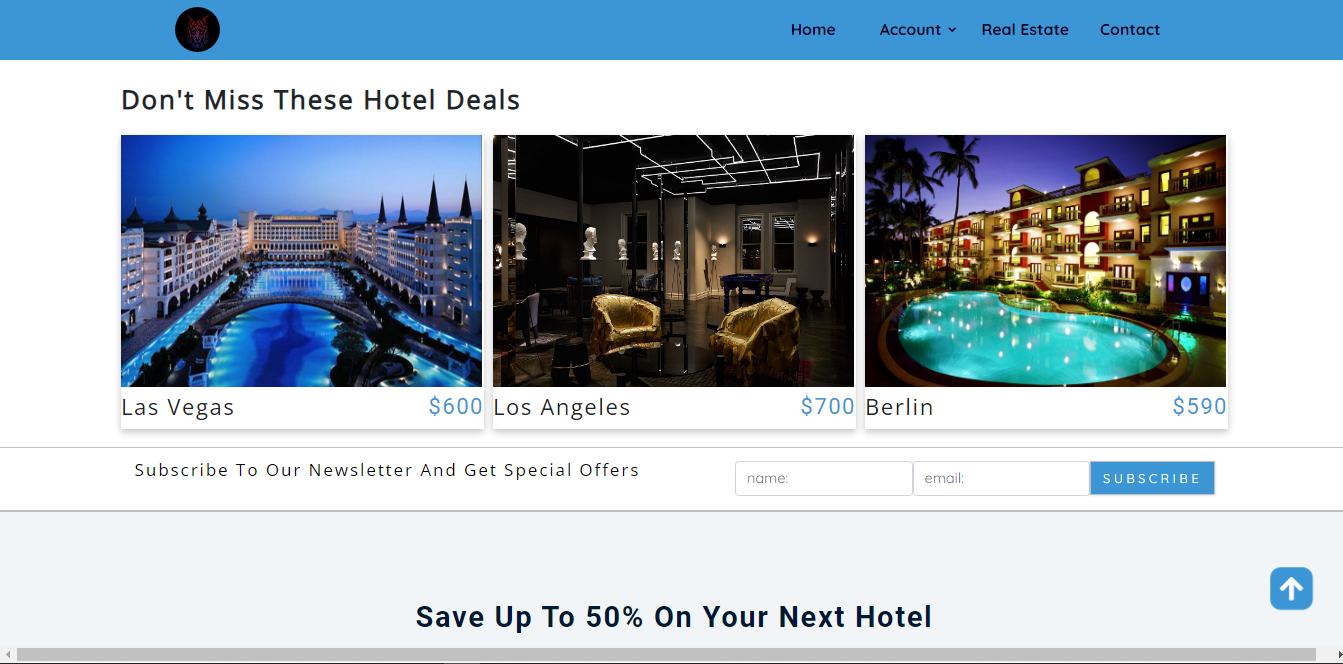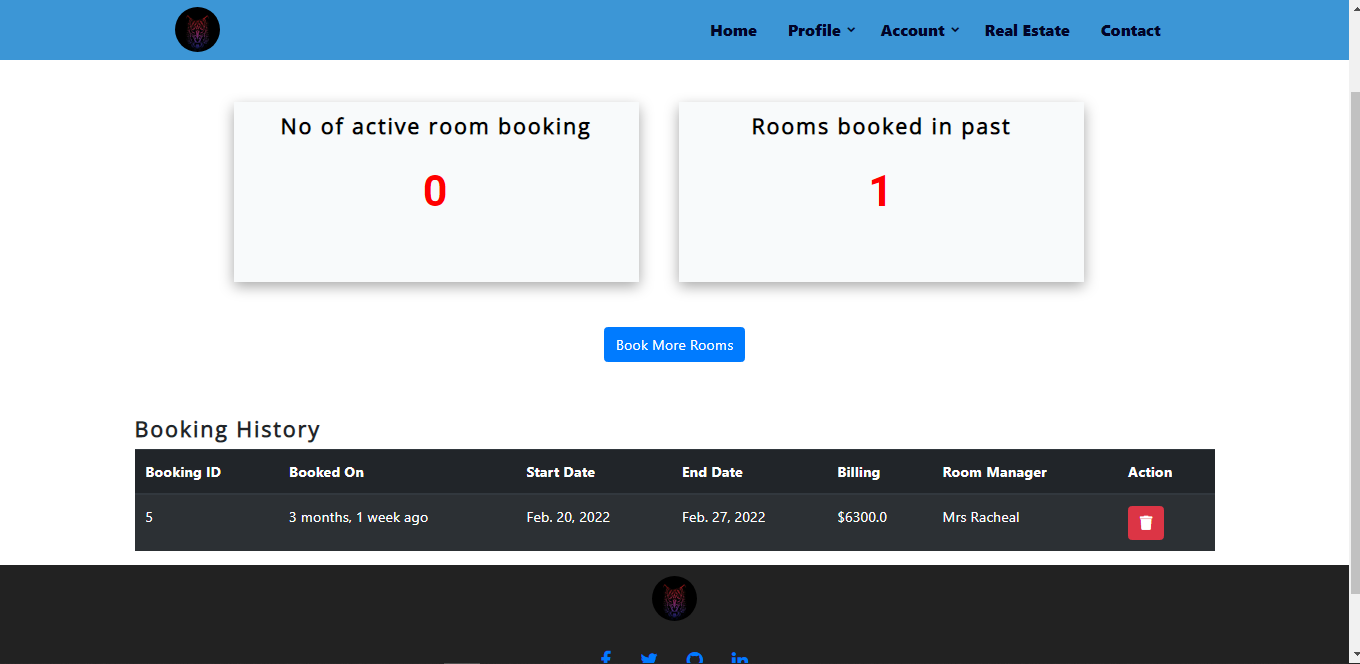Hotel web app (Full Stack Frameworks with Django Project)
Fully reponsive Hotel Web Application. From development to deployment..
-
Python 3 - Programming language that lets you work quickly and integrate systems more effectively..
-
Javascript - It is a text-based programming language used both on the client-side and server-side that allows you to make web pages interactive..
-
Django - Django is a high-level Python Web framework that encourages rapid development and clean, pragmatic design..
-
Cloudinary - Cloudinary provides a secure and comprehensive API for easily uploading media files from server-side code, directly from the browser or from a mobile application..
-
PostgreSQL - Object-relational database management system (ORDBMS) with an emphasis on extensibility and standards..
-
Bootstrap - Open source toolkit for developing with HTML, CSS, and JS..
-
Pillow - Pillow is the friendly PIL fork. PIL is the Python Imaging Library..
-
FontAwesome - Font Awesome is designed to be used with inline elements (we like the tag for brevity, but using a is more semantically.. correct).
-
PgAdmin - Open Source administration and development platform for PostgreSQL..
-
Heroku - It is a platform as a service (PaaS) that enables developers to build, run, and operate applications entirely in the cloud.
-
Gunicorn - Python WSGI HTTP Server for UNIX. It's a pre-fork worker model.
-
Clone the repo and cd into the project directory.
-
Ensure you have Python 3 and Postgres installed and create a virtual environment and activate it..
-
Install dependencies: pip3 install -r requirements.txt..
-
Make sure all the necessary python packages are installed.
-
Also Make sure requirements.txt and Procfile exist pip3 freeze --local requirements.txt echo web: python app.py > Procfile.
-
Create Heroku App, Select Postgres add-on, download Heroku CLI toolbelt, login to heroku (Heroku login), git init, connect git to heroku (heroku git remote -a ), git add ., git commit, git push heroku master.
-
heroku run bash.
-
heroku run python manage.py migrate.
-
heroku login.