-
Notifications
You must be signed in to change notification settings - Fork 85
New issue
Have a question about this project? Sign up for a free GitHub account to open an issue and contact its maintainers and the community.
By clicking “Sign up for GitHub”, you agree to our terms of service and privacy statement. We’ll occasionally send you account related emails.
Already on GitHub? Sign in to your account
Add lane highlight to Vehicle Restrictions tool #681
Comments
|
Refs: #33 |
|
@aubergine10 what is the difference between this and #33 ? Also suggesting Shift modifier do the same thing as apply to all road toggle. |
|
memory loss heh, totally forgot about the earlier issue until after I'd made this one but noticed it later on routine issue trawl and linked it in. |
|
Yeah, the UI of this tool is a bit weird. Suggestions:
|
|
@aubergine10
Nooo! I worked so hard to make it useful! I think we need to improve on it.
how do you take bus lanes into consideration? I don't think direction mode works for all lane types. |
|
If we keep the floating panel, could we at least make it look a bit nicer?
Red with bar version of that icon to 'ban all'. Could be shortcuts for allow/ban (Ctrl+A, Ctrl+B) shown in tooltip of those buttons. And maybe some button to toggle 'entire route' mode (tooltip would mention Shift key). |
|
@aubergine10 I am thinking maybe we do not need this shift modifier at all. I don't think anyone will use it. "apply restriction to entire road" is good enough. we just need to get rid of the invert button. |
|
I'd still keep |
|
OK so I will remove the shift GUI button that I just added but the modifier remains. |


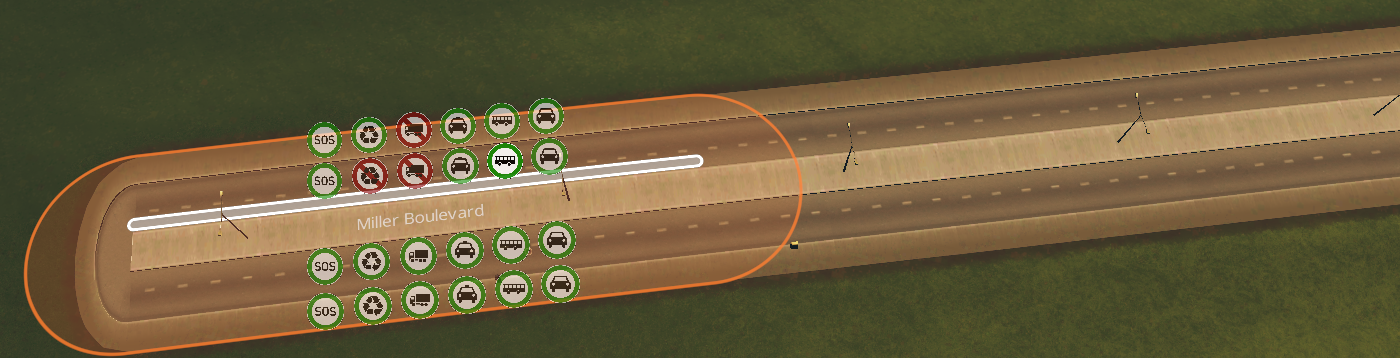



When user is hovering a vehicle restriction icon, it is sometimes unclear which lane it corresponds to.
Could we pimp the relevant lane with a highlight to make it completely clear which lane is being altered?
The lane highlight would only be visible while the vehicle restriction icon is hovered.
Suggestion: White highlight (like outgoing lanes on Lane Connector tool) but without the border -a subtle highlight might be sufficient. Alternatively (might be overkill, try white first) the highlight could be coloured similar to the icon border (green or red) showing current state; that way if user hovers green icon the lane is green, they click to apply restriction = icon and lane turn red.
The text was updated successfully, but these errors were encountered: