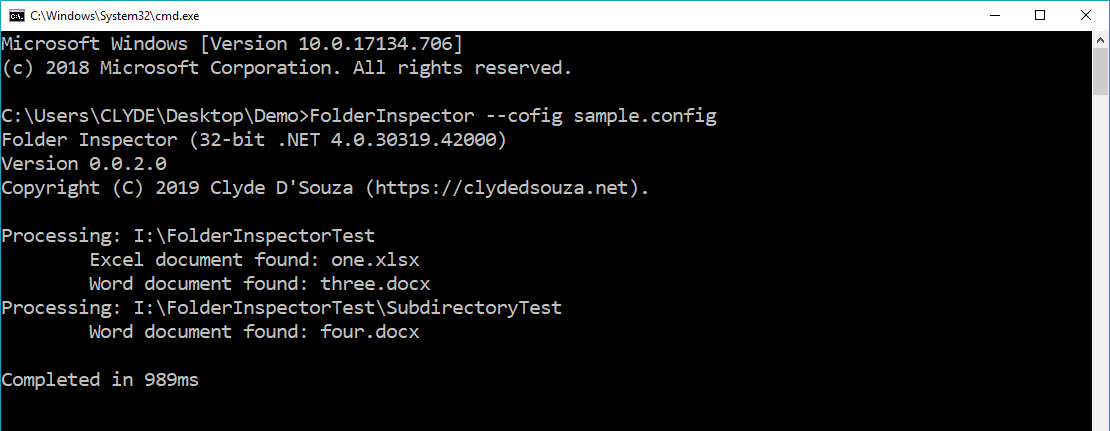-
Notifications
You must be signed in to change notification settings - Fork 0
Home
Folder Inspector is a command line utility that helps bulk update the headers and footers of Word and Excel files.
Library can either be directly downloaded from Nuget.org, OR installed via the NuGet Package Manager UI or via the Package Manager Console if you're using Visual Studio.
Command to install FolderInspector NuGet via the Package Manager Console UI in Visual Studio shown below.
PM> Install-Package FolderInspector The above installs a command line utility in the packages folder. The command line application can be executed via the command prompt to update the headers and footers of Word and/or Excel files. Screenshot below shows how you would execute the application via command prompt and supply a custom config file.
If you don't supply the --config command, the application will look for a default config file named FolderInspector.exe.config. If you need to create a custom config file that you would want to supply this application, refer to the sample config file located here.
You can also type in the help command to view the available commands.
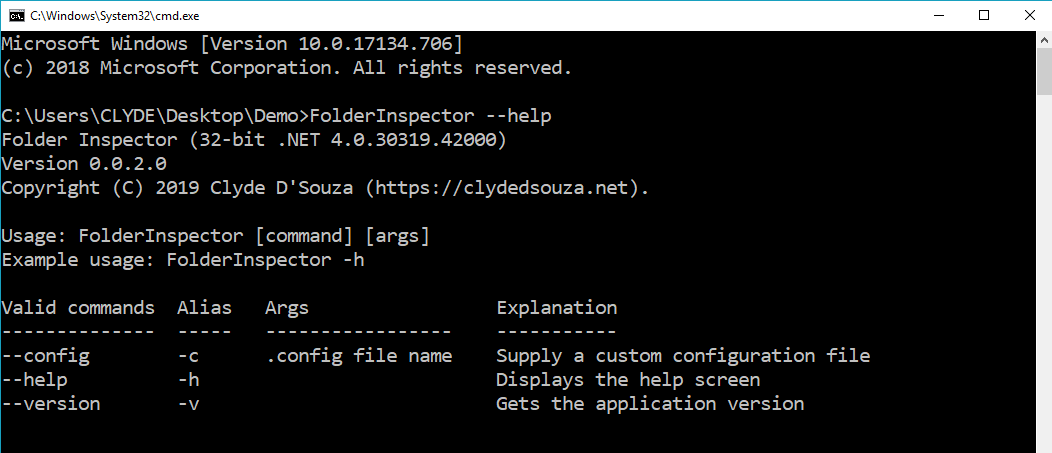
- Bug fix to correct logic how the Word and Excel files are processed
- Update readme file
- Update .nuspec file
- Add screenshots of the application
- Refactor application
- Update console application UX
- Add unit tests
- Make it NuGet package ready
(c) 2019 Clyde D'Souza
Icon credits: Canva