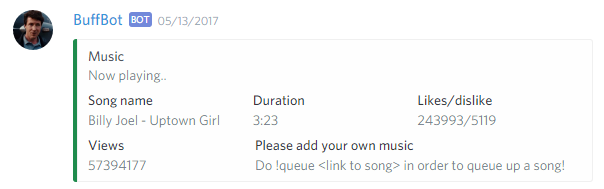This repository has been archived by the owner on Feb 2, 2024. It is now read-only.
-
Notifications
You must be signed in to change notification settings - Fork 1
Music
Christian Moen edited this page May 20, 2017
·
3 revisions
One of the feature of Buffbot is the music player. The music player allows members of the channel to request and hear songs in a voice-channel. And if there is no request, no fear - it will keep playing!
Every music request added, it's also added to the database. When there is nothing in the queue, it'll start picking random tracks from the database.
We've implemented that the bot will start sharing the current track in a separate text-channel named music. The format for each track will look like this.
We support tons of sources for music, including Youtube, soundclould .. here's a more detailed list of what it can take, just click here.
| !queue link to the music source | Will add the track to the queue |
|---|---|
| !votenext | Start a vote for skipping current track |
| !playlist | Show all upcoming tracks. |
| !timeleft | output the amount of seconds left of current track. |
Commands for the administrators of the bot..
| !next | Will force to the next song without voting |
|---|---|
| !stop | Stops song from playing |
| !summon | Will summon the bot to the same channel as you're in |
| !leaveChannel | Bot will leave current server |
| !start link to the music source | force start new song without going into the queue |