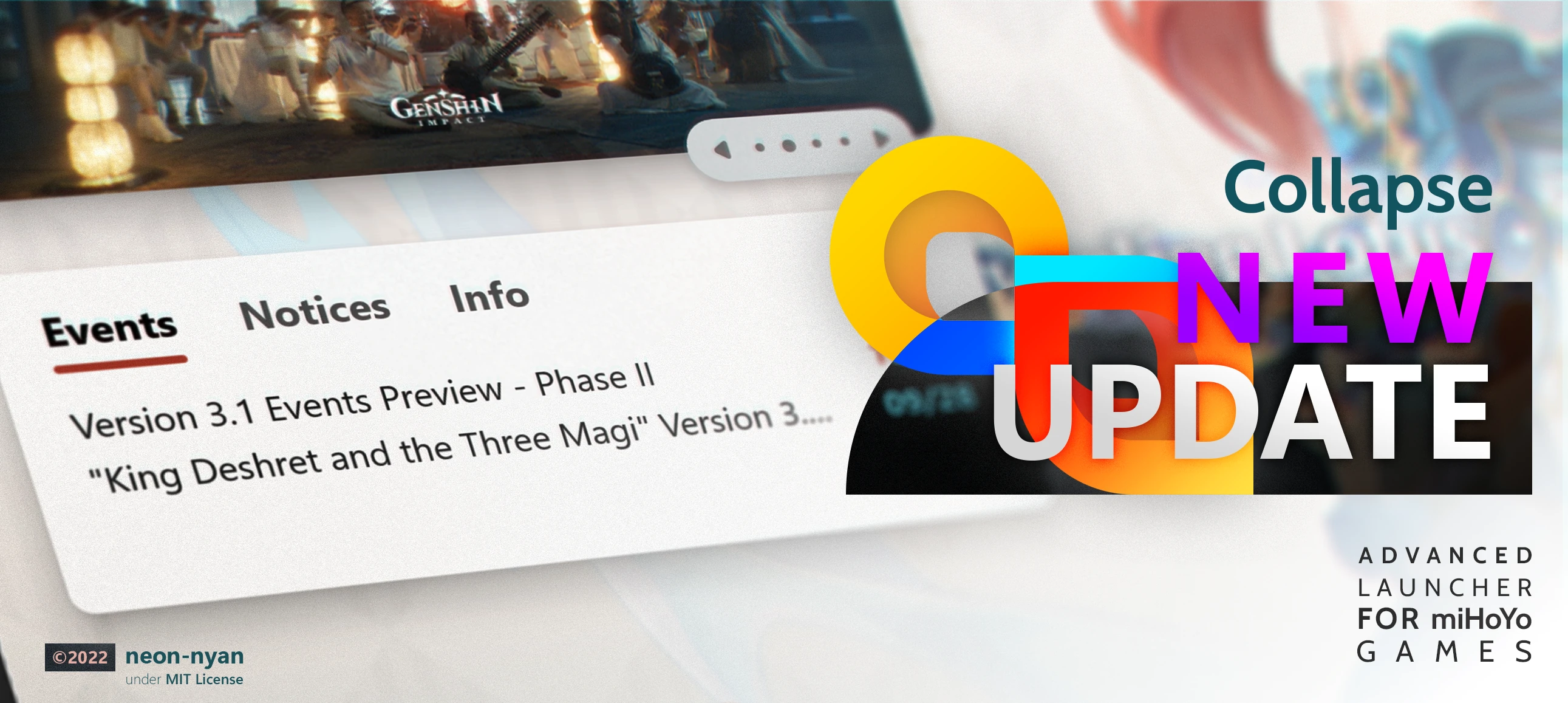Releases: CollapseLauncher/Collapse
1.71.2 [TBD]
Collapse 1.71.2: Pending Name
Welcome to Collapse version 1.71.2 [Version Name TBD]! This is a PREVIEW BUILD. NOTES ARE NOT FINAL. Please report any issues here!
Note: Due to the overwhelming amount of commits that are done to this repository (almost 400 since the last major patch), it is no longer possible for us to individually tag each commit to explain what they do. Should you feel inclined, feel free to peruse our commit history. Thank you for supporting Collapse!
What's New?
1.71.2
- Fixed error where game would somehow continue installing in the background
- Fixed locale ID mismatches
- Fix community tool order
- Changed Discord Rich Presence to be able to show the game title instead of the launcher title
1.71.1
- Fixed some strings
- Fixed app crashing in certain circumstances when changing the Gamma slider value
- New community tools
- Code cleanup
New Feature: Game Settings for Genshin Impact
Major Changes
- New community tools
- Locale updates
a842f79 !
Full Changelog: CL-v1.71.1-pre...v1.71.2-pre
1.71.1 [TBD]
Collapse 1.71.1: Pending Name
Welcome to Collapse version 1.71.1 [Version Name TBD]! This is a PREVIEW BUILD. NOTES ARE NOT FINAL. Please report any issues here!
Note: Due to the overwhelming amount of commits that are done to this repository (almost 400 since the last major patch), it is no longer possible for us to individually tag each commit to explain what they do. Should you feel inclined, feel free to peruse our commit history. Thank you for supporting Collapse!
What's New?
1.71.1
- Fixed some strings
- Fixed app crashing in certain circumstances when changing the Gamma slider value
- New community tools
- Code cleanup
New Feature: Game Settings for Genshin Impact
Major Changes
- New community tools
- Locale updates
a842f79 !
1.71.0 [TBD]
Collapse 1.71.0: Pending Name
Welcome to Collapse version 1.71.0 [Version Name TBD]! This is a PREVIEW BUILD. NOTES ARE NOT FINAL. Please report any issues here!
Note: Due to the overwhelming amount of commits that are done to this repository (almost 400 since the last major patch), it is no longer possible for us to individually tag each commit to explain what they do. Should you feel inclined, feel free to peruse our commit history. Thank you for supporting Collapse!
What's New?
New Feature: Game Settings for Genshin Impact
Major Changes
- New community tools
- Locale updates
a842f79 !
1.69.23 [Codename: Version Kiana]
Attention
This build is supposed to provide some hotfixes for some bugs found in the last release. Please update your launcher to this v1.69.23 release if you encounter any issues with the game installation with the last v1.69.20 release.
Update: 2023/06/07 - 09:50 +7
We've noticed that the launcher still asking for another package to download while updating Honkai: Star Rail even the pre-load has already been downloaded. In this regards, please update your launcher to this latest v1.69.23 release to fix the issue.
We apologize for the issues occured
Thank you~
1.69.23: Version Kiana
We can't believe it's been over 2 years since this project was first launched. A big thank you to all our developers and users for continuing to work and use this application. We hope you're having as much fun using it as we did making it!
It's been a while since the last major release of Collapse (almost 4 months ago ^.^). We wanted to make sure we get this release right, as its name coincides with one in a game we (hopefully) all hold dear in our hearts. Honkai Impact 3rd was a turning point for a lot of us from the Collapse development team, and so we wanted to take the time to make this version extra special to commemorate its launch. That being said, please take note that we are all volunteers working on this project. This means that Collapse can receive slower, maintenance updates for an extended period of time should we have more pressing matters to attend to in the real world.
This release changelog is going to be structured a bit differently than the other ones (someone else is writing it, teehee). Without further ado, buckle up, because this is biiiiiiiig update \o/
What's New?
Change in Versioning Scheme (again)
Starting with Codename: Version Kiana, Collapse is officially switching from a 4 number denomination to 3 number denomination. This is a breaking change for the end user, but ensures that we adhere to the Semantic Versioning 2.0.0 (SemVer for short) versioning scheme, so we felt it was in our best interest to transition to this version scheme. To boil it down, this means the following:
- Instead of having a version number of, for example,
1.0.64.0, the new version format will now be1.64.0. Previous versions are not subject to the versioning scheme. The explanation below will use the aformentioned example.- 1 is the MAJOR version number. Unless otherwise stated, this number should never change (unless we make a drastic overhaul to the launcher, such as a full application rewrite)
- 64 is the MINOR version number. This is the number that gets incremented whenever we release new features
- 0 is the PATCH version number. This is incremented whenever we make bug fixes on the current release lifecycle.
It's important to note that you will no longer be able to downgrade to a version prior 1.69.0 once you apply this update due to a backend code update to accommodate for this change. While we will do our best to offer help should you encounter any issues to versions prior to 1.69.0, support is not guaranteed, so if you choose to stay on the old version, proceed at your own risk.
This change will allow us to more easily determine version numbers when we release them to you. Thanks for understanding! ❤️
New Feature: Improved New User Experience
Shipping with Collapse 1.69.0 is a new setup experience that streamlines the setup process, while also introducing some new features!
And here's more UI tweaks!
Click here to see the preview
Here's the new setup process for Collapse!
Click here to see the preview
719c21e !, 3249ce1 !, b4f0d2d !, 0ed5304 !, 94a787a !
New Feature: Window Resizing
Yet another requested feature that is now available in Collapse 1.69.0. This allows the user to make the launcher window smaller, which means that Collapse now also supports 4:3 monitors! Yay!
New Feature: Release Channel Switching

As the title says, this enables the user to directly switch from the Stable, battle-tested version of Collapse to a more experimental branch of Collapse, which is updated more frequently but can contain more breaking changes.
Should you consider switching to the experimental branch ("Dev"), please make sure to report any bugs that you may encounter by creating an issue over on GitHub (https://github.com/neon-nyan/Collapse/issues). Thanks for helping us make Collapse a better launcher!
ca524ed !
New Feature: Admin Restart Prompt
Starting with Collapse 1.69.0 (originally introduced in Collapse 1.0.64.0-preview), the launcher will prompt you for privilege escalation if you are running it as an unauthorized (without administrator permissions) user. To make it clear: Collapse has always asked you for these privileges and will continue to do so for the foreseeable, because of some Win32 API calls we've made, as well as to read data from the registry, installing games and customising the launcher experience.
The prompt looks like so:
1._Admin_Restart_Prompt.mp4
Should you choose to ignore this, Collapse will terminate itself and require you to run it as an administrator. By integrating it into the launcher itself, we hope to make it more user friendly for people that just want to use this as a better alternative to the default launcher.
Special thanks to @Cryotechnic for the initial proposal & implementation!
ad73dfc!, 591b384 !
New Game – Honkai: Star Rail, coming April 26th!
This game needs no introduction, but we all knew it was coming. Honkai: Star Rail is officially launching on April 26th 2023. We're super excited to play it, and hopefully, so are you! Collapse will support the preloading (on April 23rd 2023) and installation of Honkai: Star Rail, assuming everything works as expected. As stated before, you will not be able to access Honkai: Star Rail in Collapse before April 23rd due to a backend configuration update that we will manually push out once we complete our preparations for supporting the game. The launcher will automatically apply the latest configuration update once it is pushed out, so you don't need to do anything on your end!
See you aboard the Astral Express, Trailblazer!
New Feature: Running Multiple Instances of Collapse
CollapseMultipleInstance.mp4
Previously, users were not able to run multiple Collapse processes without running into issues. This has now been resolved! This is a feature that was necessary to implement while we work on implementing background installation for new games and/or updating existing ones. While we understand that the aformentioned feature is highly requested, the implementation for it has proven to be quite a challenge and will require more time to fine-tune before it is made available for the general public. We appreciate your patience and can't wait to show you it in action once it's ready!
To allow Collapse to spawn multiple instances, you must first enable that option in the launcher settings.
c328d8e !, d10bd2d !, eedf0cf !
QoL Improvement: Smaller Installation Size
Yup, you heard it right! Collapse is shrinking in size soon, and this updates serves as an intermediary step to achieve that goal. The first part of this update will focus on the update mechanism that powers Collapse. While it was good and served us well, it was quite bandwidth hungry and had no way of only downloading the patched files. This changes with our new...
1.70.8-preview
Attention
This build is supposed to provide some hotfixes for some bugs found in the last release. Please update your launcher to this v1.70.8 release if you encounter any issues with the game installation with the last v1.70.4 release.
Update: 2023/06/07 - 09:50 +7
We've noticed that the launcher still asking for another package to download while updating Honkai: Star Rail even the pre-load has already been downloaded. In this regards, please update your launcher to this latest v1.70.8 release to fix the issue.
We apologize for the issues occured
Thank you~
1.70.8-preview
We're just pushing another update for upcoming release, 1.70.x which includes some bug fixes and new additional feature for you to try. Please keep in mind that the new features introduced in this build are mostly in an early development stage and bugs are to be expected. Changelog descriptions may vary for the final version of this release.
Please report your findings by opening an issue. Thanks!
What's New?
New Feature: Game Settings for Honkai: Star Rail (PR: #129)
Now, you can adjust some game settings within Collapse, including Graphics Settings, Custom FPS (up to 120 FPS) and Audio Settings. Keep in mind that this feature is still experimental and it might break the Game Settings menu in-game.
0c40f32 !
Faster background image loading by optimizing ColorThief submodule (Feat. @Scighost)
We are optimizing the way ColorThief generating the color palettes for the app. Please keep in mind that this changes may causes some issues if you're trying to load an image outside this supported bit-depth: 24bppRGB, 32bppRGB, 32bppRGBA.
05ad2db !
Minor changes
- [Launcher - Backend] Add Tiered Compilation Parameters
e4ce8f7!
What's Fixed? (Since 1.70.4-preview)
- [Launcher - Backend / Honkai Impact 3rd] Fixed the Game Repair crashes while reading CGMetadata
453aa12! - [Launcher - Backend / Honkai Impact 3rd / Honkai: Star Rail] Fixes some installation issues due to new code rewrite.
What's Fixed? (Since 1.70.3-preview)
- [Launcher - UI] Fixed update window still showing 4-ver sematic format
868bcbb! - [Launcher - Backend] Fixed the launcher failed to detect delta-patch on pre-load
0ae3add!
What's Fixed? (Since 1.70.2-preview)
- [Launcher - Backend / Honkai: Star Rail] Fixed Video Metadata got incorrect URL
8e264cf! - [Launcher - Backend] Fixed the launcher to crash during pre-load verification
62d6aa4! - [Launcher - Backend] Fixed the game not outputting any logs while "Show Console" is disabled
30dbac1! - [Launcher - Backend] Fixed the game not outputting any logs while "Show Console" is disabled
30dbac1!
1.70.1-preview
1.70.1-preview
We're starting to roll out the preview build of the next release, 1.70.x for you to try. Please keep in mind that the new features introduced in this build are mostly in an early development stage and bugs are to be expected. Changelog descriptions may vary for the final version of this release.
Please report your findings by opening an issue. Thanks!
What's New?
New Feature: Game Repair and Cache Update mechanism for Honkai: Star Rail
Similarly to what we already have in Honkai Impact 3rd, we are now bringing Game Repair and Cache Update functionality to Honkai: Star Rail.
New Feature: Notification panel
2023-05-01.20-05-22.mp4
New Feature: Discord RPC Integration
If you've somehow been stalking us, you may have seen Collapse show up as a supported game on Discord. We've been experimenting with the Discord SDK for quite a while now, but didn't want to add yet another feature to the 1.69.X release lifecycle, so we moved it to 1.70.0! You may have also noticed this feature being prominently displayed in the App Settings page, but it didn't work because we haven't enabled the feature yet, so here it is, in all its glory!
This feature comes toggled "Off" by default, but can be enabled by going into the App Settings and toggling "Show Discord Presence". An app restart is not required, but you may need to go back to the Launcher page for Discord to register Collapse properly.
0b49966 !
Major Changes
- Ability to disable warnings while changing game region
2a13a68!
- New Locale: Japanese (by: @Vermilion-Sinsha)
045fb68!
Minor changes
- [Launcher - Backend] Use
GameTypeinstead ofVendorTypeProp.VendorTypeto determine log name71e6d82! - [Launcher - UI] Minor UI changes and fixes
04adb10!43f42cf! - [i18n - zh-CN] Simplified Chinese Localization Update by @misaka10843
6b371b4! - [Launcher - Backend] Code cleanup
8f07a7c! - [Launcher - Backend] Get StartCheckUpdate executed first
8af523e! - [Launcher - Backend] Improve image loading by caching the resized one
052ec8a! - [Launcher - Backend] Use
PngEncoderIdif it hasBitmapAlphaMode.Straightonlyc286749! - [Launcher - UI] Small UI Tweaks
e83be85!,d9e17e0! - [Launcher - Backend] Update
TargetFrameworkto net7.0-windows10.0.22000.04b08f5b!
What's Fixed?
- [Launcher - Backend] Fixed
RegistryRootnot using a correct path35df8cb! - [Launcher - Backend] Fixed the
InstallManagerfail to determine remained existing size and space879f28b! - [Launcher - Backend] Fixed log file sometimes not be able to be read for some games
eb129fb! - [Launcher - Backend] Fixed the process watcher accidentally cancelled caused by shared token
45f80ef! - [Launcher - EncTool] Fix SRDispatcherInfo not disposed while SRMetadata is disposed
0f94d68! - [Launcher - Backend] Don't use TransitionCollection for
LauncherFramein7a25cab! - [Launcher - Backend] Force GC after loading background image
13a7a3c! - [Launcher - Backend] Fix new update version notif still showing 4-num sematic version
4dc96d7! - [Launcher - UI] Fix got a wrong location for HSR ScreenShots folder
954c75b!
v1.69.14-preview [Codename: Version Kiana]
Minor changes (Since 1.69.12):
- [Launcher - Honkai: Star Rail] Use proper classes for Star Rail installation
16d196a! - [Launcher - UI] Use "EXPER" as label for Experimental Games
efb2b7d! - [Launcher - Backend] Use GameType instead of VendorTypeProp.VendorType to determine game log name
71e6d82! - [i18n - vi-VN] Vietnamese Localization Update by @kleqing
PR: #112!
Major Changes (Since 1.69.11):
- [i18n - en-US] Adding Korean Localization (Thanks to: @despenser08)
PR: #89!
Minor changes (Since 1.69.11):
- [Launcher - Backend] Use legacy update for failback if squirrel is failing
d74dfa1! - [Launcher - Backend] Always run background check routines first
6930607!
What's Fixed? (Since 1.69.12)
- [Launcher - UI] Fixed merging status not showing after download phase
cd0e9f6! - [Launcher - UI] Fixed launcher won't fetch localized resources for games other than Honkai and Genshin
6b00a3d! - [Launcher - Backend] Fixed log file sometimes not be able to be read for some games
eb129fb! - [Launcher - Backend] Fixed the process watcher accidentally cancelled caused by shared token
45f80ef!
What's Fixed? (Since 1.69.10)
- [Genshin Impact] Fixed installation to fail if the launcher is looking for audio package list file
audio_lang_14bd682ca!
What's Fixed? (Since 1.69.7)
- [Genshin Impact] Fixed issues downloading unnecessary persistent files while running Repair feature prior Genshin 3.6 update (Issue: #101)
c90d58c! - [Genshin Impact] Ensure audio package and video files in
Persistentfolder are moved toStreamingAssetsfolderffb2042! - [Honkai Impact 3rd] Fixed LOD Grade on Honkai Game Settings gives a wrong value on Low
16ad4c2!46be999! - [Honkai Impact 3rd] Fixed the delta-patch update deletes previous/secondary files
6f3273b! - [Honkai Impact 3rd] Fixed "fetching index" not showing progress while updating delta patch
75c2772! - [Launcher - Backend] Fixed updater page didn't show build time
3ce7806! - [Launcher - Backend] Fixed inconsistent delay for checking update
8c79855! - [Launcher - Backend] Fixed fail safe check while initializing locale (Issue: #103)
5e312e9! - [Launcher - Backend] Fixed version still showing 4-numbers format in
UpdaterWindow
c1fbbe7! - [Launcher - Backend] Fixed Updater page won't quit to
ExceptionPageif the update fails
0ba90a7!
Full Changelog: CL-v1.69.7-pre...CL-v1.69.14-pre
1.0.69.1-preview
This update is heavily based on #memory-squash branch and changes are still on-going.
Anyway, we are hitting 1k commits milestone! Thank you for all of your support!
What's New?
[Launcher] Use the new loading UI and an ability to cancel it e79251d!
Minor changes
- [Launcher] Use full-sized title-bar buttons
9f3142b!2446b3e!

- [Launcher] Add warning for Games that's not officially supported (Beta or DevRelease)
55f80cb!

- [Launcher] Change label from "Exper" to each game channel category (Beta or DevRelease)
6d43cd5!
Before

After

- [Honkai Impact 3rd] Add exception for ScreenShot folder while doing checking on Game Repair
901c9df! - [Honkai: Star Rail] The first iteration of bringing support for Honkai: Star Rail
9692060!ebd8d9b! - [Runtime] Reinitialize setup while the Game App Data path doesn't exist
fbd30a0! - [Runtime] Refactor launcher logger and app config first initialization
e29d540! - [Runtime] Move Protos to EncTool and adjust to Proto update
7232958!
What's Fixed?
Minor changes
- [Honkai Impact 3rd] Fix invalid enum value for
VolumetricLightf3b1737! - [Runtime] Fix
CheckAndSetDefaultConfigValue()missed empty string3db9013! - [Runtime] Fix game won't launch if game is not Honkai or Genshin
75fc0e9! - [Code Quality] Fix typos at some codes
cfa92f4! - [Code Quality] Fix Honkai and Genshin Game Settings file in the wrong place
7329a3e!
How to Install?
For now, we have three options for you to install this app:
- Installer
Download the Installer file below with name: CL-x.x.x-xxx_Installer.exe and run the launcher, then follow the instruction to install it. - Portable
Download the .7z file with name: CL-x.x.x-xxx_Portable.7z and extract it with LZMA2 supported archiver, like WinRAR or 7-zip. Then run "CollapseLauncher.exe" to start the launcher. - Portable Minimal
This Portable build doesn't include .NET Desktop Runtime (unlike the other two). If you don't have .NET 7 Desktop Runtime installed on your computer, you need to download the .NET 7 Desktop Runtime here and install it. Download the .7z file with name: CL-x.x.x-xxx_PortableMinimal.7z and then extract the .7z file the same way as Portable build. After that, you can run "CollapseLauncher.exe" to start the launcher.
1.0.64.0-preview
This update is heavily based on #memory-squash branch and changes are still on-going.
What's New?
[Launcher] Show a dialog to force the app to run as administrator 501b748! 5ed3815!
This is the next approach to implement the "run as administrator" enforcement to the app in this PR: #68 by @Cryotechnic (Thanks for the first attempt on implementing this).
[Performance/Honkai Impact 3rd] Faster checking time on Game Repair mechanism
Thanks to the integration of
IRepairInterface and some code refactoring, We are now able to achieve multi-thread performance while checking through game data (especially game blocks).
Before Changes (v1.0.55.6 - Stable)
After Changes (v1.0.64.0 - Preview)
[Performance/Honkai Impact 3rd] Faster checking time on Cache Update mechanism
The same way as above, the Cache Update cache also have some improvement in performance while checking the game repair. The speed for checking the game is now nearly instant as it's processing the hash for each cache assets in parallel.
Speed Comparison
2023-02-06.00-28-49.mp4
Minor changes
- [Launcher] Adding ability to Import/Export the Registry Keys in the Game Settings
2a13a68!
- [Runtime] Use
AppCurrentDownloadThreadto set Download threadf56eb07! - [Performance/Runtime] Implementing Interfaces standard for easier game customization.
- Implementing
IRepairInterface and Multi-thread support on Game Repair for Honkai Impact 3rda78f77d!a5e6be7!c82116b!cc25ce6!- Add an ability to clean up unused assets in
HonkaiRepair46546e5! - Set
_GameRepairasnullfor Genshin366c2df!For now, the integration of
IRepairfor Genshin is not implemented yet and the game repair mechanism is still in its own implementation class. The integration for Genshin will be coming soon.
- Add an ability to clean up unused assets in
- Implementing
IGameSettings,IGameSettingsUniversalandIGameSettingsValuefor making game settings adjustment support easier4deb985! - Implementing
IGameVersionCheckand Tidy upIGameSettingscomponents4deb985!4cd8675! - Implementing
ICachefor game cache update mechanisma23afd0!
- Implementing
- [Launcher] Shrink size for notification bar
11c4846! - [Honkai Impact 3rd] Update new Honkai's Audio Settings value range
019f175! - [Genshin Impact] Always clean-up old HDiff list files before updating (Fix Issue #74)
019f175! - [Debugging] Display decompressed path and ZIP path while debugging
e67344d! - [Performance] Use in-code
Crc32.NETand use unsafe Bytes to Hex methodbafdcd2! - [Runtime] Move
Hi3Helper.EncToolas a submodule to its own repository - [Runtime/Honkai Impact 3rd] Refactor
XMFParserand addChunkStream65051c5! - [Runtime] Some code clean-ups and small refactors
- Tidy up some code (pt. 2)
06700e0! - Clean-up on
ConverterTool329abda! - Add
FilePropertiesRemote[]Deserialize Context116cf89! - Some changes and code removal on
ConverterTooldb3014f! - Remove unused
JsonSourceGenerationOptions7f6885d! - Remove unused variables
46aa429! - Refactor locale file reading process
1f0add2! - Properly initialize main
App()instance3e7a802! - Disable Honkai Block file chunks log on debug
9048b9b! - Synchronize methods to load game config
481a46e! - Remove unused codes for handling legacy title bar
5b1f0e9! - Remove some unused interop methods
81fb3d1!
- Tidy up some code (pt. 2)
- [Runtime] Adding
SpanStreamfor future uses104b5a2! - [Submodule - Hi3Helper.Http] Update usage for
Hi3Helper.Httpand cancellable method.f235f55! - [Runtime] Update NuGet packages
- Microsoft.WindowsAppSDK (1.2.221116.1 -> 1.2.230118.102)
- System.Text.Json (7.0.0 -> 7.0.1)
- runtimepack.Microsoft.Windows.SDK.NET.Ref (10.0.19041.27 -> 10.0.19041.28)
What's Fixed?
Minor changes
- [Launcher] Fix Paimon logo position while indicationg "No news" on News pa...
1.0.55.6 [Codename: Hyperion]
ATTENTION!
This build provides fixes for Genshin Impact 3.4 Update issue caused by minor bug by conflict from both Generic and Audio HDiffPatch files and some faulty with registry reading. This build also provides an additional changes to adjust the new value range for Honkai Impact 3rd's Audio Settings and enables caches update for all Honkai Impact 3rd regions.
What's New?
Minor changes:
- [Honkai Impact 3rd] Enable cache update mode for all Hi3 region
c694fc3! - [Honkai Impact 3rd] Update Honkai Impact 3rd's new Audio Settings value range
15e38ff!
What's Fixed?
- [Genshin Impact] Fix Genshin Impact 3.4 Update Issues caused by conflicting old HDiff list files from Generic and Audio patch files.
728ade0! - [Genshin Impact] Fix the
GetRegServerNameID()to throw when the JSON inside of the registry is invalid444387a!2385719! - [Honkai Impact 3rd] Fix Volumetric Light setting gave wrong value for Honkai
bf3e67c! - [i18n - en-US] Localization fixes (by: @Cryotechnic)
545b5dc!0e1f355!084e827!37dd396! - [i18n - zh-CN] Localization update and fixes (by: @misaka10843)
aa21cf0!22342b8! - [i18n - pt-PT] Localization update (by: @gablm)
d4dcfcf!
How to Install?
For now, we have three options for you to install this app:
- Installer
Download the Installer file below with name: CL-x.x.x-xxx_Installer.exe and run the launcher, then follow the instruction to install it. - Portable
Download the .7z file with name: CL-x.x.x-xxx_Portable.7z and extract it with LZMA2 supported archiver, like WinRAR or 7-zip. Then run "CollapseLauncher.exe" to start the launcher. - Portable Minimal
This Portable build doesn't include .NET Desktop Runtime (unlike the other two). If you don't have .NET 7 Desktop Runtime installed on your computer, you need to download the .NET 7 Desktop Runtime here and install it. Download the .7z file with name: CL-x.x.x-xxx_PortableMinimal.7z and then extract the .7z file the same way as Portable build. After that, you can run "CollapseLauncher.exe" to start the launcher.