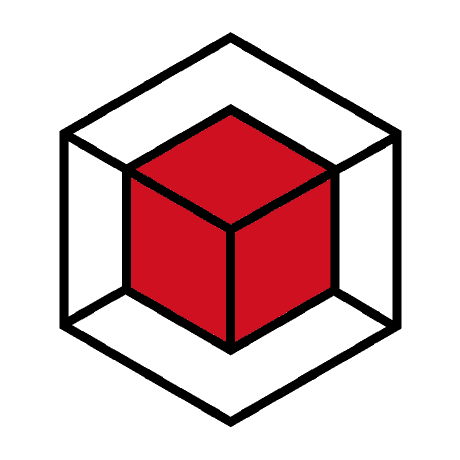Home Features Tutorial Guide Reference Modules Third-Party Demo Tests Install
Let's write Hello World in Vulkan...
"a simple app that renders a colored window"
➜ All we need is a window + device and renderer
Vulkan is a low-level, verbose graphics API and such a program can take several hundred lines of code
The good news is that liblava will help you!
#include <liblava/lava.hpp>
using namespace lava;Here are a few examples to get to know lava
int main(int argc, char* argv[]) {
lava::frame frame( {argc, argv} );
return frame.ready() ? 0 : error::not_ready;
}This is how to initialize lava frame with command line arguments
lava::frame frame(argh);
if (!frame.ready())
return error::not_ready;
ui32 count = 0;
frame.add_run([&]() {
sleep(one_second);
count++;
log()->debug("{} - running {} sec", count, frame.get_running_time_sec());
if (count == 3)
return frame.shut_down();
return run_continue;
});
return frame.run();The last line performs a loop with the run we added before - If count reaches 3 that loop will exit
Here is another example that shows how to create a lava window and handle lava input
lava::frame frame(argh);
if (!frame.ready())
return error::not_ready;
lava::window window;
if (!window.create())
return error::create_failed;
lava::input input;
window.assign(&input);
input.key.listeners.add([&](key_event::ref event) {
if (event.pressed(key::escape))
return frame.shut_down();
return input_ignore;
});
frame.add_run([&]() {
input.handle_events();
if (window.close_request())
return frame.shut_down();
return run_continue;
});
return frame.run();Straightforward ➜ With this knowledge in hand let's write our Hello World now...
lava::frame frame(argh);
if (!frame.ready())
return error::not_ready;
lava::window window;
if (!window.create())
return error::create_failed;
lava::input input;
window.assign(&input);
input.key.listeners.add([&](key_event::ref event) {
if (event.pressed(key::escape))
return frame.shut_down();
return input_ignore;
});
lava::device_ptr device = frame.create_device();
if (!device)
return error::create_failed;
lava::render_target::ptr render_target = create_target(&window, device);
if (!render_target)
return error::create_failed;
lava::renderer renderer;
if (!renderer.create(render_target->get_swapchain()))
return error::create_failed;
ui32 frame_count = render_target->get_frame_count();
VkCommandPool cmd_pool;
VkCommandBuffers cmd_bufs(frame_count);
auto build_cmd_bufs = [&]() {
if (!device->vkCreateCommandPool(device->graphics_queue().family, &cmd_pool))
return build_failed;
if (!device->vkAllocateCommandBuffers(cmd_pool, frame_count, cmd_bufs.data()))
return build_failed;
VkCommandBufferBeginInfo const begin_info{
.sType = VK_STRUCTURE_TYPE_COMMAND_BUFFER_BEGIN_INFO,
.flags = VK_COMMAND_BUFFER_USAGE_SIMULTANEOUS_USE_BIT,
};
VkClearColorValue const clear_color = { random(1.f), random(1.f), random(1.f), 0.f };
VkImageSubresourceRange const image_range{
.aspectMask = VK_IMAGE_ASPECT_COLOR_BIT,
.levelCount = 1,
.layerCount = 1,
};
for (auto i = 0u; i < frame_count; ++i) {
VkCommandBuffer cmd_buf = cmd_bufs[i];
VkImage frame_image = render_target->get_image(i);
if (failed(device->call().vkBeginCommandBuffer(cmd_buf, &begin_info)))
return build_failed;
insert_image_memory_barrier(device, cmd_buf, frame_image,
VK_ACCESS_MEMORY_READ_BIT, VK_ACCESS_TRANSFER_WRITE_BIT,
VK_IMAGE_LAYOUT_UNDEFINED, VK_IMAGE_LAYOUT_TRANSFER_DST_OPTIMAL,
VK_PIPELINE_STAGE_TRANSFER_BIT, VK_PIPELINE_STAGE_TRANSFER_BIT,
image_range);
device->call().vkCmdClearColorImage(cmd_buf, frame_image, VK_IMAGE_LAYOUT_TRANSFER_DST_OPTIMAL,
&clear_color, 1, &image_range);
insert_image_memory_barrier(device, cmd_buf, frame_image,
VK_ACCESS_TRANSFER_WRITE_BIT, VK_ACCESS_MEMORY_READ_BIT,
VK_IMAGE_LAYOUT_TRANSFER_DST_OPTIMAL, VK_IMAGE_LAYOUT_PRESENT_SRC_KHR,
VK_PIPELINE_STAGE_TRANSFER_BIT, VK_PIPELINE_STAGE_BOTTOM_OF_PIPE_BIT,
image_range);
if (failed(device->call().vkEndCommandBuffer(cmd_buf)))
return build_failed;
}
return build_done;
};
auto clean_cmd_bufs = [&]() {
device->vkFreeCommandBuffers(cmd_pool, frame_count, cmd_bufs.data());
device->vkDestroyCommandPool(cmd_pool);
};
if (!build_cmd_bufs())
return error::create_failed;
render_target->on_swapchain_start = build_cmd_bufs;
render_target->on_swapchain_stop = clean_cmd_bufs;
frame.add_run([&]() {
input.handle_events();
if (window.close_request())
return frame.shut_down();
if (window.resize_request())
return window.handle_resize();
optional_index current_frame = renderer.begin_frame();
if (!current_frame.has_value())
return run_continue;
return renderer.end_frame({ cmd_bufs[*current_frame] });
});
frame.add_run_end([&]() {
clean_cmd_bufs();
renderer.destroy();
render_target->destroy();
});
return frame.run();Phew! Take a closer look at the build_cmd_bufs function:
- We create a command pool and command buffers for each frame of the render target
- And set each command buffer to clear the frame image with some random color
The VK_COMMAND_BUFFER_USAGE_SIMULTANEOUS_USE_BIT flag specifies the reusage of command buffers
clean_cmd_bufs frees all buffers and destroys the command pool
In case of swap chain restoration we simply recreate command buffers with a new random color
This happens for example on window resize
After all, this is a very static example
➜ Vulkan supports a more dynamic and common usage by resetting a command pool before recording new commands
Ok, it's time for... lava block
lava::block block;
if (!block.create(device, frame_count, device->graphics_queue().family))
return error::create_failed;
block.add_command([&](VkCommandBuffer cmd_buf) {
VkClearColorValue const clear_color = { random(1.f), random(1.f), random(1.f), 0.f };
VkImageSubresourceRange const image_range{
.aspectMask = VK_IMAGE_ASPECT_COLOR_BIT,
.levelCount = 1,
.layerCount = 1,
};
VkImage frame_image = render_target->get_image(block.get_current_frame());
insert_image_memory_barrier(device, cmd_buf, frame_image,
VK_ACCESS_MEMORY_READ_BIT, VK_ACCESS_TRANSFER_WRITE_BIT,
VK_IMAGE_LAYOUT_UNDEFINED, VK_IMAGE_LAYOUT_TRANSFER_DST_OPTIMAL,
VK_PIPELINE_STAGE_TRANSFER_BIT, VK_PIPELINE_STAGE_TRANSFER_BIT,
image_range);
device->call().vkCmdClearColorImage(cmd_buf, frame_image, VK_IMAGE_LAYOUT_TRANSFER_DST_OPTIMAL,
&clear_color, 1, &image_range);
insert_image_memory_barrier(device, cmd_buf, frame_image,
VK_ACCESS_TRANSFER_WRITE_BIT, VK_ACCESS_MEMORY_READ_BIT,
VK_IMAGE_LAYOUT_TRANSFER_DST_OPTIMAL, VK_IMAGE_LAYOUT_PRESENT_SRC_KHR,
VK_PIPELINE_STAGE_TRANSFER_BIT, VK_PIPELINE_STAGE_BOTTOM_OF_PIPE_BIT,
image_range);
});We create a lava block and add just one command that clears the current frame image
All we need to do now is to process the block in the run loop:
if (!block.process(*current_frame))
return run_abort;
return renderer.end_frame(block.get_buffers());And call the renderer with our recorded command buffers
Don't forget to clean it up:
block.destroy();New to Vulkan? Take a look at this Vulkan Guide
Check Awesome Vulkan ecosystem for tutorials, samples and books
Out of blocks, lava app supports Dear ImGui for tooling and easy prototyping
int main(int argc, char* argv[]) {
lava::app app("demo", { argc, argv });
if (!app.setup())
return error::not_ready;
app.imgui.on_draw = []() {
ImGui::ShowDemoWindow();
};
return app.run();
}