A Fauxmo frontend that facilitates multi-device control via Alexa services by emulating wemo devices, enabling users to turn computers on/off seamlessly using voice commands.
Based on fauxmo
- At least one computer capable of WOL
- A home server (could be a raspberry pi) running 24/7
- An amazon echo device
- Via docker compose:
---
version: "3.7"
volumes:
alexa-wol:
name: alexa-wol
services:
alexa:
image: cristianeduardmihai/alexa-wol:latest
container_name: Alexa-WOL
restart: unless-stopped
network_mode: host
environment:
- TZ=Europe/Bucharest
volumes:
- alexa-wol:/alexa/api/config- All configuration is done via the web UI. Additional software needs to be installed on all client PCs, see below.
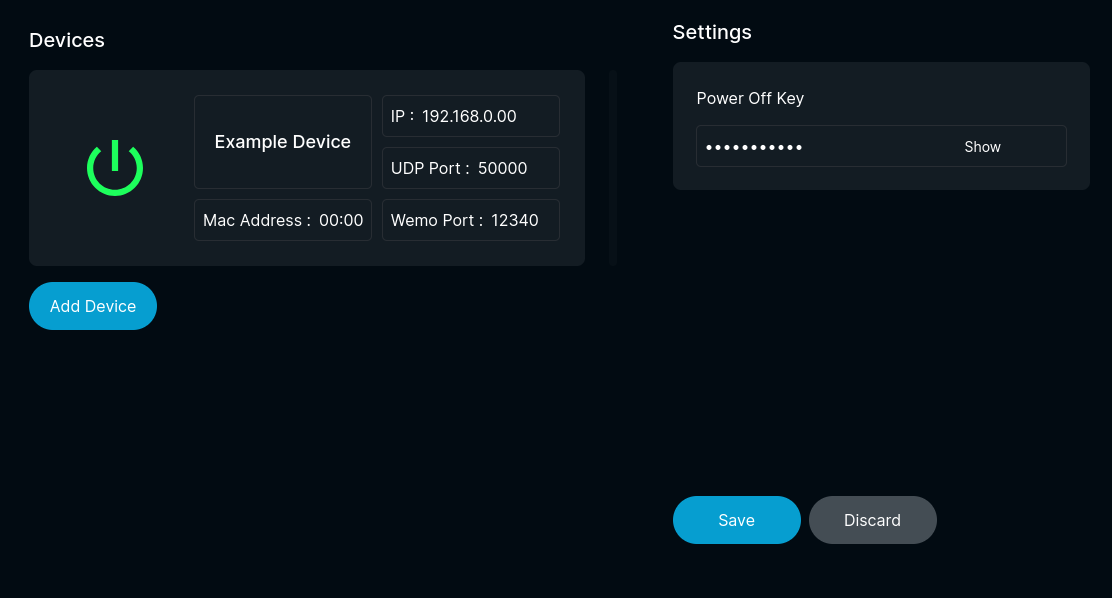
!! This only works if you don't change the default power off key
Download the latest alexa-shutdown.exe from releases,
!! Do this if you have any reasons to not use the default poweroff key
-
Download the
windows-binaryfolder to your windows PC -
Download rust
-
Change
poweroff-securitykey(line 11 in main.rs) topoweroff-yourkey(that you set via the Web UI) -
Compile by running
cargo build --release
-
Open the windows run menu and type
shell:startup -
Place the compiled
alexa_shutdown.exein the folder
-
Download the
shutdown.pyfile from thelinux-servicefolder. Place it in a location you can remember -
Set your shutdown security key on the first line
-
Install python packages (yes it should run as root)
sudo pip3 install sockets- Create systemd services
Make sure to replace PATH with the location of your file.
printf "Description=Running alexa-shutdown on boot
[Service]
Environment=XDG_RUNTIME_DIR=/run/user/1000
ExecStart=/bin/bash -c 'python3 -u PATH/shutdown.py'
WorkingDirectory=PATH
Restart=always
User=root
[Install]
WantedBy=multi-user.target" > /lib/systemd/system/alexa-shutdown.service- Enable and start services
sudo systemctl enable alexa-shutdown
sudo systemctl start alexa-shutdownSimply say
Alexa, discover devices
Alexa should respons with
Starting discovery,
...
After about a minute, alexa should say
I have found and connected X new devices
If you have any questions, feel free to ping @cristianmihai_ on your support request on Novaspirit's discord.
