Skin Colorizer adds a menu to Sauerbraten that allows the colorization of individual parts of a playermodel without requiring a modified client or image editors.
- Download the skincolorizer.zip (without extracting it).
- Move it to the root folder of your Sauerbraten (the home folder or the main installation folder).
- Find your autoexec.cfg file or create a new one (also in one of the root folders), open it in a text editor and add the two commands:
addzip skincolorizer.zip; exec skincolorizer.cfg
It will extract (virtually) the zip and run its configuration file (skincolorizer.cfg) whenever you start the game.
To open the menu type /skincolorizer in the game's chat console (T key by default).
Alternatively to step 3 you can type the command /notepad autoexec.cfg during the game to open the built-in text editor.
 Paint Bucket: Apply the color and texture of the selected part to all parts.
Paint Bucket: Apply the color and texture of the selected part to all parts.
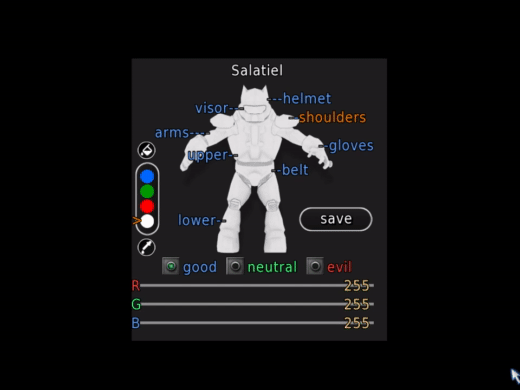
 Color Picker: Select a source part to copy the color and texture to the target part.
Color Picker: Select a source part to copy the color and texture to the target part.
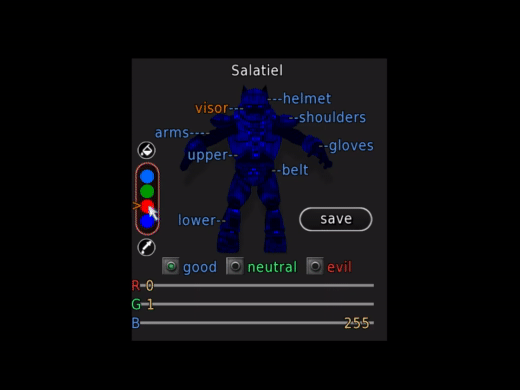
The four circles are base textures in which the colors will be applied, the first three represent the original skins of each team, the last one is a completely white skin.
The radio buttons in the center determine the team to which the skin will be applied.
The colors of the labels represent their state:
Blue: not selected
Orange: Selected
Gray: Target
Green: Source
The original files are kept intact in the installation folder, however the client prioritizes files from the home folder, so to recover the original model/skins just remove its folder located at:
mygames/sauerbraten/packages/models/ <playermodel name> (Windows)
.sauerbraten/packages/models/ <playermodel name> (Linux)
