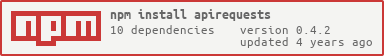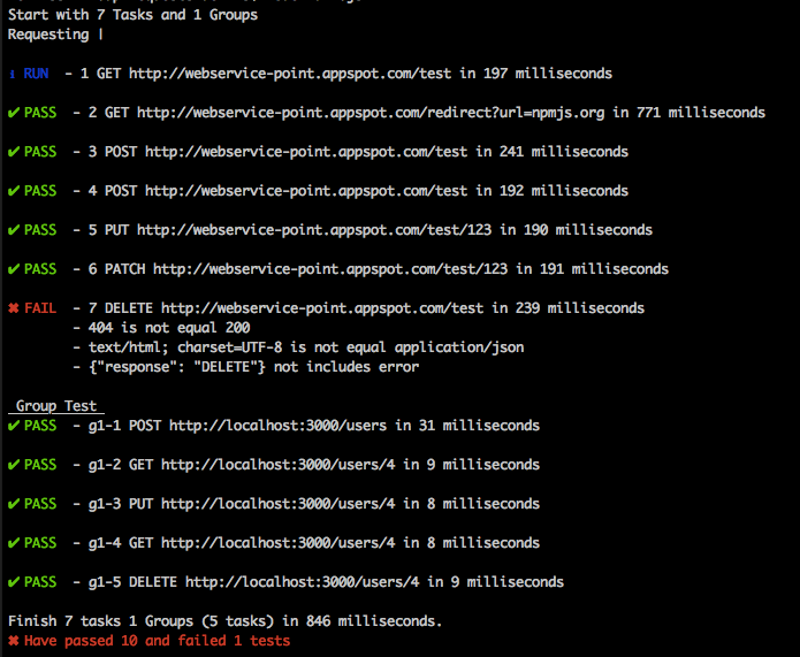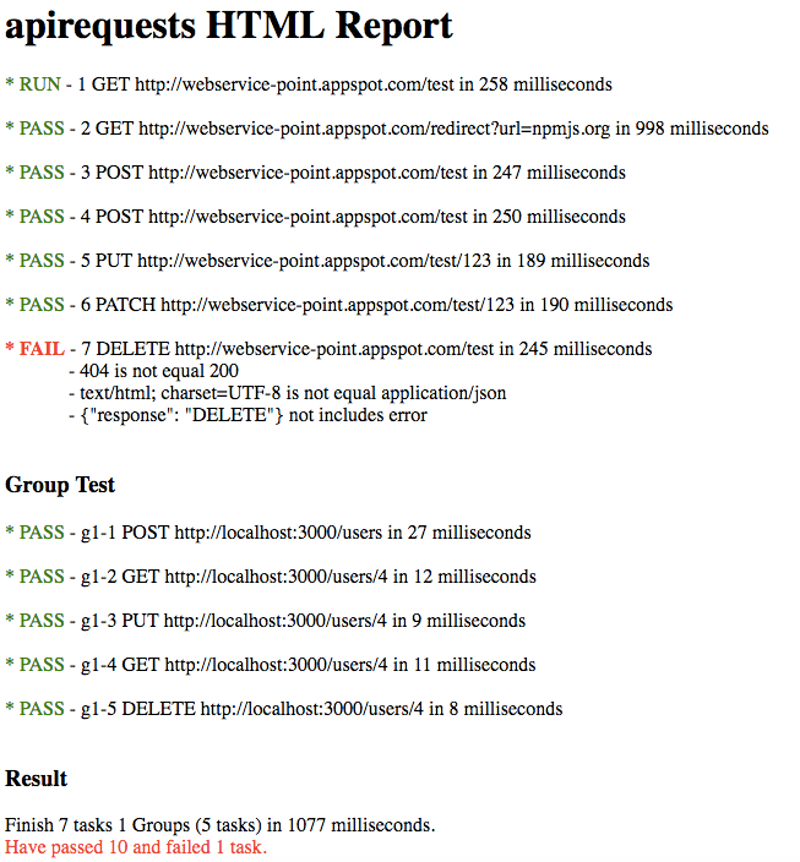Calls several API resources in a simple way with JSON defined rules.
Can test several backends if the resources are response like expected.
const apirequests = require('apirequests');
const rules = [...];
const apitest = apirequests();
apitest.run(rules);Use rules from a JSON file.
const apirequests = require('apirequests');
const apitest = apirequests();
apitest.run('rules.json');Use YAML file with OpenAPI-Specification, needs examples to work!
const apirequests = require('apirequests');
const apitest = apirequests();
apitest.run('api.yaml');Use a store engine, like MongoDB, for storing the rules.
const apirequests = require('apirequests');
const MongoClient = require('mongodb').MongoClient;
MongoClient.connect('mongodb://127.0.0.1:27017/apirequests', (err, db) => {
if(err) throw err;
let apitest = apirequests();
db.collection('urls').find().toArray((err, results) => {
apitest.run(results);
db.close();
});
});All options are optional or have set default values.
The default value is print, other possible values are html, xml, db and ci.
- html - writes a HTML file (reports.html)
- xml - writes a XML file (reports.xml)
- db - writes to a MongoDB collection (results)
- ci - print the output and writes a XML file
When this flag is set true only the failures are printed out.
The default values are reports.html and ./, will be used when output is set to html.
When output is set to xml or to ci then the outputFile will be named reports.xml.
const apirequests = require('apirequests');
let apitest = apirequests({output: 'html', outputFile: 'report.html'});
apitest.run('rules.json');When the requests should run in a loop with a timeout value.
require('apirequests')({loop: 2000}).run('rules.json');The default values are mongodb://127.0.0.1:27017/apirequests and results, will be used when output is set to db.
const apirequests = require('apirequests');
const MongoClient = require('mongodb').MongoClient;
const connectionUrl = 'mongodb://127.0.0.1:27017/requests';
const opts = {output: 'db', connectionurl: connectionUrl};
MongoClient.connect(connectionUrl, function(err, db) {
if(err) throw err;
let apitest = apirequests(opts);
db.collection('urls').find().toArray((err, results) => {
if(err) throw err;
apitest.run(results);
db.close();
});
});A rule takes basically an uri to run, the method is optional, GET is the default value.
To send custom headers use a headers object and define a form object inside of the rule to send data.
To test the response, define inside of the rule a response object. The response object can have a statuscode, host, time, data, regex and a headers object, this headers object can check contenttype, contentlength, cachecontrol and server.
Some examples how to define rules.
[{
method: 'get',
uri: 'http://webservice-point.appspot.com/test'
},
{
method: 'post',
uri: 'http://webservice-point.appspot.com/test',
form: {
name: "apirequests",
test: "post"
},
headers: {
'Content-Type': 'application/x-www-form-urlencoded'
},
response: {
statuscode: 200,
data: '{"data": [{"test": "post"}, {"name": "apirequests"}], "response": "POST"}'
}
},
{
method: 'put',
uri: 'http://webservice-point.appspot.com/test/123',
response: {
statuscode: 404,
headers: {
contenttype: 'text/html; charset=UTF-8',
contentlength: '285'
}
}
},
{
method: 'patch',
uri: 'http://webservice-point.appspot.com/test/123',
response: {
statuscode: 404,
headers: {
contenttype: 'text/html; charset=UTF-8',
contentlength: '285'
}
}
},
{
method: 'delete',
uri: 'http://webservice-point.appspot.com/test',
response: {
statuscode: 404,
headers: {
contenttype: 'text/html; charset=UTF-8'
},
data: 'error',
regex: true
}
}]Response validation supports joi when schema flag is set.
{
...
response: {
statuscode: 200,
data: Joi.object()
.keys({
response: Joi.string().alphanum().min(3).max(30).required()
}),
schema: true
}
}To send JSON data it's needed to define a body and send the specific header.
{
...
body: JSON.stringify({apirequest: 'post'}),
headers: {
'Content-Type': 'application/json'
},
response: {
statuscode: 200,
data: {apirequest: 'post'}
}
}It's possible to define groups to have depending requests or test CRUD functionality. The group requests are executed syncronous in order. key defines the field to find in the response like the id for the created entry to use this as reference for following calls.
{
name: 'Group Test',
key: '_id',
group: [
{
method: 'post',
uri: 'http://localhost:3000/users',
body: JSON.stringify({email: 'created@apirequests.com'}),
headers: {
'Content-Type': 'application/json'
},
response: {
statuscode: 201
}
},
{
method: 'get',
uri: 'http://localhost:3000/users',
response: {
statuscode: 200,
data: '"email":"created@apirequests.com"',
regex: true
}
},
{
method: 'put',
uri: 'http://localhost:3000/users',
body: JSON.stringify({email: 'upgrated@apirequests.com'}),
headers: {
'Content-Type': 'application/json'
},
response: {
statuscode: 200
}
},
{
method: 'get',
uri: 'http://localhost:3000/users',
response: {
statuscode: 200,
data: '"email":"upgrated@apirequests.com"',
regex: true
}
},
{
method: 'delete',
uri: 'http://localhost:3000/users',
response: {
statuscode: 200
}
}
]
}Per default the result be print out and looks like the picture below.
The HTML file which gets created. {output: 'html'}
Star this repo if you found it useful. Use the github issue tracker to give feedback on this repo.