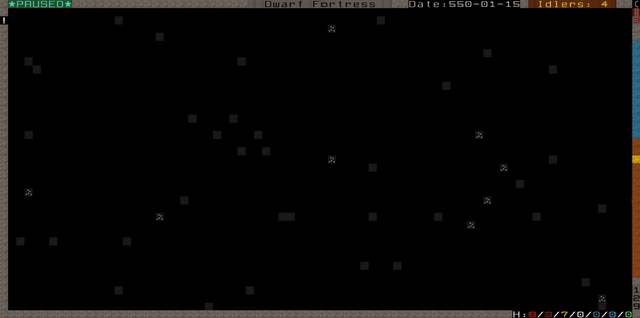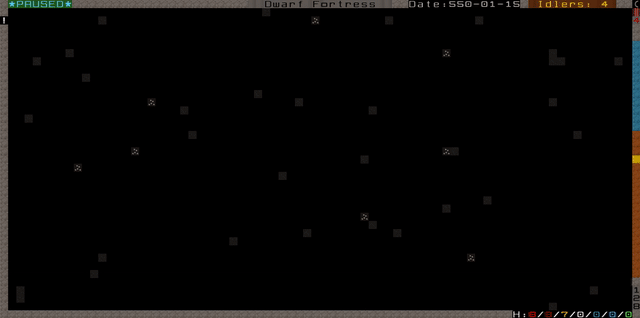DFHack 0.47.05-r8
This is the second usability-focused release of DFHack. In the previous release, we made initial progress with the in-game command launcher with autocomplete and integrated command help. This release builds on that start with improved mouse controls (like draggable scrollbars) and a brand new framework for on-screen informational overlays and interactive widgets that respond to what's currently happening in the game.
The cool thing is that this overlay framework is ready for use by mods, including Steam Workshop mods! All modders have to do is declare an OverlayWidget in their script code and the overlay framework will discover it and attach it to the correct Dwarf Fortress screens. Players can enable, disable, or reposition overlay widgets with the new click-and-drag gui/overlay configuration interface. You can start playing with this interface with the overlay widgets that we've already ported to the new framework, such as the date, happiness meter, and weather indicator from dwarfmonitor.
Q: Wait! Go back! So DFHack is ready for the steam release now??
A: No, sorry, not yet. We have a lot of work to do to adapt DFHack to the new Dwarf Fortress release. It might take us a few months, but you will have your favorite tools back. And we hope to have even more usability improvements ready for you then too!
Q: So, like, why are you releasing now? Don't you know that the Steam release is in a few days?
A: Yeah, we know. This release is more for those who aren't upgrading right away, like players who aren't on Steam, adventure mode players, and, of course, players who want to wait for DFHack to become available for the new version before they switch to it : )
How to upgrade
- Remove the existing
hack/directory in your Dwarf Fortress game folder - Extract the DFHack release archive into your Dwarf Fortress directory. If it asks you, let it overwrite files.
- If you use TWBT, you can get an updated version for this release here: https://github.com/thurin/df-twbt/releases/tag/0.47.05-r8
Full upgrade instructions are available online here
Highlights
DFHack logo hotspot, gui/overlay, spectate, channel-safely
The Hotkeys Hotspot
The major new feature is the Hotkeys Hotspot. You may not know this, but DFHack has many default keybindings that are bound to specific Dwarf Fortress screens (like the manager orders screen or the main map) that run useful DFHack commands. For example, when you're on the manager orders screen and have a manager order selected, you can hit Alt-Q to change the number of items that the workorder will produce.
The Hotkeys Hotspot uses the new overlay framework to provide a mouse rollover menu that makes these bound commands available to you in a clickable list. You can also right-click on them to open them in the in-game launcher to modify the command and/or see the associated command help. You can add more commands to this list (or take some away) via the DFHack keybinding command, too.
You can show the rollover menu by moving your mouse near the upper left corner of the screen, a little down from the top. On the main map, this spot is marked by an exclamation point (!), but the spot is "hot" on every screen, even if the exclamation point is covered up by something. You can reposition the hotspot with gui/overlay if you want it in a more convenient place. You can also bring it up with the keyboard instead of the mouse by hitting the Ctrl-Shift-C hotkey.
gui/overlay
gui/overlay is the beginning of a new trend for DFHack: in-game configuration that remembers your choices from game to game without any editing of init files. Also, notice the fancy new mouse controls like mouse hover reactions and click-and-drag widgets. Expect to see more of this from DFHack in the future!
spectate
The spectate plugin has seen a good bit of improvement in this release. Once your fort is in a good, steady state, try firing this tool up to automatically follow dwarves around, switching among them periodically, so you can sit back and watch your dwarves be dwarfy!
channel-safely
The new channel-safely tool protects your dwarves from digging themselves to death while channeling out large projects. Digging a large drowning trap or a magma piston? Give this tool a try!
Generated release notes
New tools, fixes, and improvements
New Plugins
overlay: plugin is transformed from a single line of text that runsgui/launcheron click to a fully-featured overlay injection framework. It now houses a popup menu for keybindings relevant to the current DF screen, all the widgets previously provided bydwarfmonitor(e.g. the current date and number of happy/unhappy dwarves), the overlay that highlights suspended buildings when you pause, and others. Seeoverlay-dev-guidefor details.channel-safely: auto-manage channel designations to keep dwarves safe
New Scripts
gui/overlay: configuration interface for the DFHack overlays and overlay widgets. includes a click-and-drag interface for repositioning widgets!
Fixes
- Core: ensure
foo.initalways runs beforefoo.*.init(e.g.dfhack.initshould always run beforedfhack.something.init) autofarm: flush output so status text is visible immediately after running the commandautolabor,autohauler: properly handle jobs 241, 242, and 243automaterial:- fix the cursor jumping up a z level when clicking quickly after box select
- fix rendering errors with box boundary markers
buildingplan: fix crash when canceling out of placement mode for a building with planning mode enabled and subsequently attempting to place a building that does not have planning mode enabled and that has no pertinent materials availabledwarf-op: fixed error when matching dwarves by namegui/create-item: prevent materials list filter from intercepting sublist hotkeysgui/gm-unit: fixed behavior of+and-to adjust skill values instead of populating the search fieldhotkeys: correctly detect hotkeys bound to number keys, F11, and F12labormanager: associate quern construction with the correct labormousequery: fix the cursor jumping up z levels sometimes when using TWBTtiletypes: no longer resets dig priority to the default when updating other properties of a tilewarn-stealers:- register callback with correct event name so that units entering the map are detected
- announce thieving creatures that spawn already revealed
- cache unit IDs instead of unit objects to avoid referencing stale pointers
workorder: fix interpretation of json-specified orders that set theitem_typefieldEventManager:- fix a segmentation fault with the
REPORTevent - fix the
JOB_STARTEDevent only sending events to the first handler listed instead of all registered handlers
- fix a segmentation fault with the
Misc Improvements
- UX:
- List widgets now have mouse-interactive scrollbars
- You can now hold down the mouse button on a scrollbar to make it scroll multiple times.
- You can now drag the scrollbar up and down to scroll to a specific spot
autolabor,autohauler: refactored to use DFHack's messaging system for info/debug/trace messagesblueprint:- new
--smoothoption for recording all smoothed floors and walls instead of just the ones that require smoothing for later carving - record built constructions in blueprints
- record stockpile/building/zone names in blueprints
- record room sizes in blueprints
- generate meta blueprints to reduce the number of blueprints you have to apply
- support splitting the output file into phases grouped by when they can be applied
- when splitting output files, number them so they sort into the order you should apply them in
- new
digtype: new-zoption for digtype to restrict designations to the current z-level and downdwarfmonitor: widgets have been ported to the overlay framework and can be enabled and configured via thegui/overlayUIgui/blueprint: support new blueprint phases and optionsgui/cp437-table: new global keybinding for the clickable on-screen keyboard for players with keyboard layouts that prevent them from using certain keys: Ctrl-Shift-Kgui/create-item: restrict materials to those normally allowed by the game by default, introduce new--unrestrictedoption for full freedom in choosing materialsgui/launcher: show help for commands that start with ':' (like:lua)gui/quantum: add option to allow corpses and refuse in your quantum stockpilehotkeys:- hotkey screen has been transformed into an interactive
overlaywidget that you can bring up by moving the mouse cursor over the hotspot (in the upper left corner of the screen by default). Enable/disable/reposition the hotspot in thegui/overlayUI. Even if the hotspot is disabled, the menu can be brought up at any time with the Ctrl-Shift-C hotkey. - now supports printing active hotkeys to the console with
hotkeys list
- hotkey screen has been transformed into an interactive
ls:- indent tag listings and wrap them in the rightmost column for better readability
- new
--excludeoption for hiding matched scripts from the output. this can be especially useful for modders who don't want their mod scripts to be included inlsoutput.
modtools/create-unit: better unit naming, more argument checks, assign nemesis save data for units without civilization so they can be properly saved when offloadedorders: replace shell craft orders in the standard orders list you get withorders import library/basicwith orders for shell leggings. They have a slightly higher trade price. Also, "shleggings" is just hilarious.quickfort-library-guide: improved layout of marksdwarf barracks in the example Dreamfort blueprintsspectate:- new
auto-unpauseoption for auto-dismissal of announcement pause events (e.g. sieges). - new
auto-disengageoption for auto-disengagement of plugin through player interaction whilst unpaused. - new
tick-thresholdoption for specifying the maximum time to follow the same dwarf - new
animalsoption for sometimes following animals - new
hostilesoption for sometimes following hostiles - new
visitingoption for sometimes following visiting merchants, diplomats or plain visitors - added persistent configuration of the plugin settings
- new
unsuspend: newoverlayfor displaying status of suspended buildings (functionality migrated from removedresumeplugin)
Removed
gui/create-item: removed--restrictedoption. it is now the default behaviorresume: functionality (including suspended building overlay) has moved tounsuspend
API
- Constructions module: added
insert()to insert constructions into the game's sorted list. - MiscUtils: added the following string transformation functions (refactored from
uicommon.h):int_to_string,ltrim,rtrim, andtrim; addedstring_to_int - Units module:
- new action timer API for speeding up of slowing down units
- added new predicates for:
isUnitInBox()isAnimal()isVisiting()any visiting unit (diplomat, merchant, visitor)isVisitor()ie. not merchants or diplomatsisInvader()isDemon()returns true for unique/regular demonsisTitan()isMegabeast()isGreatDanger()returns true if unit is a demon, titan, or megabeastisSemiMegabeast()isNightCreature()isDanger()returns true if is a 'GreatDanger', semi-megabeast, night creature, undead, or invader- modified predicates:
isUndead()now optionally ignores vampires instead of always ignoring vampiresisCitizen()now optionally ignores insane citizens instead of always ignoring insane citizens
Gui::anywhere_hotkey: for plugin commands bound to keybindings that can be invoked on any screenGui::autoDFAnnouncement,Gui::pauseRecenter: added functionality reverse-engineered from announcement codeGui::revealInDwarfmodeMap: Now enforce valid view bounds when pos invalid, add variant accepting x, y, zLua::Push(): now handles maps with otherwise supported keys and valuesLua::PushInterfaceKeys(): transforms viewscreenfeed()keys into something that can be interpreted by lua-based widgets
Internals
- Constructions module:
findAtTilenow uses a binary search intead of a linear search - MSVC warning level upped to /W3, and /WX added to make warnings cause compilations to fail.
Lua
- Lua mouse events now conform to documented behavior in
lua-api--_MOUSE_L_DOWNwill be sent exactly once per mouse click and_MOUSE_Lwill be sent repeatedly as long as the button is held down. Similarly for right mouse button events. dfhack.constructions.findAtTile(): exposed preexisting function to Lua.dfhack.constructions.insert(): exposed new function to Lua.gui.Screen.show(): now returnsselfas a conveniencegui.View.getMousePos()now takes an optionalViewRectparameter in case the caller wants to get the mouse pos relative to a rect that is not the frame_body (such as the frame_rect that includes the frame itself)widgets.EditField: now allows other widgets to process characters that theon_charcallback rejects.widgets.FilteredList: now provides a useful default search key for list items made up of text tokens instead of plain textwidgets.HotkeyLabel: now ignores mouse clicks whenon_activateis not definedwidgets.List:- new
getIdxUnderMouse()function for detecting the list index under the active mouse cursor. this allows for "selection follows mouse" behavior - shift-clicking now triggers the
submit2attribute function if it is defined
- new
widgets.Panel: newframe_styleandframe_titleattributes for drawing frames around groups of widgetswidgets.ResizingPanel: now accounts for frame inset when calculating frame sizewidgets.Scrollbar: new scrollbar widget that can be paired with an associated scrollable widget. Integrated withwidgets.Labelandwidgets.List.
Structures
general_refst: type virtual union member forITEM_GENERALhistorical_figure_info.T_reputation.unk_2c: identifyyear+year_ticksitemst: identify two vmethods related to adding thread improvements to items made of cloth, and label several previously unknown return typesproj_magicst: correct structure fields (to match 40d)unit_action_type_group: added enum and taggedunit_action_typeentries with its groups for DFHack's new action timer API.world: identify type of a vector (still not known what it's for, but it's definitely an item vector)
Documentation
overlay-dev-guide: documentation and guide for injecting functionality into DF viewscreens from Lua scripts and creating interactive overlay widgetsdfhack.gui.revealInDwarfmodeMap: documentcenterbool for Lua API