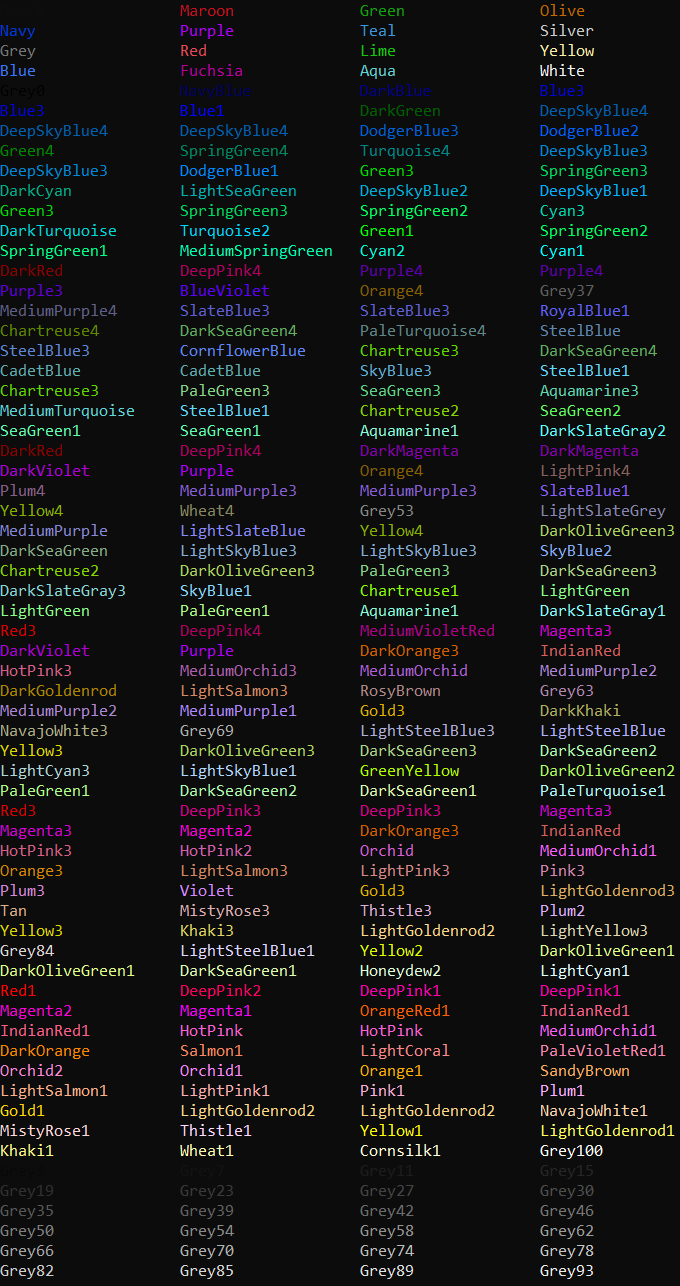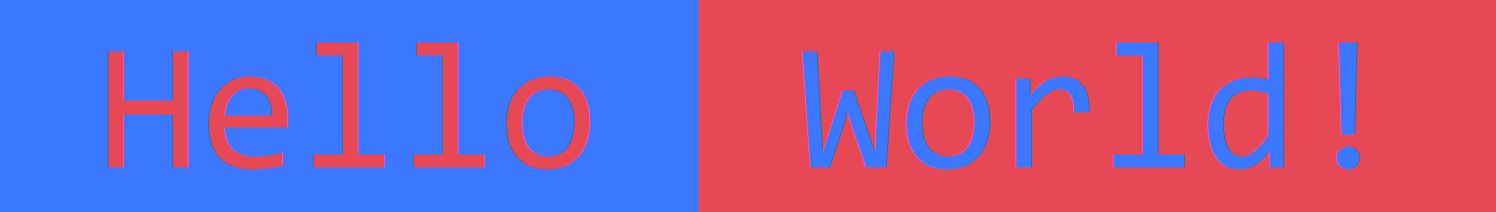This project was discontinued on the 12th March 2021. It has now been replaced by cli-essentials. I highly recommend migrating to cli-essentials however it is not required. This module will continue to support current python versions for a while (hopefully). However if you are having trouble, make sure your first troubleshooting step is migrating to cli-essentials.
SCPrint is a Python 3 module aiming to make it simple and easy to use colors in your python projects. This is achieved by overriding the built-in python print function with one supportive of colored outputs, yet retaining the core functionality of the built-in print function, for example: Line Endings: end=, Separators: sep= and Flushed Outputs: flush=. SCPrint is able to replace the built-in print function without creating any problems with your pre-existing programs and scripts.
$ python -m pip install scprint
# To override the built-in print function use (Recommended):
from scprint import print
print("Hello World!", color="Blue", bcolor="White")
# The print function will still work normally without colors:
print("Hello World!")
# You can still use SCPrint as its own fuction (Not Ideal):
from scprint import print as newFunction
newFunction("Hello World!", color="Red", bcolor="Grey")# To create multicolored (rainbow) text use:
from scprint import rainbow
rainbow("Multicolored Text")from scprint import demo
demo(showBColor=False)- Control foreground and background color by setting
color=,bcolor=respectively. - Continue to change the object separator and line ending with
sep=andend=| Default =sep=" ",end="\n" - Continue to specify a write method with
file=| Default =file=sys.stdout - Create multicolored text using
scprint.rainbow()
from scprint import print
print("This text is white", color="White")
print("This text is Blue with a Yellow Background", color="Blue", bcolor="Yellow1")from scprint import print
print(" Hello ", color="red", bcolor="blue", end="")
punctuation = "!"
print(" World", punctuation, " ", color="blue", bcolor="red", sep="")from scprint import rainbow
rainbow("Multicolored Text!")