-
-
Notifications
You must be signed in to change notification settings - Fork 144
New issue
Have a question about this project? Sign up for a free GitHub account to open an issue and contact its maintainers and the community.
By clicking “Sign up for GitHub”, you agree to our terms of service and privacy statement. We’ll occasionally send you account related emails.
Already on GitHub? Sign in to your account
Browse Facebook Without Logging In #197
Comments
|
Which other filterlists are you using? |
|
I'll close the case due to failure to provide a filterlist screenshot/table, as well as failing to provide an example page. Replies will remain open. |
|
Sadly, it seems like |
|
My findings over the past few months (Very roughly calculated):
|
|
Sorry, I'm new to GitHub and I haven't figured out how to be notified that someone responded to my questions yet (there's a bell icon, but it never displays new responses to my threads). By the time I realised I wasn't being notified, you had already closed the thread, so it didn't appear in my list of active threads. I only now realised there was a closed thread too. My filterlists are: AdBlock Warning Removal List In case you need to know, my userscripts are: Browser: Firefox for Android 68.9.0 |
|
here enable notifications on page and disable e-mail notify (imo useless): https://github.com/settings/notifications And we still waiting for real url where you see "pop-ups" and for hard reproduce good step by step instruction. |
|
https://www.facebook.com/kimcartoonfp/ Will these suffice? PS: thanks for the tip!!! just implemented it today! |
|
I mean what action is needed on facebook domain to reproduce pop-ups. I suppose enough is a little swipe or waiting without any touching screen.
|
|
@krystian3w could you please restate that assuming I have zero knowledge of JavaScript and just use Tempermonkey to apply pre-made userscripts instead of making my own? I'm only basic-level on AdGuard, and I'm assuming Tempermonkey is much more complex… Also, the way you say it makes it seem like I want to see a popup, I don't, I just want to read the comments, not watch video (I mean, it would be nice if I could, but I'd be content with just reading the textual content, which is impossible because a popup pops up in front of the content and won't let go until I log in, which I can't because I don't have an account). PS: sorry if this sounded rude, it wasn't my intention; I get nervous when I'm talking about subjects I know next to nothing of, and I'm not good with words when I'm nervous |
|
Try put this into "user rules" in AdGuard addon settings:
If does not work I should better symulate use Firefox 68. Worse if buttons/links are not touchable/clickable. For now I see bug with infinity load new posts (similar to no property closed new cookie/GDPR pop-up), so pop-up may need use scriptlets instead ExtendedCSS (aka procedural cosmetic filtering). Example with livestream is harder to disable show up (without breakge player). |
|
Maybe Possible is write pure JavaScript filter ("AG Rule") to fastly click in right "❌". Path to button on my PC is:
But this works in only AdGuard after allow filter "list" as Trusted:
or copied into "User rules" section in AdGuard. For uBO maybe faster translate AG rule into " If nobody can found/tried wrote solution with only allowed resoruces: https://github.com/gorhill/uBlock/wiki/Resources-Library |
|
Having looked up #197 (comment) a few days late and figured out that the example page was I can now replicate the problem and then some, and will see if I have any luck removing the exceptionally obnoxious login prompts. |
|
Considering I am unable to load past the first post on the page in question, I can only vaguely presume that the fix I did above is the best I can do for now. |
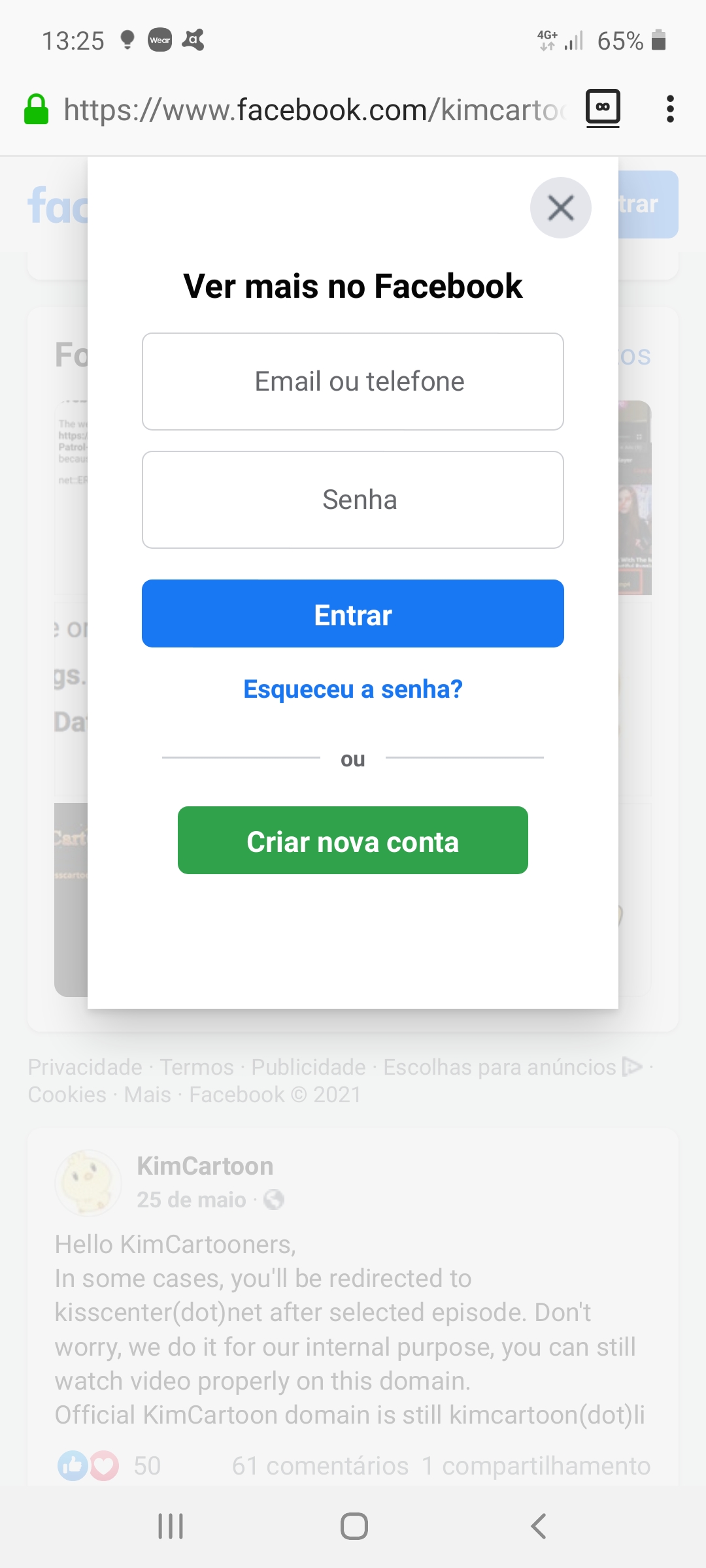
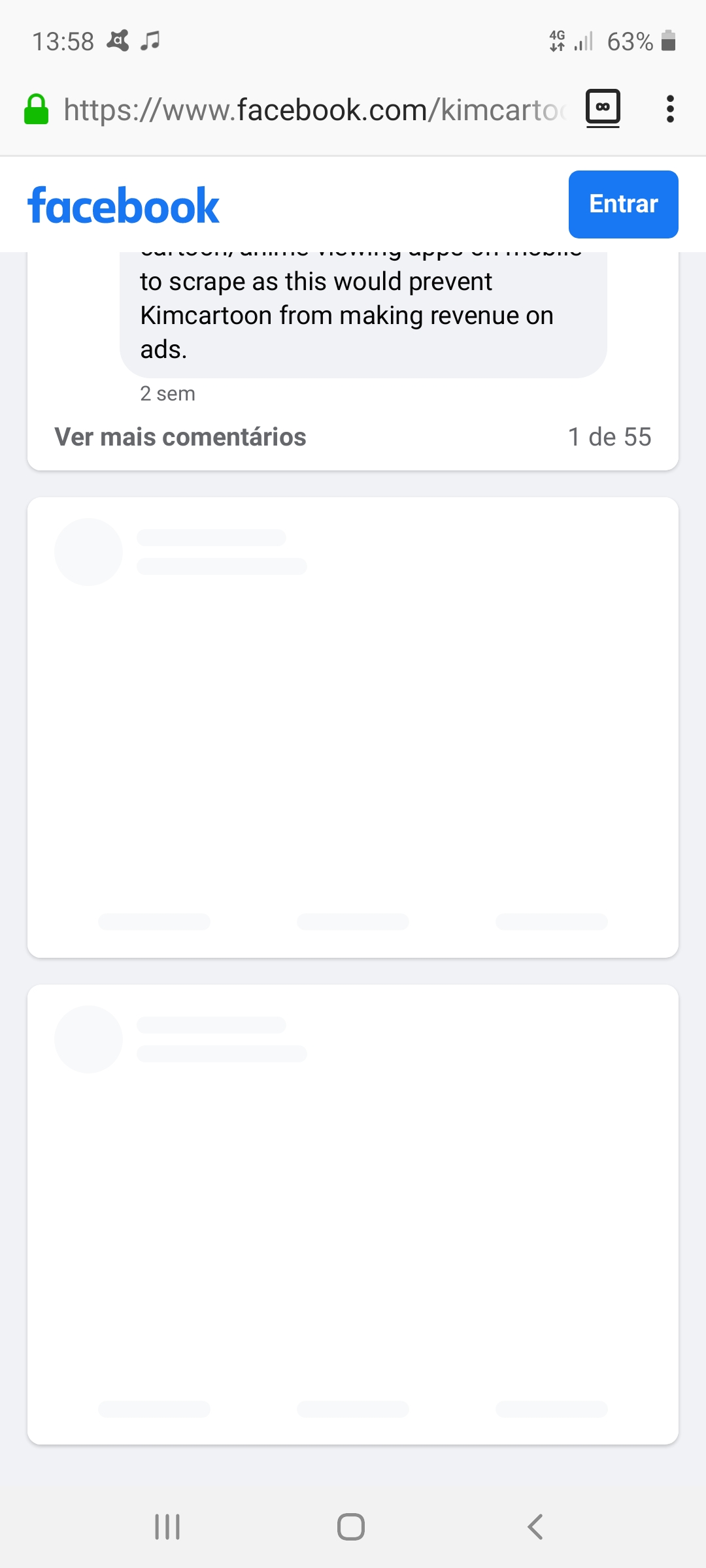

Hi,
Are there instructions for using it to browse Facebook without logging in? I'm trying it on AdGuard AdBlocker 3.6.6 in Firefox for Android 68.9.0 and I still can't browse without logging in…
The text was updated successfully, but these errors were encountered: