Bug-Fix: Update Font Awesome brand classes for v5 #71
Add this suggestion to a batch that can be applied as a single commit.
This suggestion is invalid because no changes were made to the code.
Suggestions cannot be applied while the pull request is closed.
Suggestions cannot be applied while viewing a subset of changes.
Only one suggestion per line can be applied in a batch.
Add this suggestion to a batch that can be applied as a single commit.
Applying suggestions on deleted lines is not supported.
You must change the existing code in this line in order to create a valid suggestion.
Outdated suggestions cannot be applied.
This suggestion has been applied or marked resolved.
Suggestions cannot be applied from pending reviews.
Suggestions cannot be applied on multi-line comments.
Suggestions cannot be applied while the pull request is queued to merge.
Suggestion cannot be applied right now. Please check back later.
Hello! I noticed the social media icons in the footer weren't showing up properly. I looked into it and believe it's because there was recently a commit that loaded all.css of version 5.3.1 of Font Awesome here:
06dd6b5
Apparently in version 5 of Font Awesome, brand icons have to have the class 'fab' instead of 'fa'.
https://fontawesome.com/how-to-use/on-the-web/setup/upgrading-from-version-4
I replaced the 'fa' class with 'fab' in all the instances I could find of branding icons, including in the footer, the share-this partial on the right side of blog posts, and the tweet-love partial used in 8/14/2015 blog post 'SF Open Data Quarterly Roundup.' I verified my changes addressed the bug in these locations by running locally.
Before:
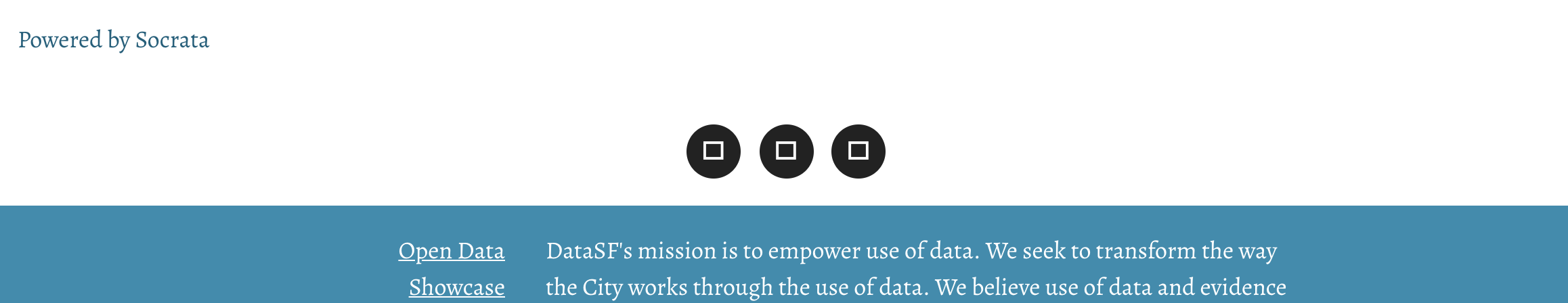
After:

Let me know if you have any questions or concerns. I might make some more contributions as part of Hacktoberfest if that's alright. Thanks!