configuration
There are three main sections to the plugin configuration settings.
Set this value to the number of seconds between announcement updates. A value of 15 means that all plugin device announcements will be refreshed every 15 seconds.
This setting allows you to save an announcement to a pre-defined variable called spoken_announcement_raw when the
Speak Announcement button is pressed. You are responsible for creating the variable yourself. The purpose
of this tool is to allow you to test announcements with your preferred speech tool as you create them. One way to
automate the testing process is to create an Indigo Trigger that monitors the spoken_announcement_raw variable for
changes and send the announcement text from the variable to your speech tool for processing. If the feature is
enabled, a warning will be written to the Indigo Events log if the variable is not present.
The Announcements Plugin takes advantage of Indigo's enhanced debug logging facility. The default for logging is "Warning" which will alert you only to issues that you may want to address. Select "Informational Messages" to see select notifications of plugin activity. The logging levels are inclusive of "higher" levels. In other words, if you set the level to Informational Messages, you'll also receive all Warnings, Errors and Critical messages.
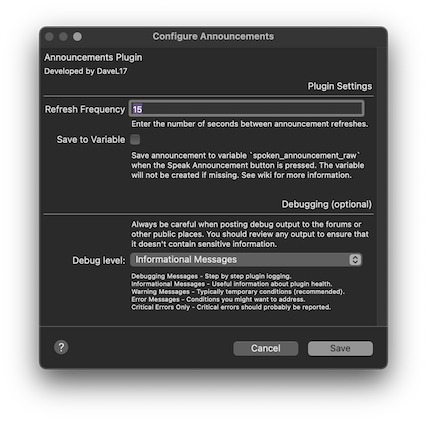
Available in older versions of the plugin, update notifications are now handled through the Indigo client UI.
Copyright DaveL17 2023
This plugin is distributed under the MIT license; however the author reserves the right to change the license at any
time.