menu_items
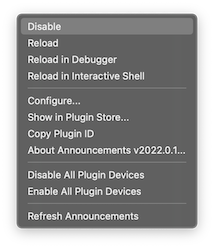
The following description assumes that you have the plugin enabled in Indigo.
Select this option to disable the plugin.
Select this option to reload the plugin.
Select this option to reload the plugin in debugging mode. This option will only appear when debugging menus are activated from the Indigo "Manage Plugins" menu.
Select this option to load the plugin in interactive shell mode. This option will only appear when debugging menus are activated from the Indigo "Manage Plugins" menu.
Select this option to open the plugin configuration dialog.
Select this option to navigate to the Indigo Plugin Store page for the Announcements plugin. If the Indigo client instead says "Incompatible Version Available", that means that the latest version of the Announcements plugin within the Indigo Plugin Store is not compatible with your version of Indigo.
This will copy the plugin's Indigo ID to the clipboard. (It's com.fogbert.indigoplugin.announcements)
(or whatever version you're running.)
Clicking that menu item will send you to this wiki.
Select this option to disable all Matplotlib plugin devices.
Select this option to enable all Matplotlib plugin devices.
Selecting this menu item will force all announcements to be refreshed.
Copyright DaveL17 2023
This plugin is distributed under the MIT license; however the author reserves the right to change the license at any
time.