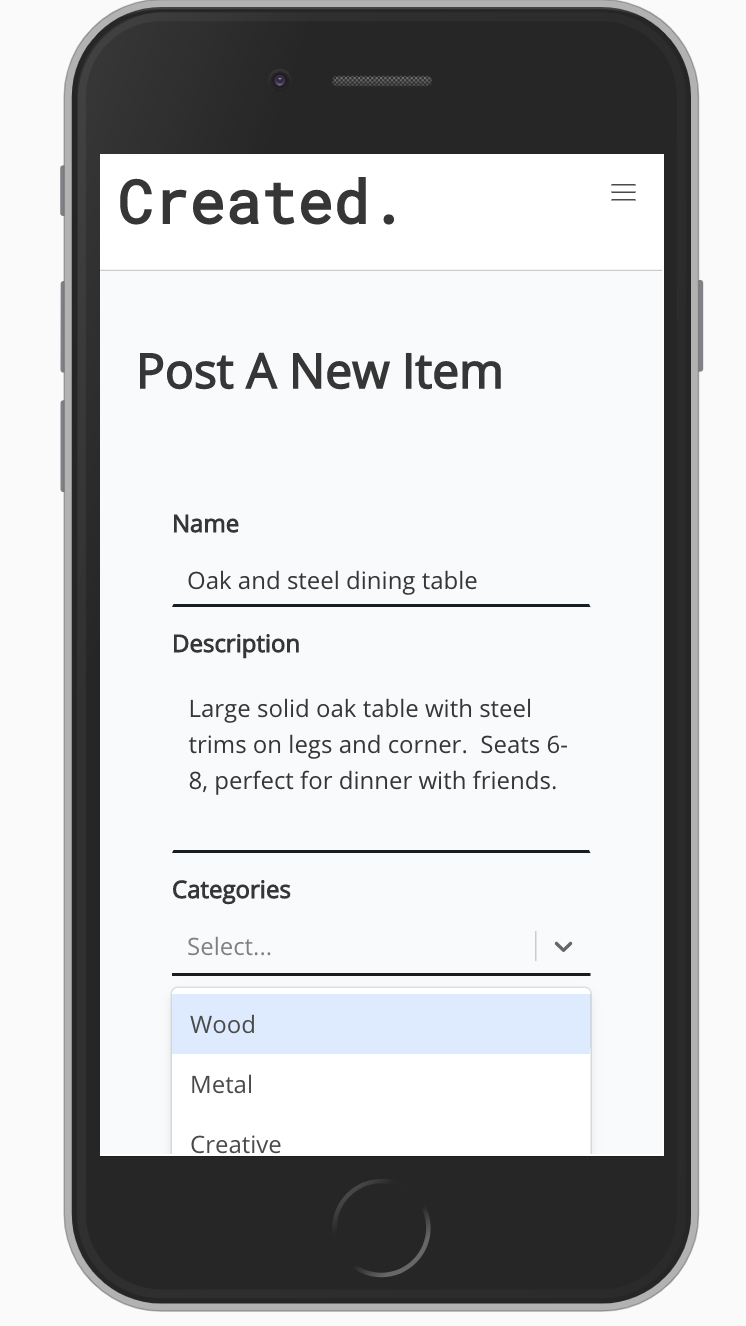Ben Lander | Beth Swingler | Dexter De Leon | Tom Abbott
A group project to design a full-stack React app with a NoSQL database.
7 days
- React
- JavaScript (ES6)
- Node.js
- Webpack
- MongoDB/Mongoose
- Chai/Mocha
- Supertest/NYC
- Bulma
- Nodemailer
- React Filestack
- HTML 5
- SASS/SCSS/CSS Animation
- Git/GitHub
- Clone or download the repo
- Install
yarnin Terminal - Start the database by running
mongodb - Start the server by running
nodemon - Start Webpack with
yarn run serve - To see test coverage use
yarn run test
Created joins creators with collectors. It is a space for independent carpenters, inventors and domestic creatives to showcase their creations. Appreciators and potential collectors can view and comment on items, and even contact the creators if they'd like to buy or learn more about a particular item. The app is fully responsive, displaying correctly on desktop, tablet & mobile.
Users can register as a creator if they want to upload listings

Creators can upload files in the forms as well as use React Selects to add categories
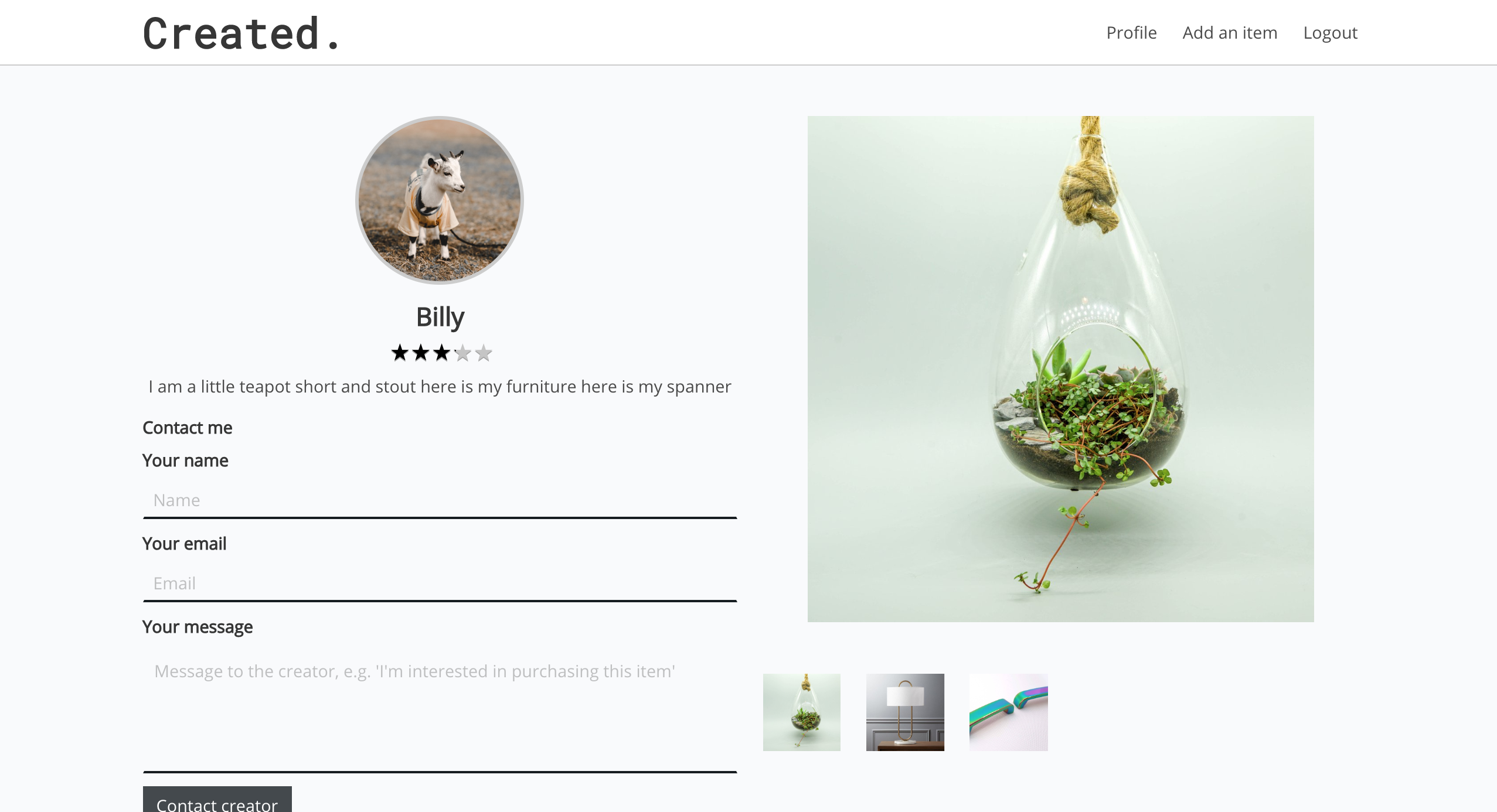
View and comment on other user's items
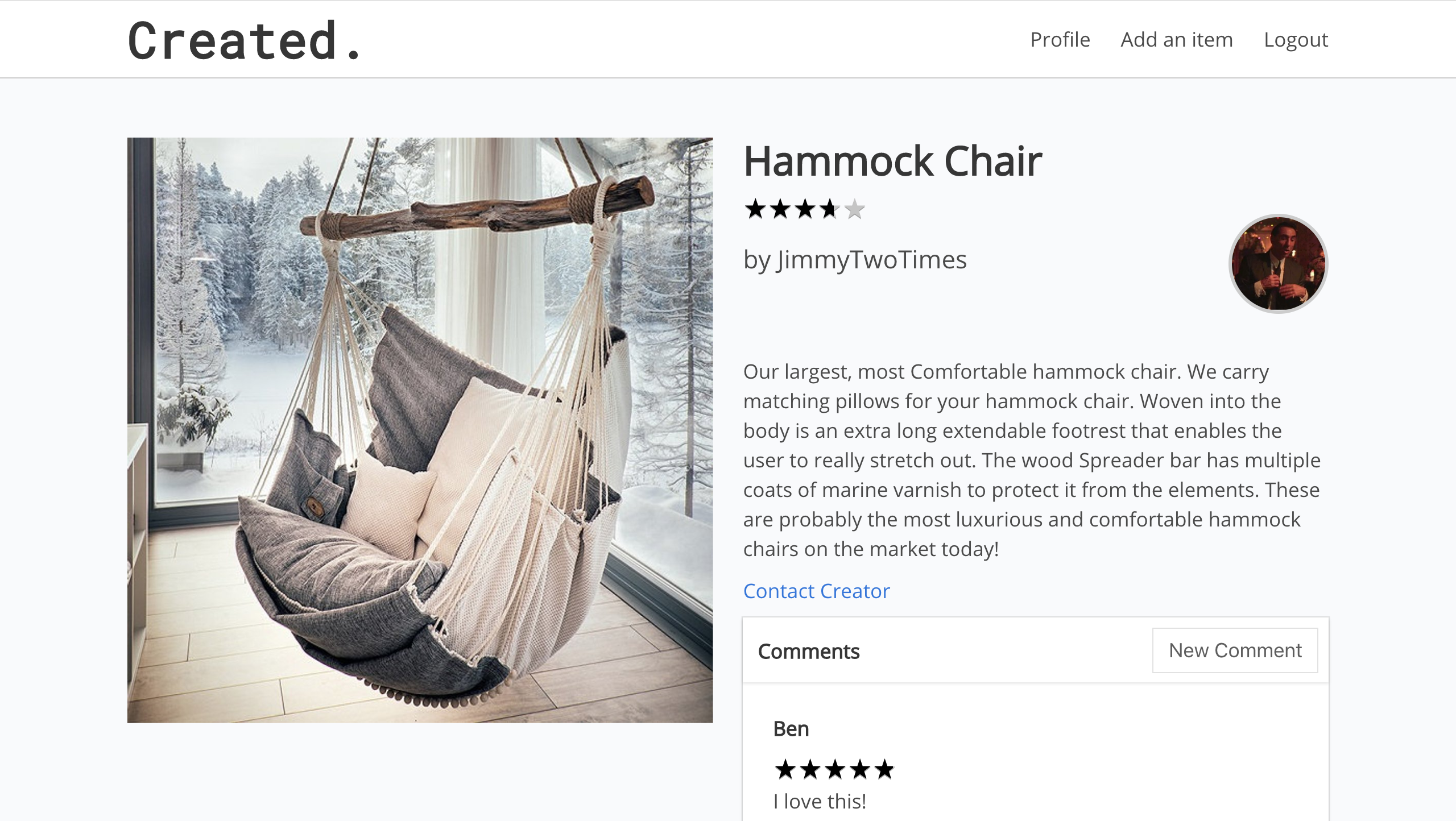
Search for items using either a search bar or pre-selected categories
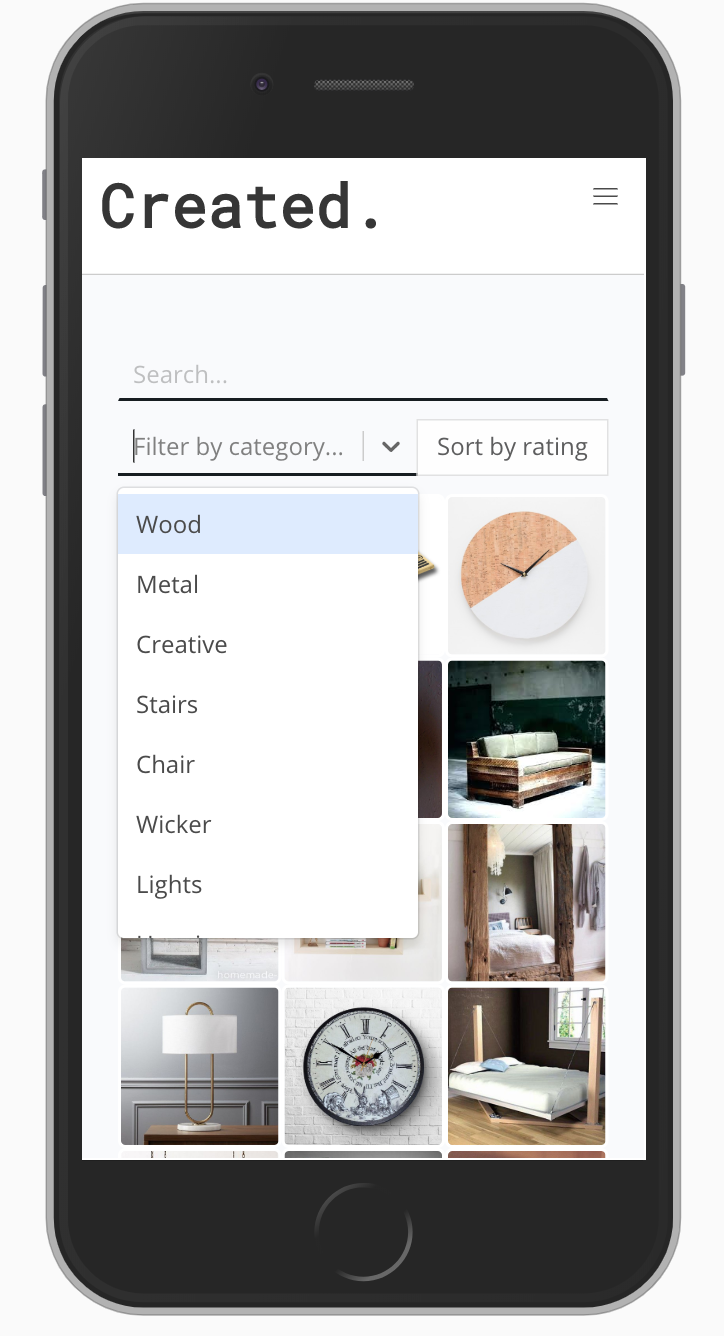
First we agreed clear endpoints and routes together on a whiteboard.
To allow front-end and back-end processes to run simultaneously we created a set of 'dummy data' that both front-end and back-end development groups used as a central source of truth. By effectively planning out with wireframes each API end point and what data it should return, we were able to begin working on the front & back ends simultaneously, using Trello to collaborate.
- We started back end development by creating the Mongoose models for Creators and Items. Based on our planning sessions, we had a clear idea of what these should contain. We then created a small batch of seed data to begin the database.
With the seed data in place, we created Index & Show routes for the Items. This allowed us to quickly get up and running with a homepage to display the items. As Items could not be added without a Creator model to be attached to, we then moved to the Registration & Login routes for the Creator.
Using the dummy data we created a React front end starting with the Items Index and navbar, which we agreed would form the homepage. Aimed first for MVP:
- Display home Homepage
- Create a user Profile
- Login/Logout
- Add an item
The first round of features we added:
- Dynamic navbar with different content depending on whether a user is logged in or not.
- Replaced alerts with Flash Messages to notify users of form submission, login, log out, and successfully/unsuccessfully adding an item.
- Specific user feedback on form submission errors.
We used Mocha, Chai, Supertest and NYC and aimed to write tests to cover at least 80% of our code. We decided to use Error Driven Development for this project, so the test suite was written after the majority of the app. The tests highlighted a few issues with our code which we were then able to fix. This included a Create route returning a status code of 200, rather than 201.
- One of the hardest features to implement in our app was the ability to filter the item index on the homepage by both category selection and search terms.
 We managed to accomplish this by utilising two functions in the Items Index component, one to compare the array of category filters with each item's own category array, and another to filter the items by matching terms in item name, creator username and categories.
We managed to accomplish this by utilising two functions in the Items Index component, one to compare the array of category filters with each item's own category array, and another to filter the items by matching terms in item name, creator username and categories.
compareCategories(){
if(this.state.categories.length === 0) return this.state.data
return this.state.data.filter(item => {
return this.state.categories.every(category => {
return item.categories.includes(category)
})
})
}
This compareCategories function will either return all of the items if there have been no category filters selected, or it filters the items array, returning only the items whose categories array includes every category currently in the filter selection input.
The array returned from compareCategories is then passed on to the main filterResults function:
filterResults(){
if(this.state.search === '') return this.compareCategories()
const search = this.uniformString(this.state.search)
return this.compareCategories().filter(item =>
this.uniformString(item.name).includes(search) ||
this.uniformString(item.creator.username).includes(search) ||
this.uniformString(item.categories.join(',')).includes(search)
)
}
The filterResults function will return the items array filtered by compareCategories if there is no search term present. Therefore, if there aren't any search terms or category filters applied, the entire Items Index is returned. Should a search term be present, the filterResults function will further filter the array returned by compareCategories and return only items whose name, creator or categories includes the string in the search input.
Since the inputs' values are stored in state and the filterResults function is called in the render function of the component. These functions will run on every change in either input and will reactively render the index displayed with only the items meeting the conditions of both filter functions.
- Mobile friendliness: Bulma's in-built styles combined with selected use of media queries allowed us to create a fully mobile friendly web app.
-
Contact: We successfully used Nodemailer to send emails to creators from forms
-
Achieved test coverage of 83% lines of our code
Things we'd like to add:
- AI image recognition for automatically populating relevant categories when a user uploads a photo of their item
- SMS/Email Verification for the Register route
- Two tiers of account holder - creators and ordinary users.