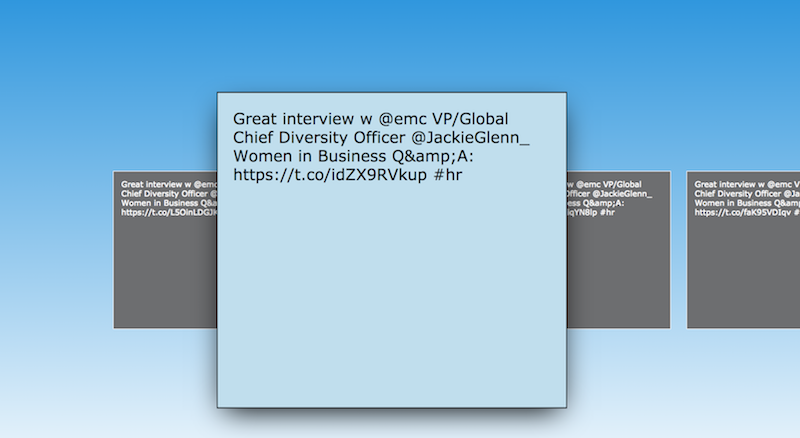This hackathon example app involves using the twitter search API to retrieve content (tweets) from Twitter. The example uses search strings of from:guychurchward , #emc, and @emc
git clone https://github.com/EMC-UI/emc-hackathon-tweets.git
The project is broken into branches from 1 to 9. Branch 1 starts with a minimal skeleton project, branch 9 is the full working example.
full stackers Be brave and start with step-1. You can always look at further steps for hints.
front-endians To start with complete plumbing, and only build the UI, start with step 5
back-endians To start with a complete UI, and build only the plumbing, start with complete-ui
- step-1 - Almost nothing. Just a few placeholder files for client and server code
- step-2 - Minimal express server with /get and /put endpoints
- step-3 - Adds server code to deal with twitter authentication
- step-4 - Adds server code to deal with getting tweets
- step-5 - Adds raw tweet data delivered to the UI
- step-6 - Adds the simplest UI to display tweets
- step-7 - Adds a stylesheet to the UI
- step-8 - Display tweets in horizontal boxes, but no movement
- step-9 - Final working example with css3 animation, sass, and grunt
- complete-ui - In this step, the UI is complete, and you provide the backend plumbing
Once you've picked a starting point, checkout one of the named branches. For example, to checkout the step-1 branch:
git checkout step-1
The example branches are shared by everyone, so they are read only. Create a branch to contain your work. Maybe name it after your team. For example:
git checkout -b fantastic-five-master
The basic workflow you should follow goes like this:
- Write code, run code, have fun
git add {filename}to add new filesgit commit -ato commit changes to your local repogit push origin {branch name}to push changes up to github
Here is a git cheatsheet and a good guide for getting started with git.